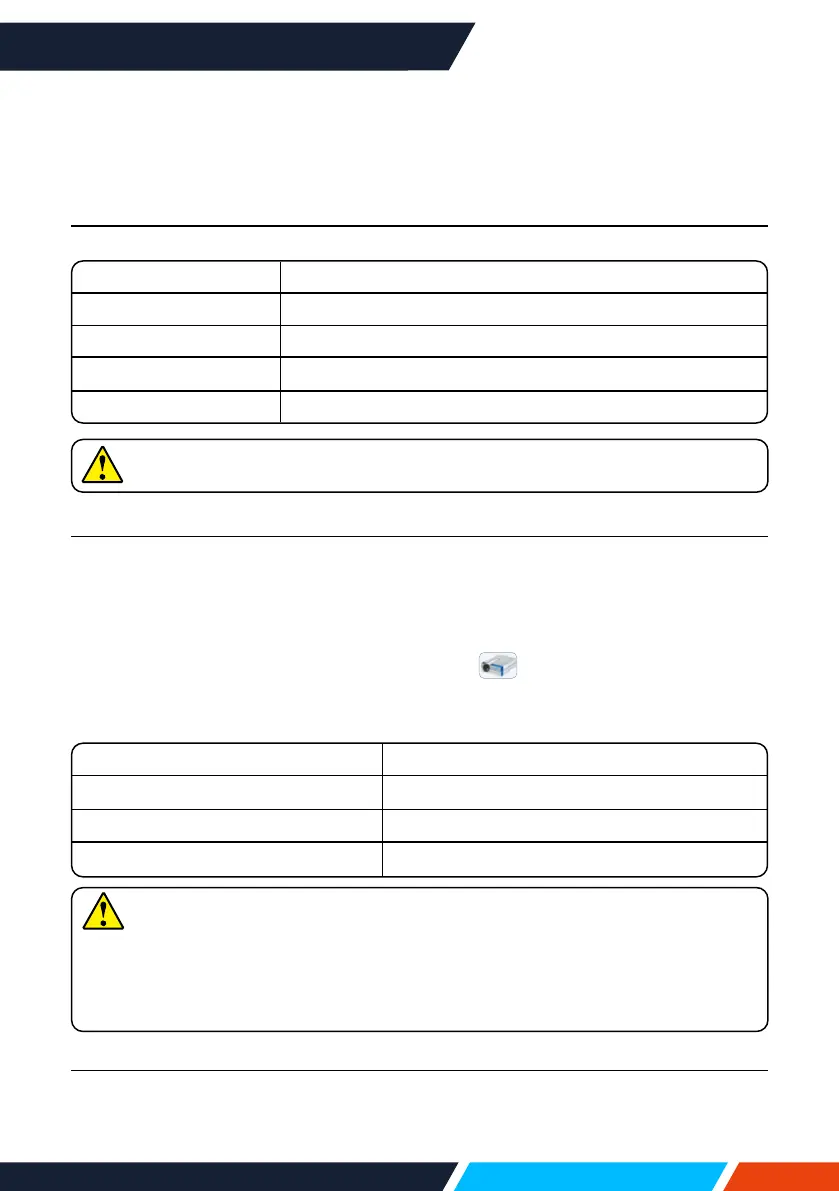www.infocus.com
Useful function
86
USB display function
Selectthisfunctiontocanprojecttheimageandaudiofromthecomputerthroughthe
USBconvertercable.
When using Windows:
Windowsoperatingenvironment
OperatingSystem
WindowsVista,7,8,10.32bitand64bit
CPU
IntelCore2Duo2.0GHZorfastercompatibleprocessors
MemoryCapacity
256MBorabove(512MBorabove)
DiskSpaceAvailable
20MBorabove
Monitor
Resolution640x480andabove
CANNOTguaranteethatthePCmeetingtheaboveconditionscanoperate
normally.
Project USB display
1. UsingUSB-BcabletoconnecttheprojectortotheUSBdisplayterminals.
• Itemsingreyarenotavailable.
2. Presstheinformationsourcemenuontheremotecontrolortheinputbuttononthe
controlpanel,thenselect[USBdisplay]intheinputsourcemenu.
3. Pressthedrivericoninthecomputer'staskbar
,theselectoneiteminthe
pop-upmenubar.
• Pop-upmenuonlyanglais
[Activeaudio]/[Disableaudio]
Setsuptheoutputfromthecomputer'saudio
[Playvideo]/[Pausevideo]
Switchonplayingandpausingimages
[Start/Stop]
Setsuptheoutputfromthecomputer'simage
[Exit]
ExitUSBDisplay
Note
• Resolutionofthecomputerscreenwillbeswitched.
• Ifthedriverisnotinstalledonthecomputer,thedriverwillberemoved
whentheUSBcableisdisconnected.
• Youneedwaitforamoment,ifyouwantprojectcomputerscreen.
• ConnecttheUSBcabledirectlytothecomputer'sUSBconnector.
WhenconnectingtheUSBhub,itmaybeabnormal.
The termination of USB display
1. RemovetheUSBcabledirectly,whenterminateUSBmonitor.
• Youneverneedfollow"RemoveHardwareSafel",whenUSBcableisnotconnected.
