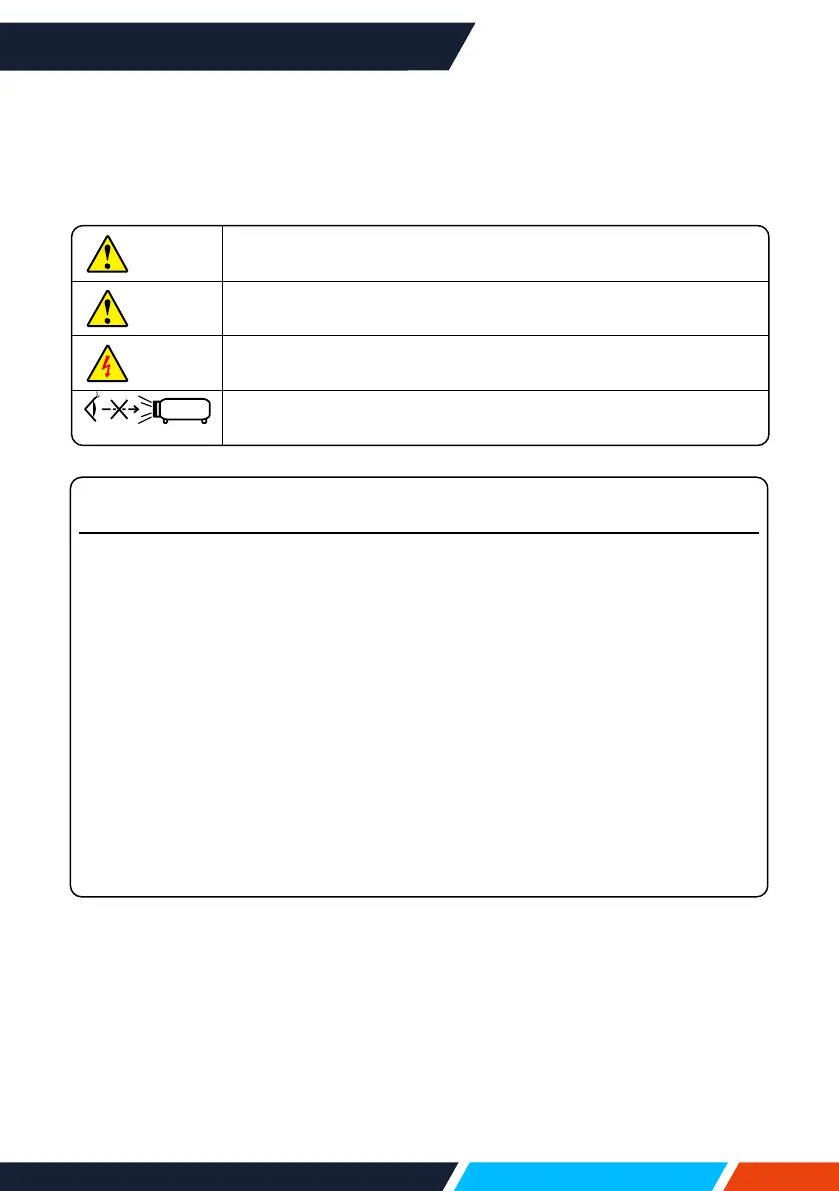www.infocus.com
Safety operation guideline
7
Safety operation guideline
Safety instructions
Thisdocumentandyourprojectoremploycertainsymbolstoillustratehowtouse
yourprojectorsafely.Theyaredescribedbelow:Pleasegetyourselffamiliarwiththem
beforegoingthroughthisdocument.
Caution
Ignoringmessagesindicatedbythissymbolmayleadtopersonal
injuriesordeaths.
Note
Ignoringmessagesindicatedbythissymbolmayleadtopersonal
injuriesorpropertydamage.
Highvoltageinsidewithrisksofelectricshock.
RG2
RG2.DONOTstareintothebeam.
Please read this manual carefully before installing and operating your
projector.
Yourprojectorcomeswithanumberofconvenientfeaturesandfunctions.Youmay
makethemostofthesefeaturesandkeepyourprojectoringoodworkingconditions
byusingitcorrectly.Invalidoperationofyourprojectormaynotonlyshortenitslife
cyclebutalsomayleadtoproductfailure,re,orotherincidents.
Incaseofanyoperationabnormality,refertothismanualtocheckyouroperation
andconnectionsandtrysolutionsgiveninthe“Troubleshooting”sectionatendof
thismanual.Iftheproblempersists,callyourdealerorourservicecentreswhichare
listedatthebackofthismanual.
Yourprojector’slampisaconsumableandwillgetdimmerafterlong-termuse.It’s
normalforanolderlamptobedimmerthananewerone.Pleasepoweronandoyour
projectorbystrictlyfollowingstepsgivenin“Poweronyourprojector”and“Power
oyourprojector”sectionofthismanual.Executeregularmaintenanceandcleaning
accordingtoinstructionssetforthin“Maintainingandcleaningyourprojector”section
ofthismanual.Failtodosomayshortenlifecycleofyourprojectoranditslamps
sharplyorevendamageyourprojectoranditslampsbeforelong.
