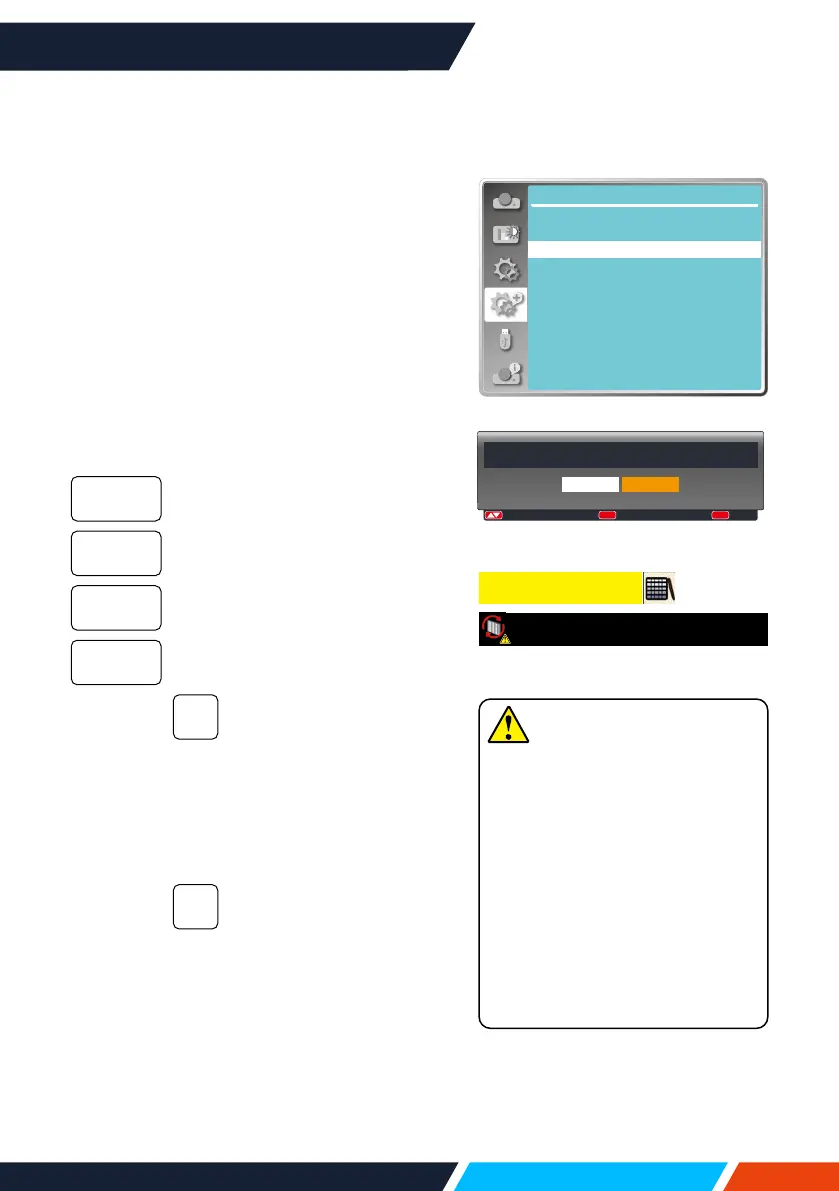www.infocus.com
Expand
68
Filter counter
Setthisfunctiontoresetthelterusagetime
andsetupwarningdisplay.
1. Press
buttontoselect[Filtercounter]
menu.
2. Press<OK>button.
3. Press
buttontoswitchrequireditem.
Whentheprojectorreachestheuser-set
cleaningtime,lterwarningiconwillappear
onthescreentonotifytheuserneedstoclean
theprojectorlter.Pleasemakesuretoselect
theinitialstateandsetthetimeraftercleaning
it.Onceresettingltercounter,lterwarning
iconwillbeclosed.
Displaysthelterusagetime.
Setthetimetodisplayawarning
icon.
Resetltercounter.
Checkthetemperatureinsidethe
projectorandmakereactions.
Checklter.
• Oncetheprojectorhas
checkedanylterproblem
thescreenwilldisplay
awarningicon"Filter
warning!Pleasechange
thelter!".
DONOTchecklter.
Filtercounter
Timer
Filtercounter
reset
Filtercheck
On
O
Expand
Filter counter
27H
200H
Off
Filter counter
Filter counter reset
Filter check
Timer
Filtercountermenu
Filter counter reset?
Yes No
:Move :Select
OK
:Back
MENU
Note
• Thescreenwilldisplaytheicon
"Filterwarning!pleasechange
thelter!"whentheprojector
haschecksonewarning.And
thewarningiconwilldisappear
30slaterautomatically,while
onlythepowerbuttonis
eectiveduringthatperiod.
• Theprojectorwillgivewarning
againiftheprojectorhas
checkedlterblockandwill
recordtheinformation.
Filterwarning
Filterwarning!Pleasechangethefilter!
