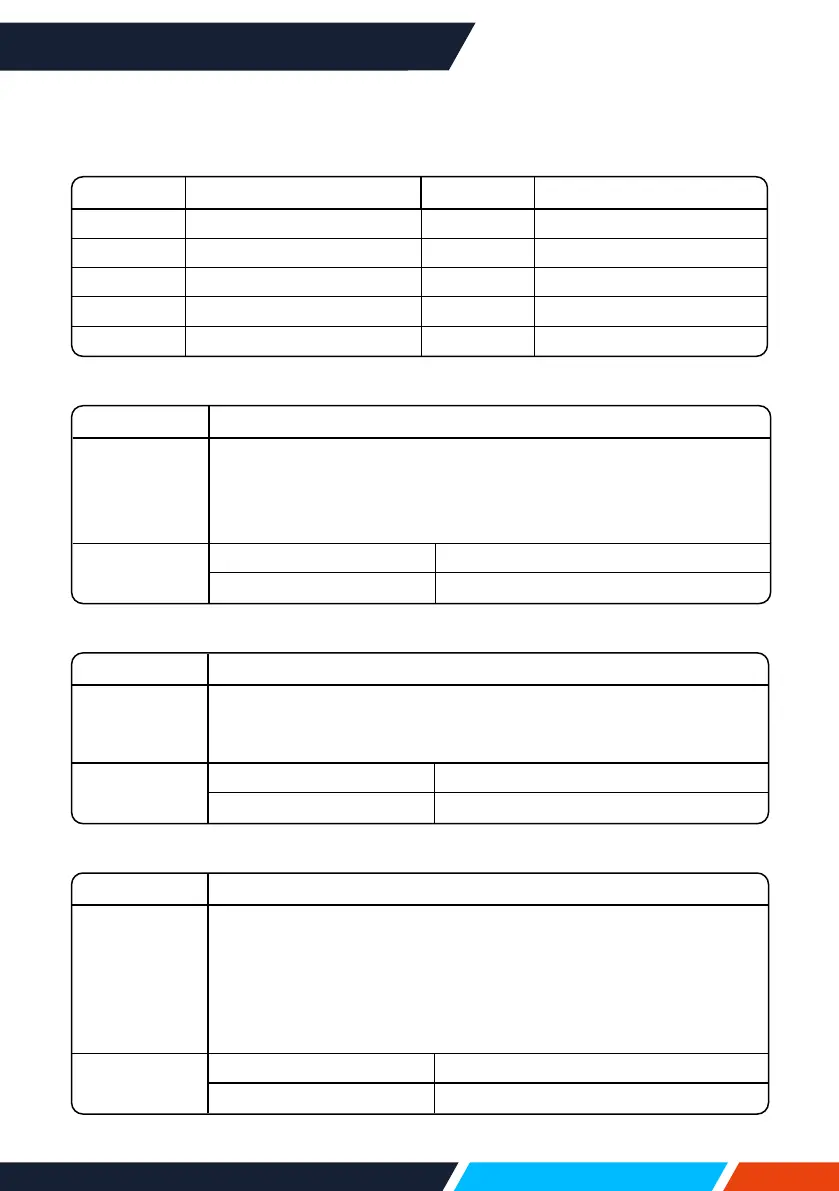www.infocus.com
Appendix
111
2.Basiccommands
Distinguishthelettercase,andenterEachcommandendswith[CR](enter).
Command Option Command Option
C00 POWERON C07 Video
C01 POWEROFF(immediately) C15 NETWORK
C02 POWEROFF C16 MEMORYVIEWER
C36 HDMI1 C17 USBDISPLAY
C37 HDMI2 C05 VGA
2.1POWERONcommand
Command
“C00”[CR]
Details
PowerONaction.
Donothing,whenyouareinPowerONstate.
Sendthiscommandcanforcetheendofthecountdowninthe
countdownstate.
Returnvalue
Receivesuccessfully [ACK][CR]
Receiveunsuccessfully “?”[CR]
2.2POWEROFFcommand(NamelyPowerOimmediately)
Command
“C01”[CR]
Details
Poweroaction.
Sendthiscommandcanforceyourprojectortopoweroduringin
poweronstate.
Returnvalue
Receivesuccessfully [ACK][CR]
Receiveunsuccessfully “?”[CR]
2.3POWEROFFcommand
Command
“C02”[CR]
Details
PowerOFFaction.
A"POWEROFF"dialogueboxpopsupwhensendingthePOWER
OFFcommand,anddoonceagaincanforceyourprojectorto
powero.
Sendthiscommandcanforcetheendofthecountdowninthe
countdownstate.
Returnvalue
Receivesuccessfully [ACK][CR]
Receiveunsuccessfully “?”[CR]
