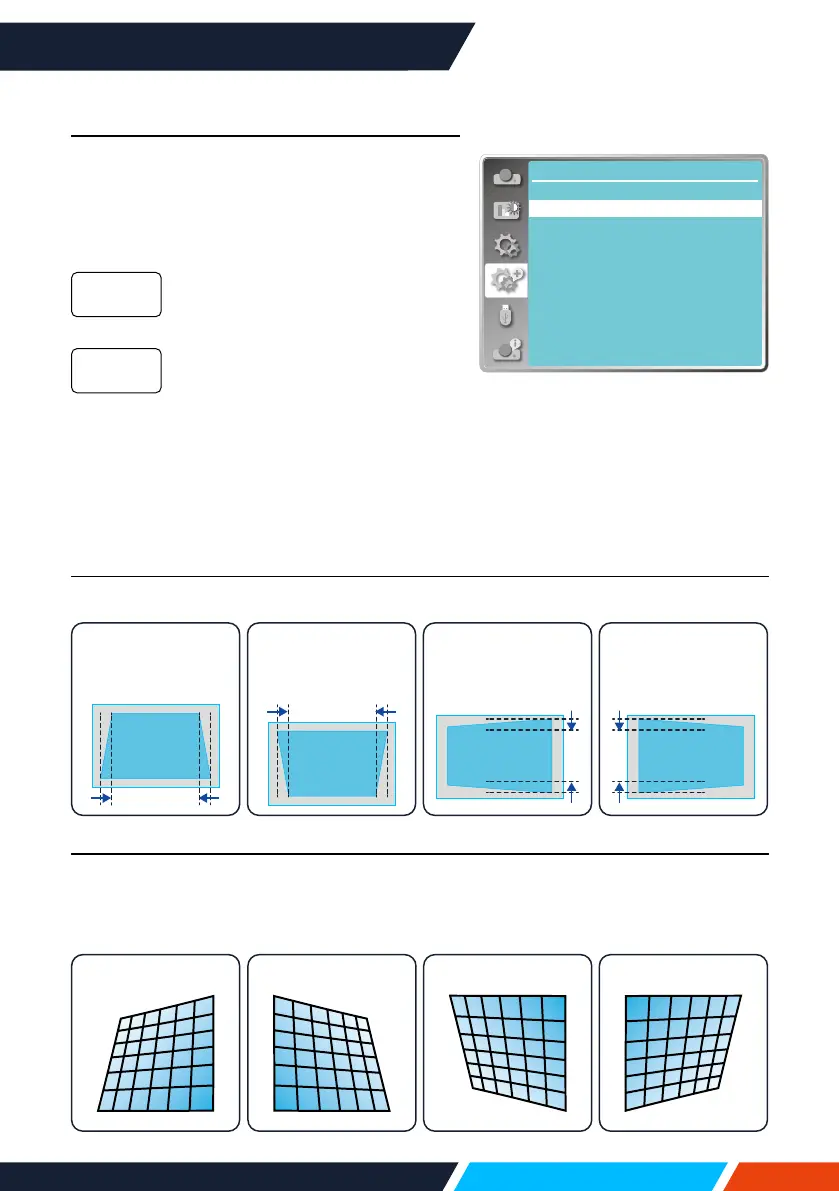www.infocus.com
Expand
60
Keystone
Selectthisfunctiontostoreandresetkeystone
afterclosingtheprojectororunpluggingtheAC
power.
• Thisfunctionisonlywhentheoptionabout
autokeystoneisnotsetOn.
Storekeystoneafterclosingthe
projectororunpluggingtheAC
power.
Keystonefunctionwillbecancelled
afterclosingtheprojectoror
unpluggingtheACpowerwhenthe
standbymodeissettoECO.mode.
Whenthestandbymodeissetto
normal,keystonewillbecancelled
ifyouunplugtheACpower;while
itwillbestoredwhenclosingthe
projector.
Store
Reset
H/V Keystone
Selectthisfunctiontocorrecttheprojectedimageshorizontallyorvertically.
Press
button
toreduceupper
width
Press
button
toreducebottom
width
Press
buttonto
reduceleftwidth
Press
buttonto
reducerightwidth
4-Corner correction
Se
lectthisfunctiontocorrecttheprojectedimagesoffourcornersdistorted.
Press
buttontokeystoneatfourcornersofthescreen.Thefourcornersare
loopedinsequenceshownbelow:
Topleft Topright BottomrightBottomleft
Expand
Keystone
StoreKeystone
H/V Keystone
Curved correction
Reset value
Corner correction
Keystonesub-menu
