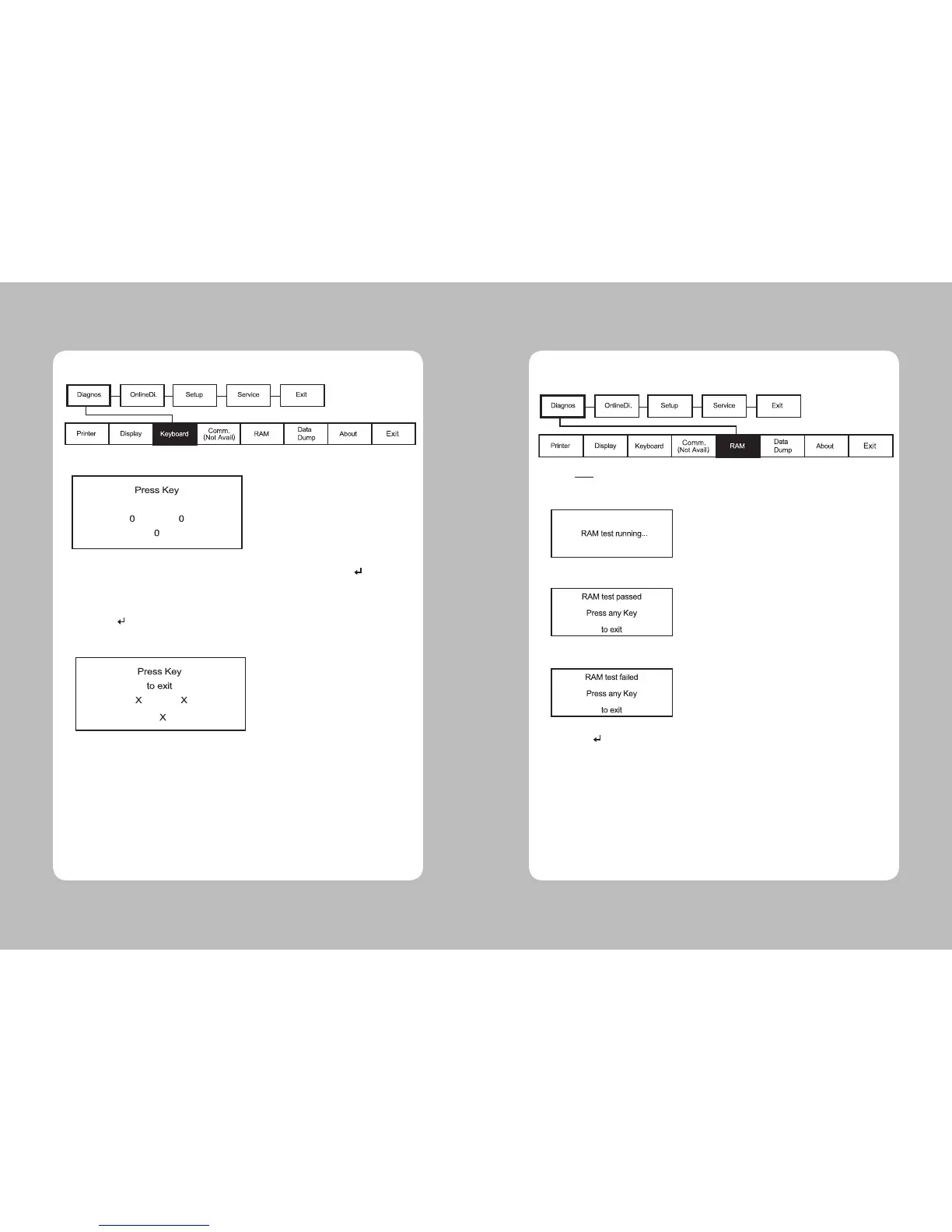17
16
2-1-3. Buttons
1. Select Keyboard in Diagnostics Menu.
2. Press the upper left Up(▲) button, press the Down(▼) button, and press Enter( ) button.
3. Each should change from O shape to X shape when pressed.
4. Press Enter( ) button to from keyboard test.
2-1-4. RAM
Select this Menu and check memory of the printer.
1. Select RAM in Diagnostics Menu.
2. The message of RAM test running is displayed
3. If RAM test result is okay, then you see:
4. If RAM test result is not okay, then you see:
5. Press Enter( ) button to return to the previous menu.