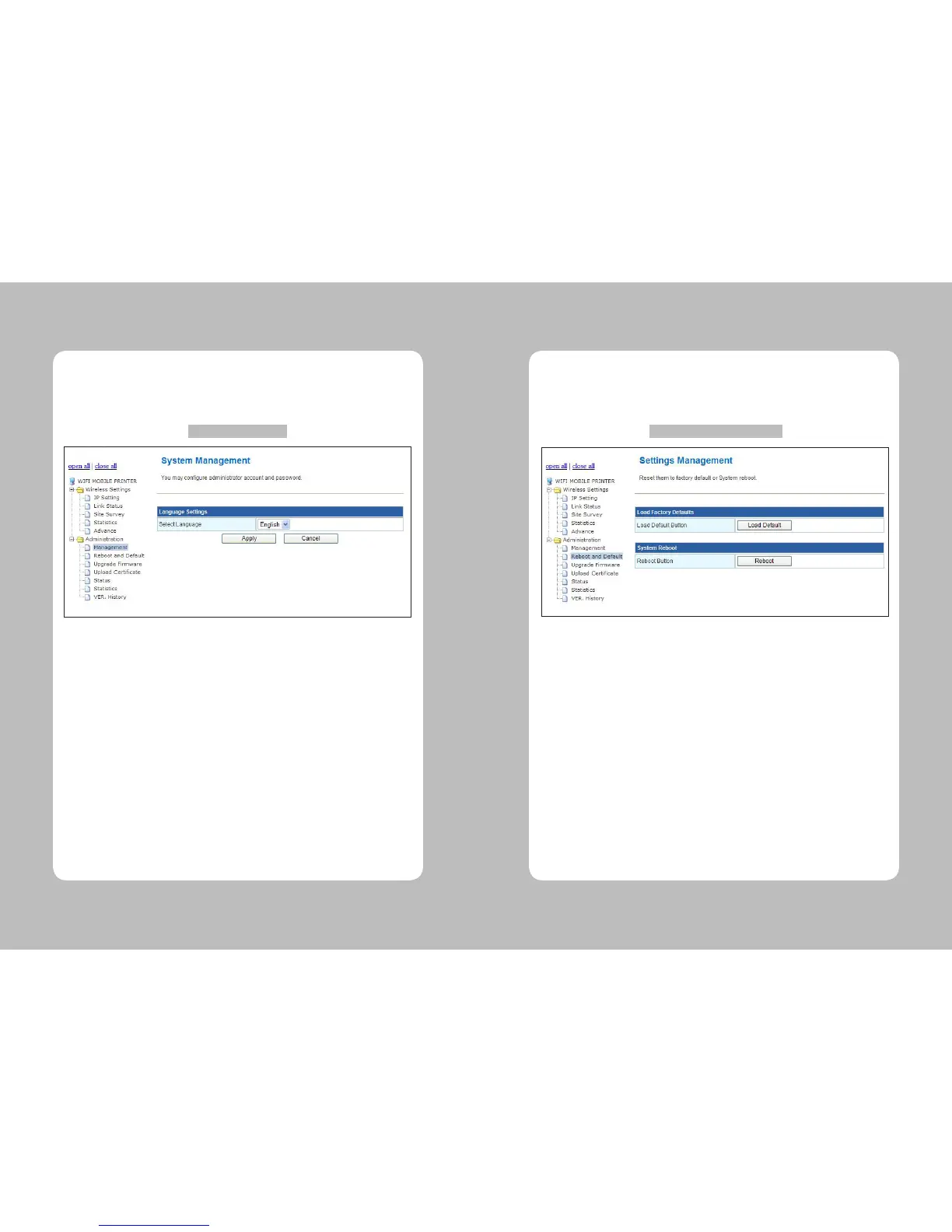61
60
The page as shown the gure 9 will show when users choose “Management” of the “Administration”
menu. Users can set up a users account and time setting in this menu.
4-3-7. Management
Figure 9 – Management
Select Language : Select a language show.
The page as shown the gure 10 will show when users choose “Reboot and Default” of the
“Administration” menu. Users can reboot a module or make a factory reset in this menu.
4-3-8. Reboot and Default
Figure 10 – Reboot and Default
Load Factory Defaults : Make a module as a factory reset status.
Reboot Button : Reboot a module.