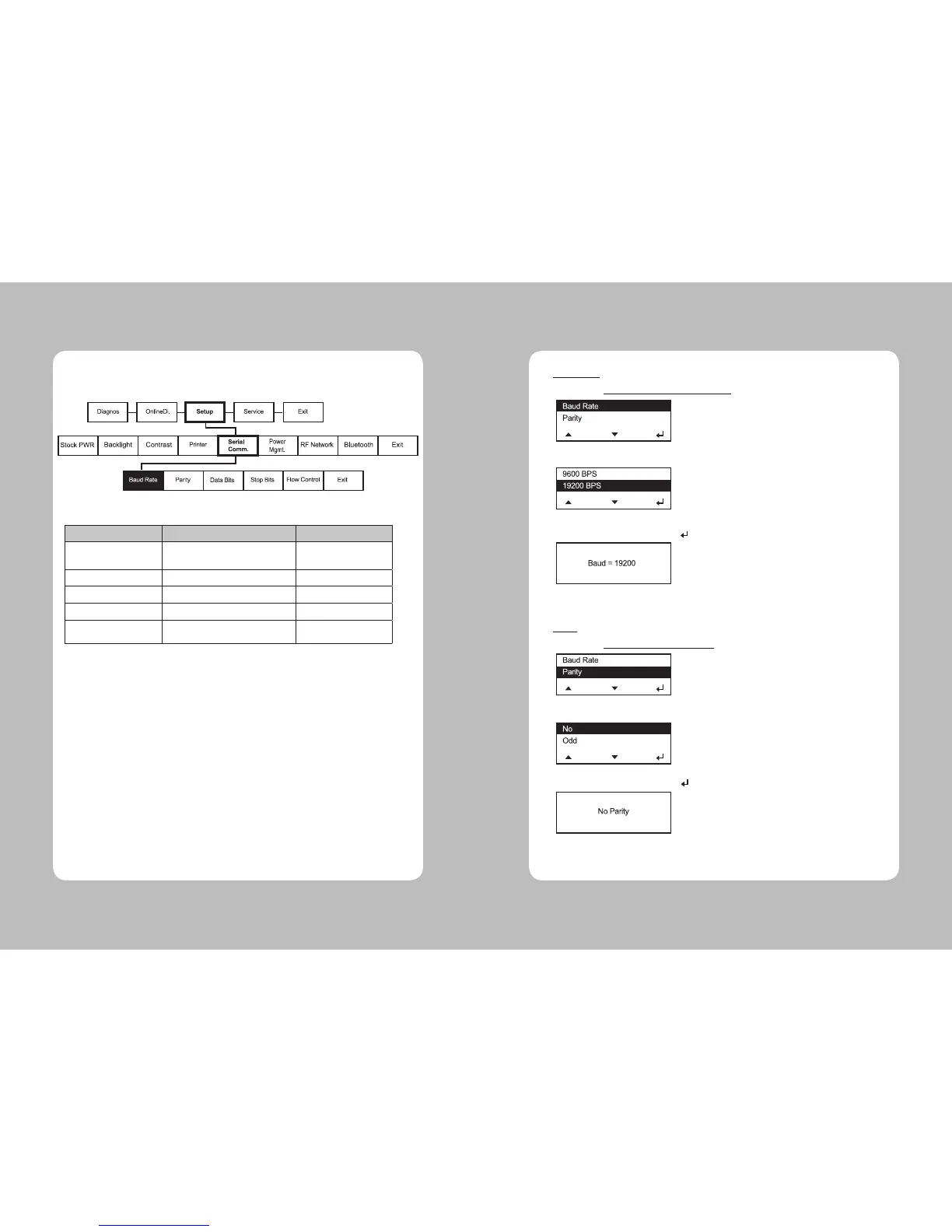37
36
The following values must be set for serial communication with PC.
3-1-5. Serial Communications
You can set serial communication using this Menu.
Option Choices Defualt
Baud Rate
1200/2400/4800/9600/
19200/38400/57600/115200
9600
Parity None/Odd/Even None
Data Bits 7/8 8
Stop Bits 1/2 1
Flow Control
No Flow/DTR Flow/
RTS Flow/Xon/Xoff/Special
DTR
1. Select Setup Menu – Serial Comm – Baud Rate.
1. Select Setup Menu – Serial Comm – Parity.
2. Select among No Parity, Odd Parity, Even Parity.
3. Save the setting by pressing Enter( ) button.
4. Select exit to return to the Serial Comm menu.
2. Select among 1200, 2400, 4800, 9600, 19200, 38400, 57600, 115200.
4. Select exit to return to the Serial Comm menu.
3. Save the setting by pressing Enter( )button.
**Baud Rate
**Parity
(※BPS=Bit Per Second)