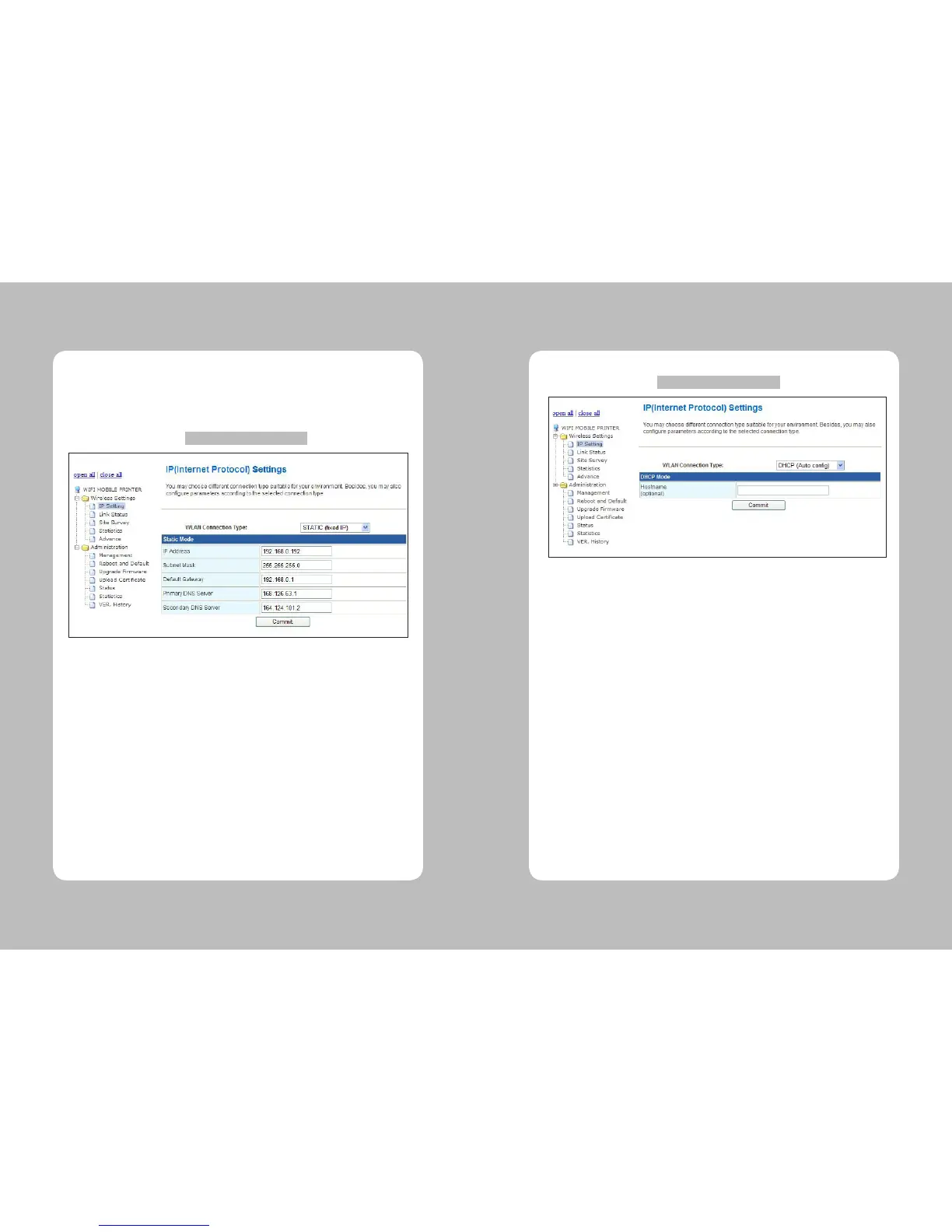55
54
4-3-2. IP Setting
When a users selects the IP Setting of Wireless Settings, you will see the gure 3 (Static IP)
below or the gure 4 (DHCP) below.
You can receive or change the address value in this screen.
IP Address : It is an address that to distinguish the module in Wireless Network environment.
Subnet Mask : It is an address that to distinguish the Network ID and Host ID for IP Address.
Default Gateway : It is a network address that to enter the another network.
Primary DNS Server : It is a server address that to change the host name to IP Address.
Secondary DNS Server : It is a server address that to back up the Primary DNS Server.
Figure 3 – IP Setting (Static)
Hostname : Users can select the Hostname for a client.
Figure 4 – IP Setting (DHCP)