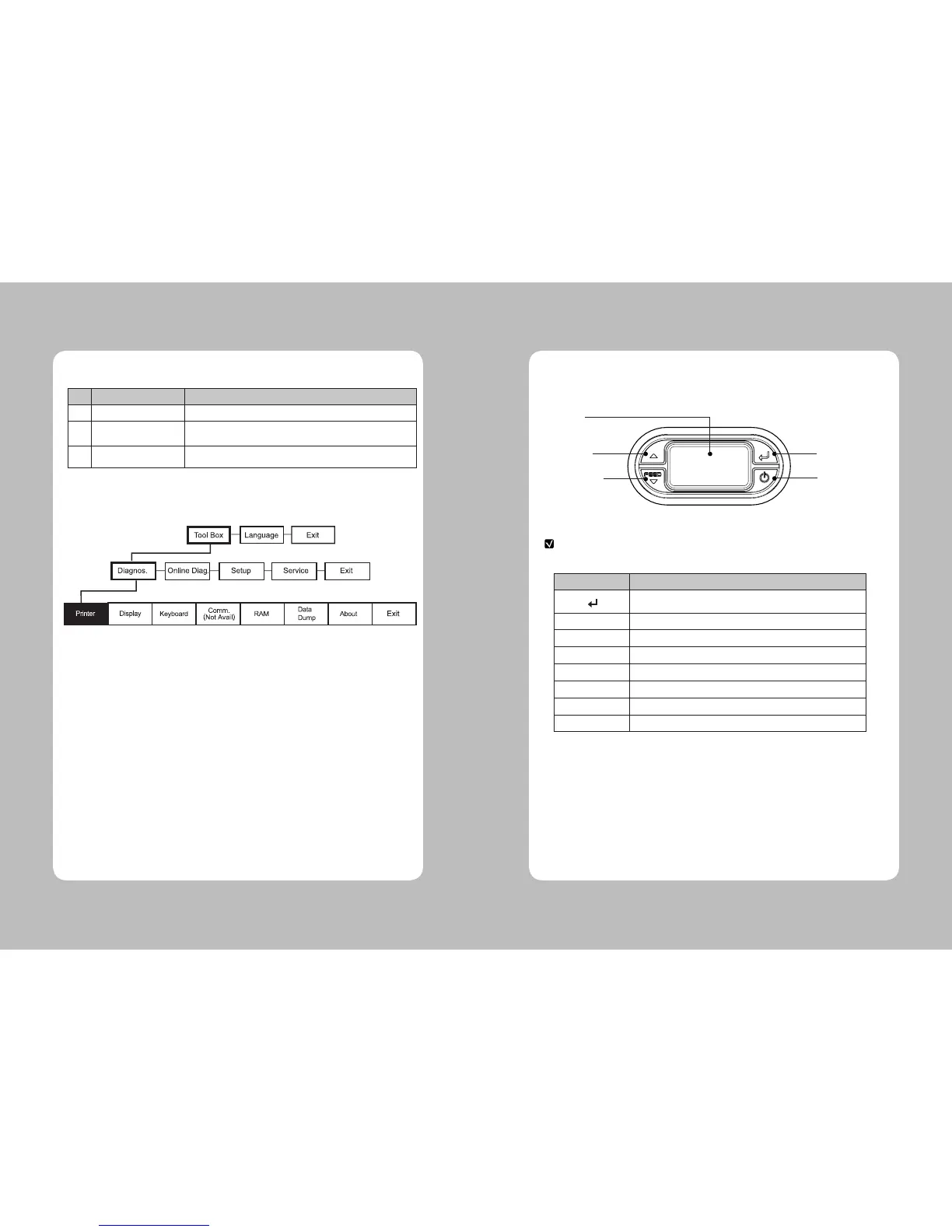5
4
1. INTRODUCTION
1-1. Using This Manual
1-2. Using the Menu Chart
Subjects Contents
1
Introduction Notes before using printer
2
Diagnostics How to print test label, check sensor, check print position, etc.
3
Setting Up the Printer
How to use the Setting Menu to adjust stock
and printer settings
The black boxes show present position, the boxes with a thick line show how you got there.
1-3. Using the Display and Buttons
NOTE
button operates as feed button in ready condition only.
Screen displays Meaning
Selects the highlighted option.
Moves position of Menu upwards by one step.
Moves position of Menu downwards by one step
Moves the cursor to the position to change.
Increases set value
Decreases set value
Returns to higher Menu without saving the setting
Returns to higher Menu after saving the setting
Display
Enter button
Power button
Up button
Paper Feed /
Down button
▶
+
-
X
Y
FEED
▼
▲
