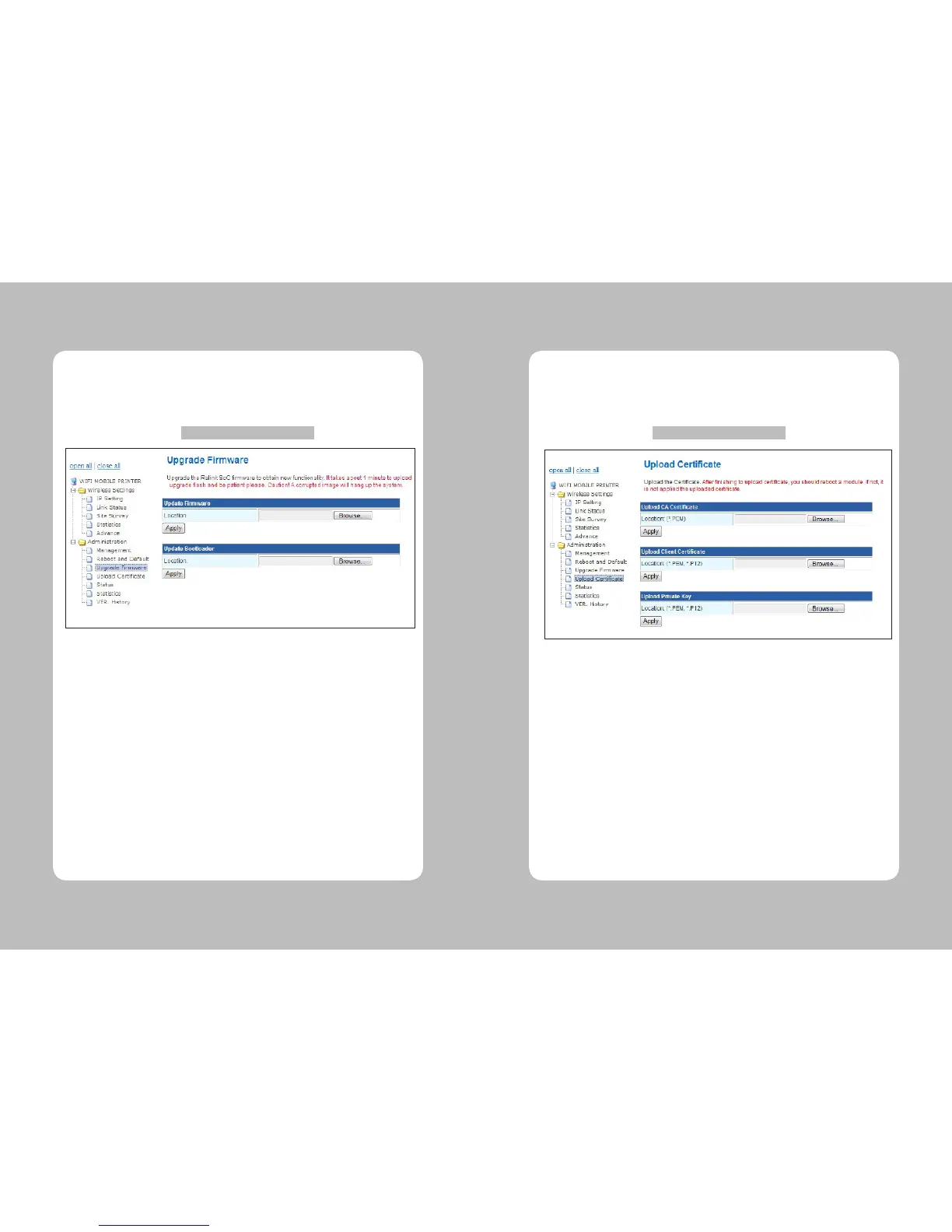63
62
The page as shown the gure 11 will show when users choose an “Upload Firmware” of the
“Administration” menu. Users can upload a module Firmware.
4-3-9. Upgrade Firmware
Figure 11 – Upgrade Firmware
Update Firmware : Upload a module Firmware.
Update Boot loader : Upload a boot loader which needed for operating a module.
The page as shown the gure 12 will show when users choose an “Upload Certicate” of the
“Administration” menu. Users can upload a certicate for security protocol.
4-3-10. Upload Certicate
Figure 12 – Upload Certicate