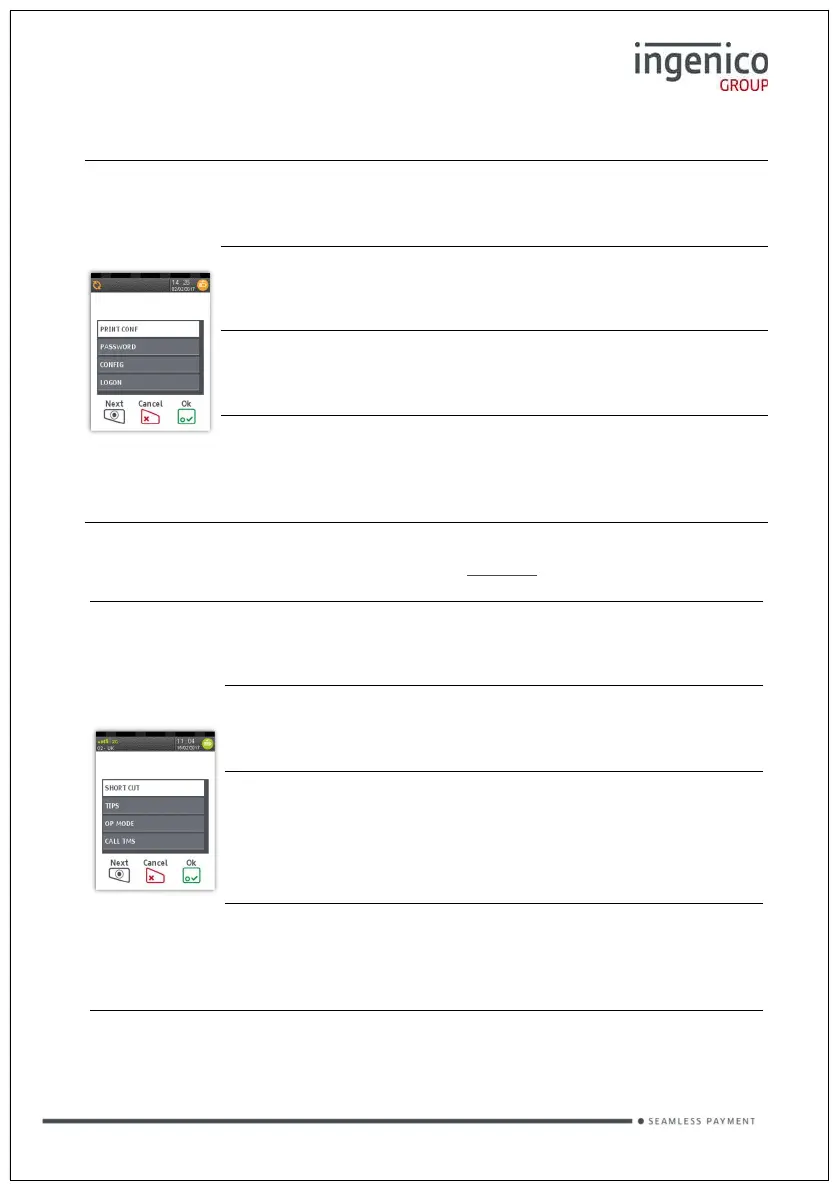Page 27
Copyright© 2019 Ingenico
First Supervisor Menu Screen
HANDSET ID
Allows the HANDSET ID
the idle screen and printed on each ticket to
be set. The default value is 01.
PASSWORD
Allows the various code
reset or changed. Enters the PASSWORD
- see next section.
CONFIG
Allows the access to various extended
configuration options. Enters the CONFIG
menu - see next section.
LOGON
Allows the terminal to perform a test with
some, or all, of the acquirers loaded on the
terminal. Do not use this feature unless
instructed to do so by the terminal Helpdesk.
Second Supervisor Menu Screen (press function once)
SHORT CUT
Allows access to advanced configuration
options. Enters the SHORT CUT menu -
next section.
TIPS
Allows the Gratuity/Tip mode to be switched
on and off. Setting TIPS to ON, sets OP MODE
to LATE.
OP MODE
Allows the setting of when the terminal will
contact the acquirer for authorisation during
the transaction. Gratuity/Tip mode is only
available in LATE mode. Setting OP MODE
EARLY, sets TIPS to OFF.
CALL TMS
Immediately sets off a configuration data call
to the Terminal Management System (TMS).
Do not use this feature unless instructed to
do so by the terminal Helpdesk.
