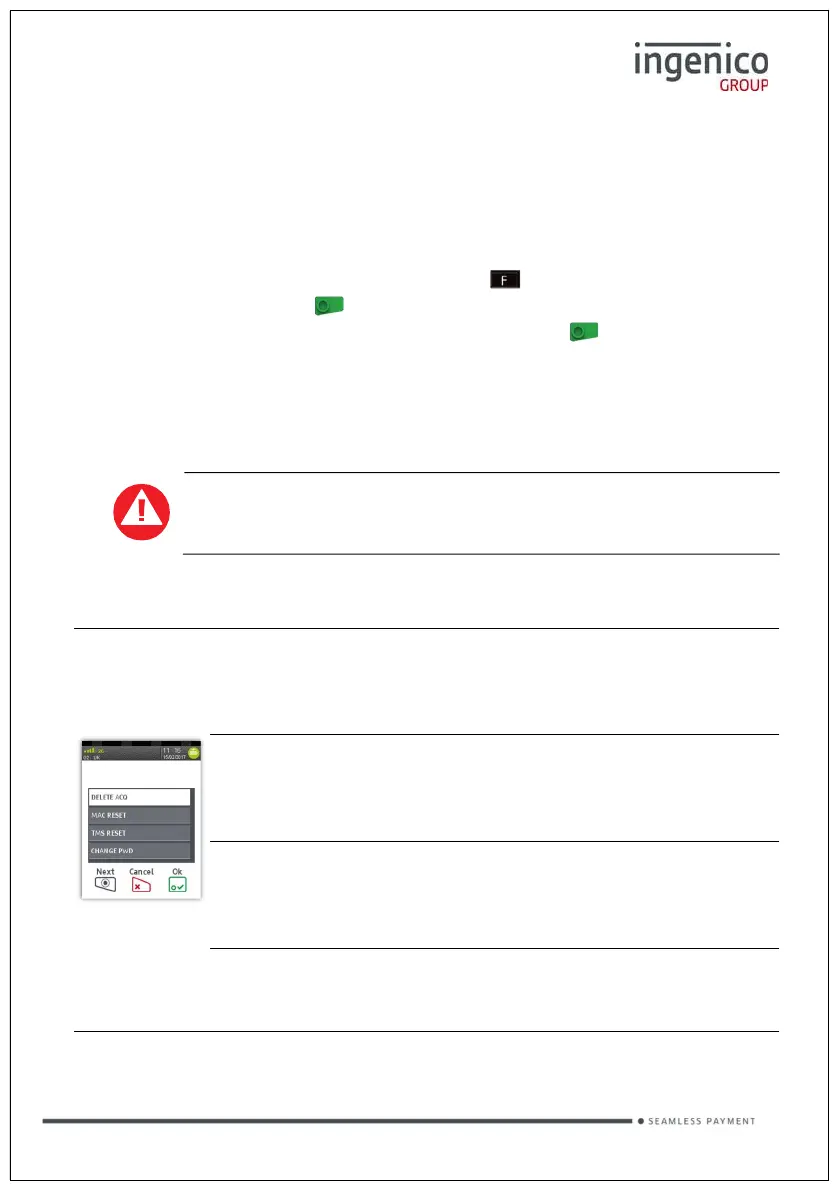Page 29
Copyright© 2019 Ingenico
Supervisor Sub-Menus
There are three Supervisor sub-menus. They are the Password menu, the
Config menu and the Shortcut menu. They allow access to extended options
within the Supervisor menus.
To access the Password menu press the button twice, then choose
SUPERVISOR and press button. You will be asked to type your current
supervisor code, and confirm this by pressing the button, and choose
PASSWORD.
Below is a summary of the functions within the Password menu and how to
access them, and what they do.
Some Supervisor functions MUST only be used when instructed
to do so by the terminal Helpdesk.
Password Menu Screen
DELETE ACQ
Deletes all datasets for one or all
the terminals memory. Do not use this feature
unless instructed to do so by the terminal
Helpdesk.
MAC RESET
Allows the Message Authentication Code (MAC)
key to be reset to the initial value for one or all
acquirers. Do not use this featur
instructed to do so by the terminal Helpdesk.
TMS RESET
Allows the secure code
communications to the TMS to be reset to the
initial value. Do not use this feature unless
instructed to do so by the terminal Helpdesk.
CHANGE PWD
Allows the Supervisor code
code) to be changed. The new code
used for all future code requests.
