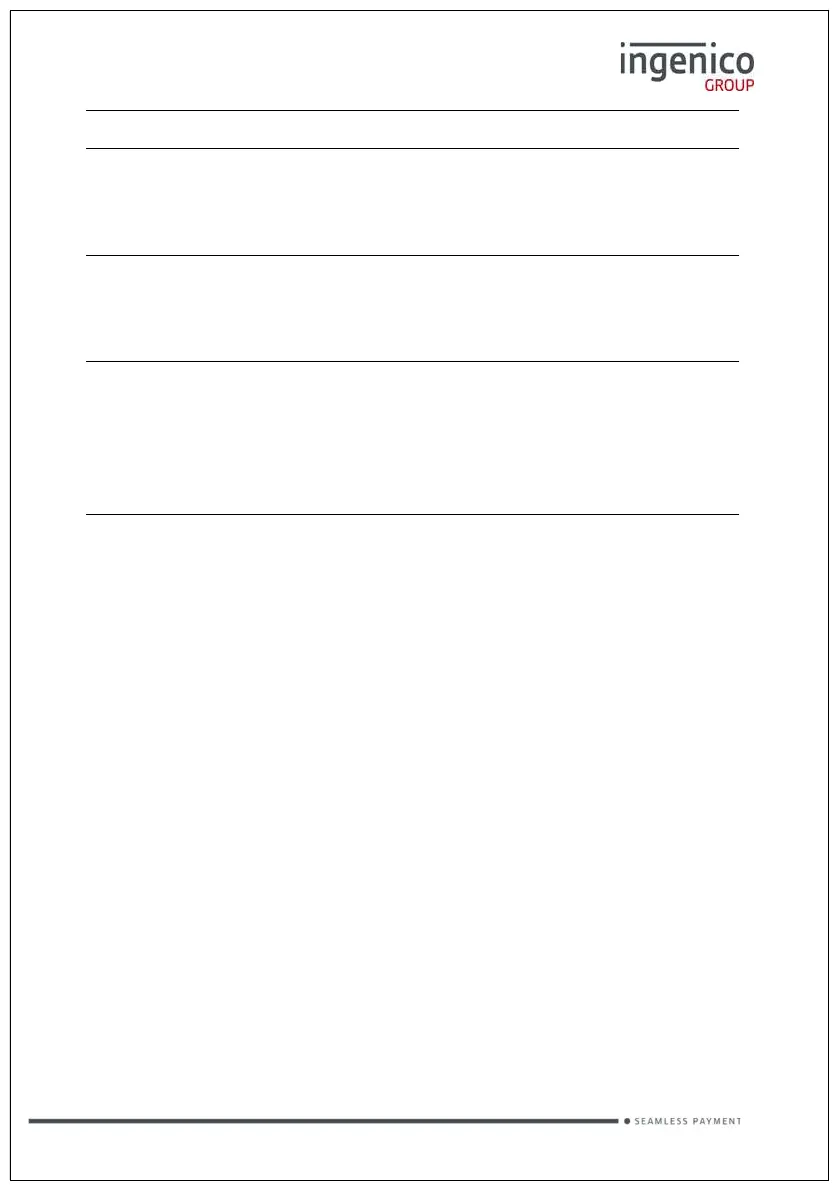Page 36
Copyright© 2019 Ingenico
prompted to do so.
PLEASE PRESENT
ONLY ONE CARD
The card was presented with another contactless
card and the card read has failed. The cardholder
should re-present the card ensuring that it is the
only card presented.
INSERT OR SWIPE
CARD
The card requires a further security check. The
transaction must be completed with cardholder
verification (PIN entry or Signature as
appropriate).
LOADING TPASS
PARAMETERS…
The integrated contactless reader is being
updated. This message is displayed during start
up, and after your terminal has performed a
maintenance call. Please wait a few seconds for
the idle screen to be displayed before starting a
transaction.