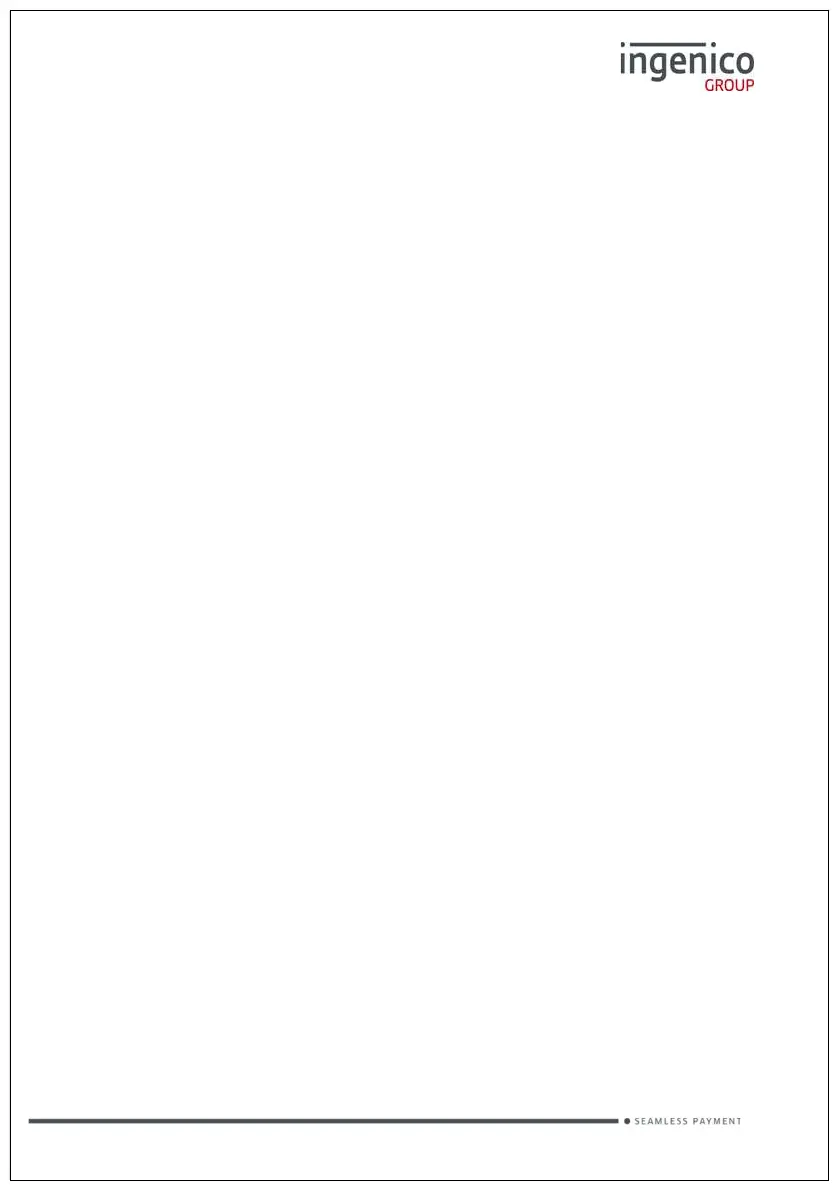Page 8
Copyright© 2019 Ingenico
Charging the battery
When does the battery need to be charged?
On initial startup, charge the battery for 4 hours under the environmental
conditions stated earlier in this guide
When used with a USB socket power supply: connect the Link/2500
charging cable (USB Type C connector)
The environment in which the charge takes place influences battery
lifetime and autonomy (number of transactions per charge)
The optimal conditions are as follows:
- Charge away from any external heat source (radiator, sun,
enclosed area etc.)
- The optimal temperature is between +15°C and +25°C
How can the battery be charged?
Using a USB socket
Connect the supplied USB cable to the USB power adapter and plug in
the type C connector to the socket located on the right side of the
terminal.