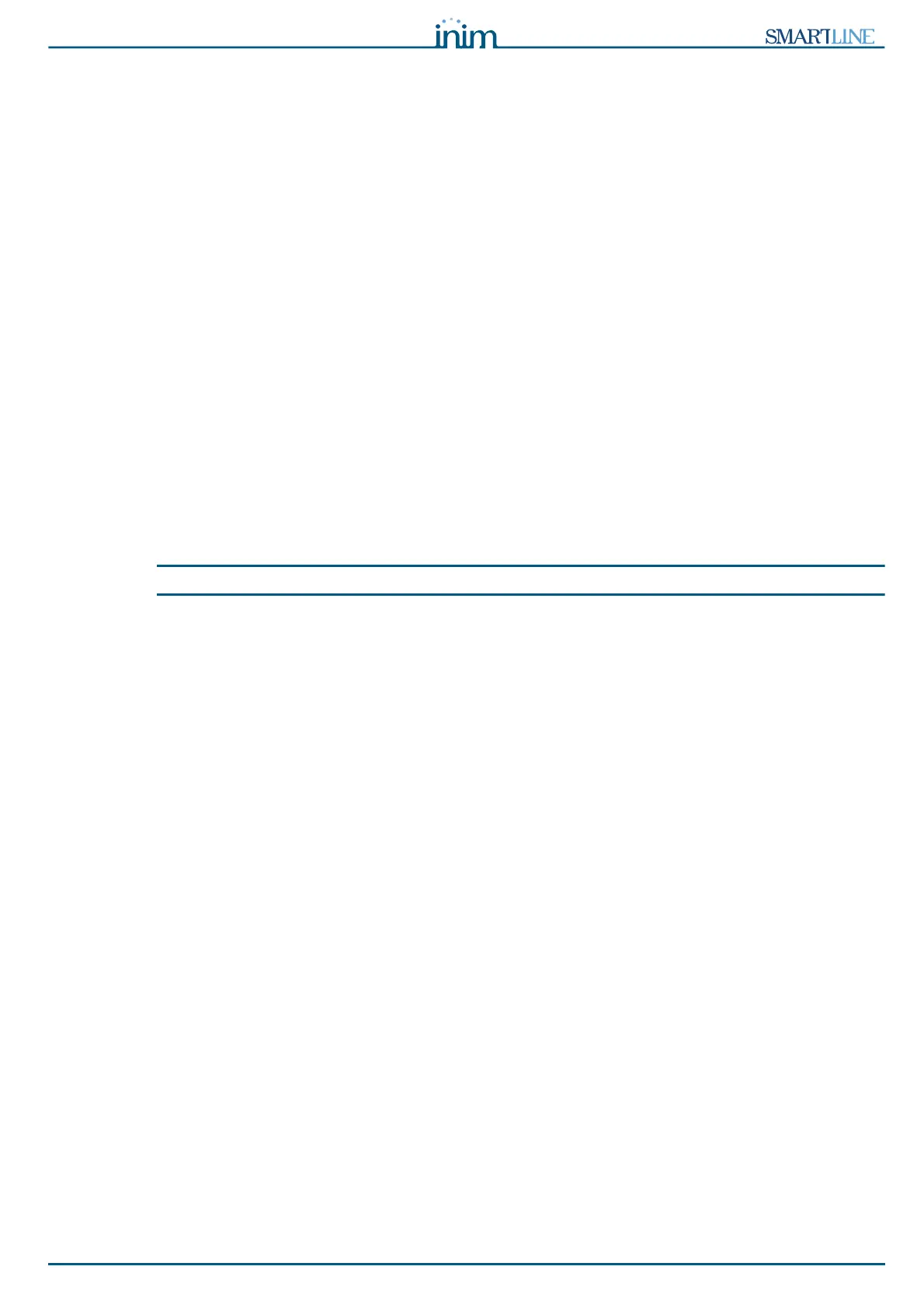Installation and programming manual
Device management 13
Chapter 3
Device management
3.1 Product handling and storage
This device is safely packed inside a cardboard box, however, care must be taken to avoid accidental
damage during handling. Cartons/boxes should be placed in such a way as to avoid knocks and falls, and
special care must be taken to protect the devices from extreme heat and/or cold.
3.2 Environmental conditions
Temperature limits:
-10° / +55°C for transport and storage
-5° / +40°C operating temperature
3.3 Unpacking the device
On receipt the goods must be unpacked with care. All waste packaging materials must be disposed of in
compliance with the local laws and bylaws in force.
The metal enclosure of the device is packed carefully inside the cardboard box.
Note:
The lead batteries are not included. Be sure you have the batteries on hand before starting.
When you remove the four screws and metal-frontplate, you will find:
• The SmartLine motherboard mounted on a plastic support that bridges the two sides of the metal box.
• Power supply module located under the plastic support. The power supply module is connected to the
SmartLine motherboard.
• A plastic bag containing:
- Battery connection wires
- Eyelet terminal for connection to earth
- Key for access level 2
- Resistors and EOL diodes for supervised circuits
- Expansion board connection cable (SmartLine036 only)
• [A] ProbeTH - thermal probe battery-charge optimizer
The following accessory items must be ordered separately:
• [B] SmartLetUSee/LCD-Lite - repeater panel
• [C] SmartLetLoose/ONE - extinguishant board
• [D] SmartLevel - power-supply station
• [E] SmartLine/8Z - 8 zones expansion board
• [F] SmartLAN/485 - Ethernet interface board
