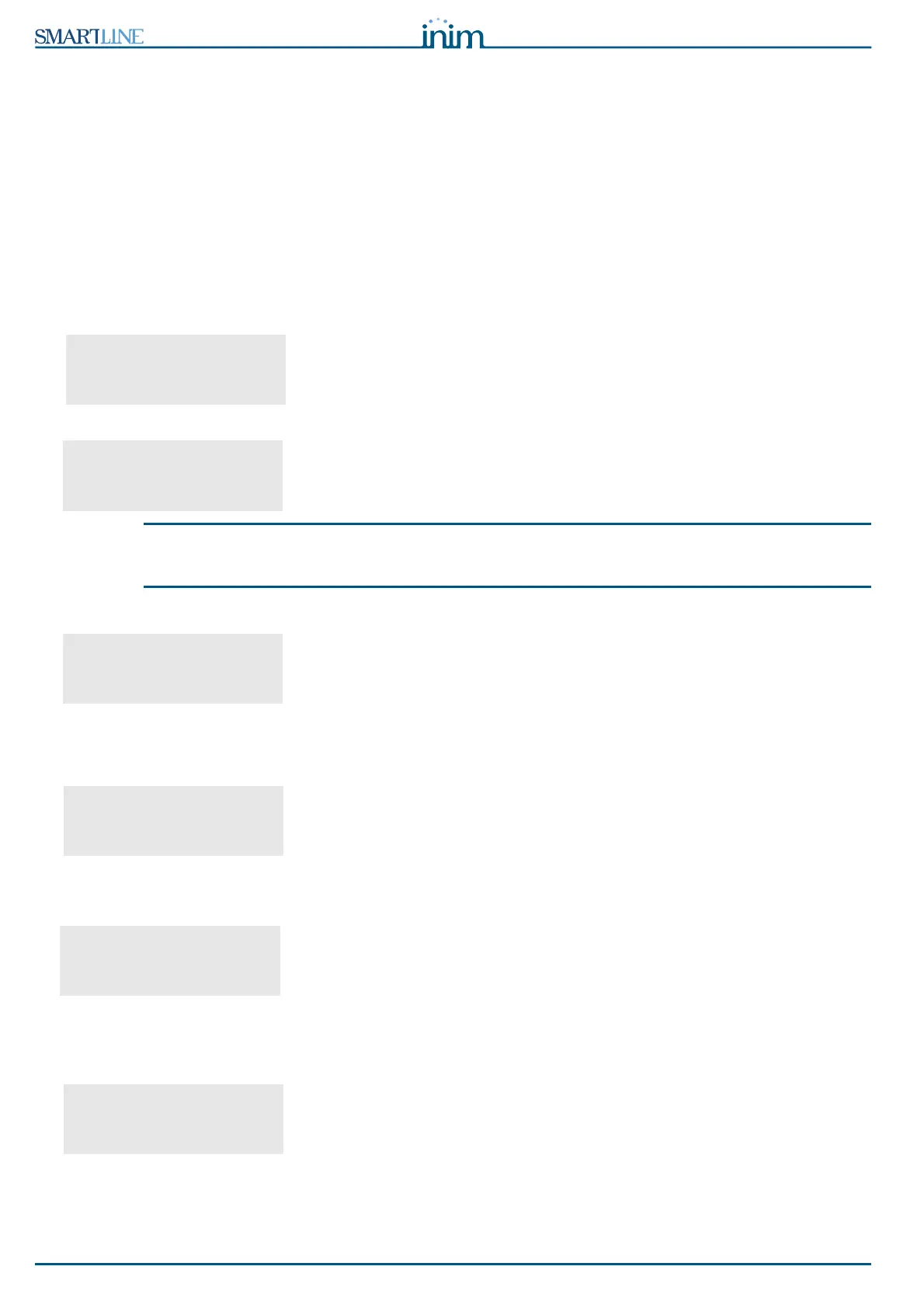46 Introduction to Programming from the panel
Conventional fire detection control panel
Chapter 8
Introduction to Programming from the panel
The control panel and its zones and outputs can be programmed and configured via the control panel or by
means of the SmartLeague software program. For a brief description of the software application and the
programming process, refer to Chapter 14 - SmartLeague software
or, for a more complete description, refer to
the User's Manual of the SmartLeague software.
Access to programming is allowed only after the programming jumper has been inserted:
1. Remove the frontplate.
2. Insert the programming jumper (refer to paragraph 4.2 - [N]).
3. The display will show the relevant message.
4. The panel switches Off: no faults or alarms will be signalled.
If this message appears, the programming phase has been blocked via
PC. If this occurs, only maintenance functions can be accessed.
Note:
To unblock the programming phase, start the SmartLeague application on
the PC and type in the code previously used to block it. This feature protects the system from being
accessed by persons other than qualified technicians authorized by the Installer company.
Menu options
Press Ok to access the zone screen.
‘l’ indicates that there is further information after the last line.
Press Esc to step back to the previous screen.
Editable alphanumeric field
Use keys and to move along the string.
Press and hold Ok to scroll the alphanumeric characters.
Press Esc to confirm the data entry, exit and step back to the previous
screen.
Editable numeric field
Press and hold Ok to scroll the values the two-digit counters (e.g.: 0
to 99 and “--”, which means non-specified).
Use key or to move to the next programming field.
Press Esc to confirm the data entry, exit and step back to the previous
screen.
Variable field
Use key or to scroll the list.
Press Ok to toggle the parameter in the programming field (e.g.: YES
to NO).
Press Esc to confirm the data entry, exit and step back to the previous
screen.
Control panel
IN PROGRAMMING
Ver. 2.00
01/01/18 18:23
Control panel
IN MAINTENANCE
Ver. 2.00
01/01/18 18:23
001<Zone Descr.>
002<Zone Descr.>
003<Zone Descr.>
004<Zone Descr.>l
Modify descr.
jl: move OK: mod.
<Zone 001>
Delay mains fail
-- hour -- min.
Delay dialler
-- min -- sec
Alarm: YES
Pre-alarm: YES
GAS Alarm: YES
GAS Pre-Alarm:NO
