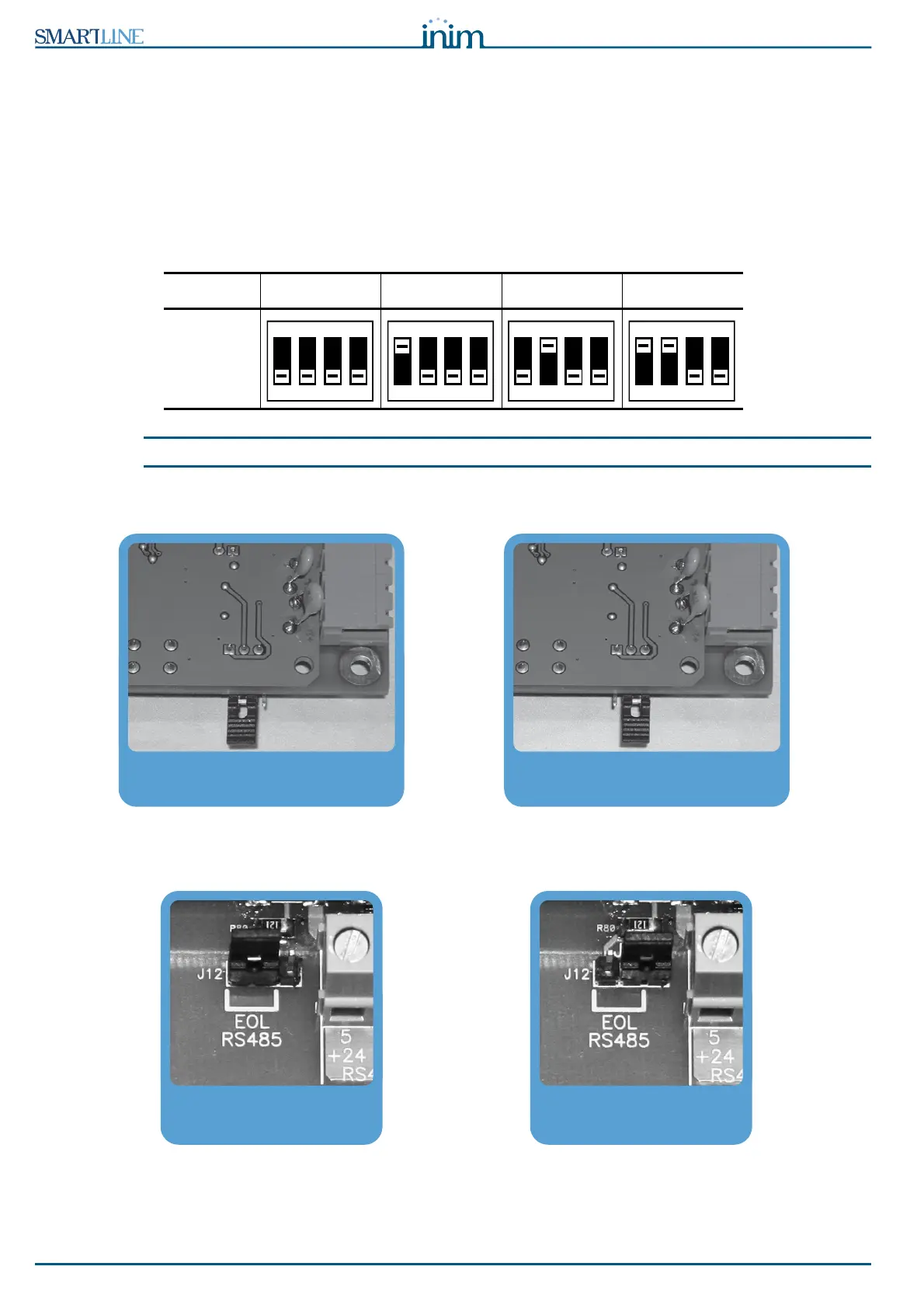36 Installation instructions
Conventional fire detection control panel
6.8.1 Wiring
1. Use a 4 pole shielded-twisted cable.
2. The cable length between the panel and repeater must not exceed 1000 m.
3. Connect the shield to earth (terminal 6 can be used for this connection).
6.8.2 Setting the addresses of devices connected to the RS485 BUS
1. Each of the devices connected to the RS485 BUS must have a distinct address. When setting the
addresses of SmartLevel devices, refer to the Power Station programming manual. When setting the
addresses of repeaters, use the DIP switches (Figure 10 - The rear side of the repeater board, [A]).
Attention:
All other DIP switch configurations are NOT allowed.
2. Ensure that the EOL jumper (Figure 10 - The rear side of the repeater board, [C]) is set in the EOL
position on the last device on the line ONLY.
Figure 26 - SmartLetUSee/LCD-Lite board - jumper position
Figure 27 - SmartLevel board - jumper position
Address 1 2 3 4
DIP
Switch
position
ON
1 2 3 4
ON
1 2 3 4
EOL jumper position for the
end-of-line repeater
Jumper position for the centrally
positioned repeater
Jumper position for the EOL
power-supply station
Jumper position for the centrally
positioned power supply stations