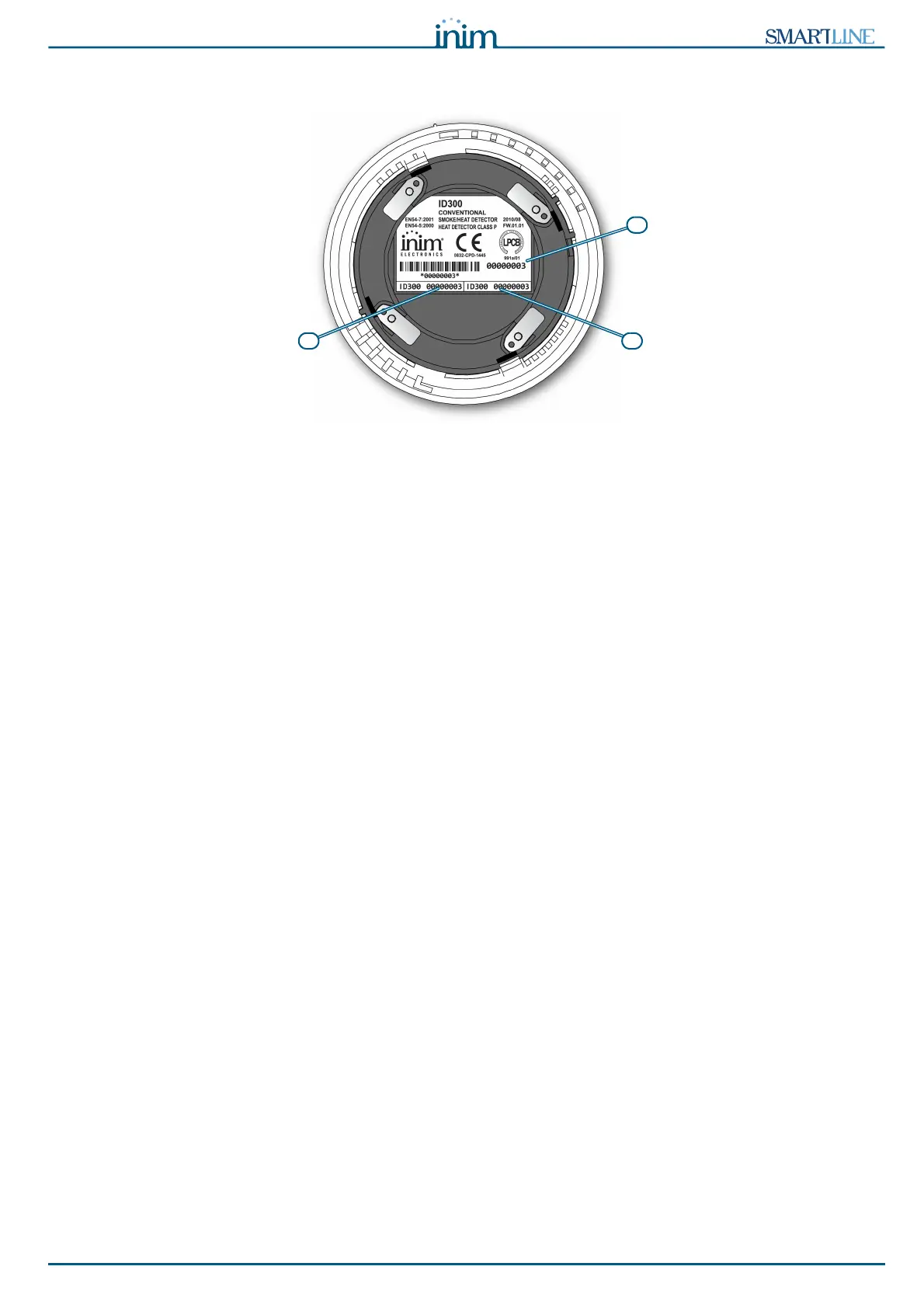Installation and programming manual
Iris devices 69
The distinct serial number of each detector is shown on the device information label.
Figure 37 - The reverse side of Iris detectors
The serial number is shown on the information label [A] and on two smaller removable labels [B]. When
installing the devices, it is strongly advises to remove the small labels and place one on the system layout
and the other on the mounting base. This will facilitate device tracing and re-location operations.