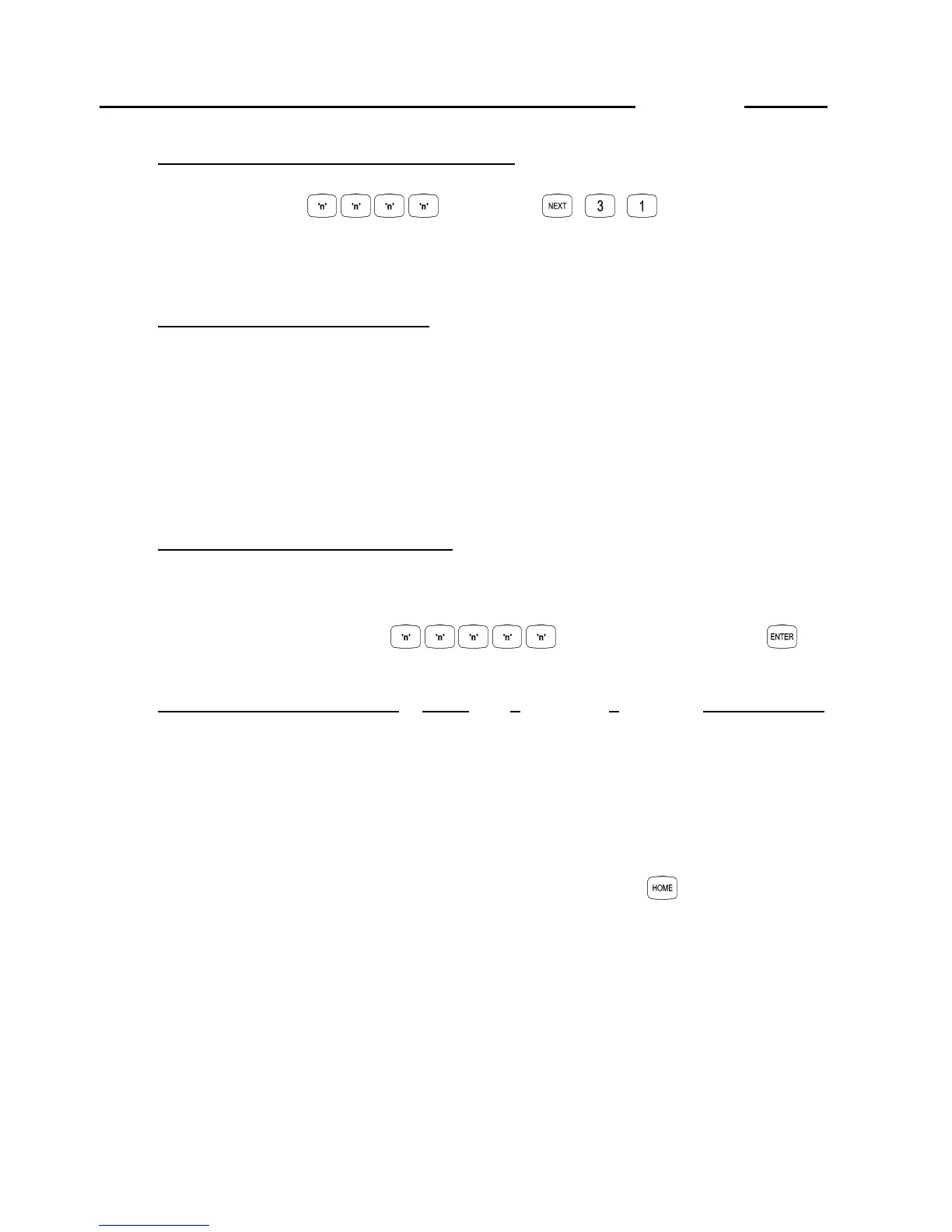20
Version 2.02 December-2002
1. Enter the Telephone Number programming Mode.
Enter your PIN code; ... , then press , , .
The <A1> Lamp will flash to indicate the system is ready for the Primary Telephone Number entry.
2. View the Primary Telephone Number.
If a Primary Telephone Number is already programmed, the digits of the current number will be
displayed sequentially via the Zone Lamps and the “0” Lamp. A chirp will sound each time the
display steps to the next digit.
When the end of the Telephone number is reached, 3 short beeps will sound to indicate there are no
more digits to display.
3. Program the Primary Telephone number.
The display will prompt for each digit to be entered via flashing Zone Lamps.
Enter the new Telephone number ... (Up to 15 digits), then press .
The digits are entered according to the following table.
Telephone number digit to program: 0 to 9 * # Pause (4 Second)
Key/s to Press on keypad: 0 to 9 OFF, 1, 0 OFF, 1, 1 OFF, 1, 2
Value displayed on Zone Lamps: 0 to 9 10 11 12
e.g. Telephone number: 1 Pause 1234 5678 is entered by the key sequence:
1, <OFF>, 1, 2, 1, 2, 3, 4, 5, 6, 7, 8, <ENTER>
If a mistake is made while keying in the Telephone number digits, press to clear all the digits
entered and start keying in the number again.
3 beeps will sound to confirm the new Telephone number has been programmed.
If the Telephone number was rejected, one long beep will sound to indicate a problem.
4.8 PROGRAM OR VIEW THE TELEPHONE NUMBERS. NEXT 31