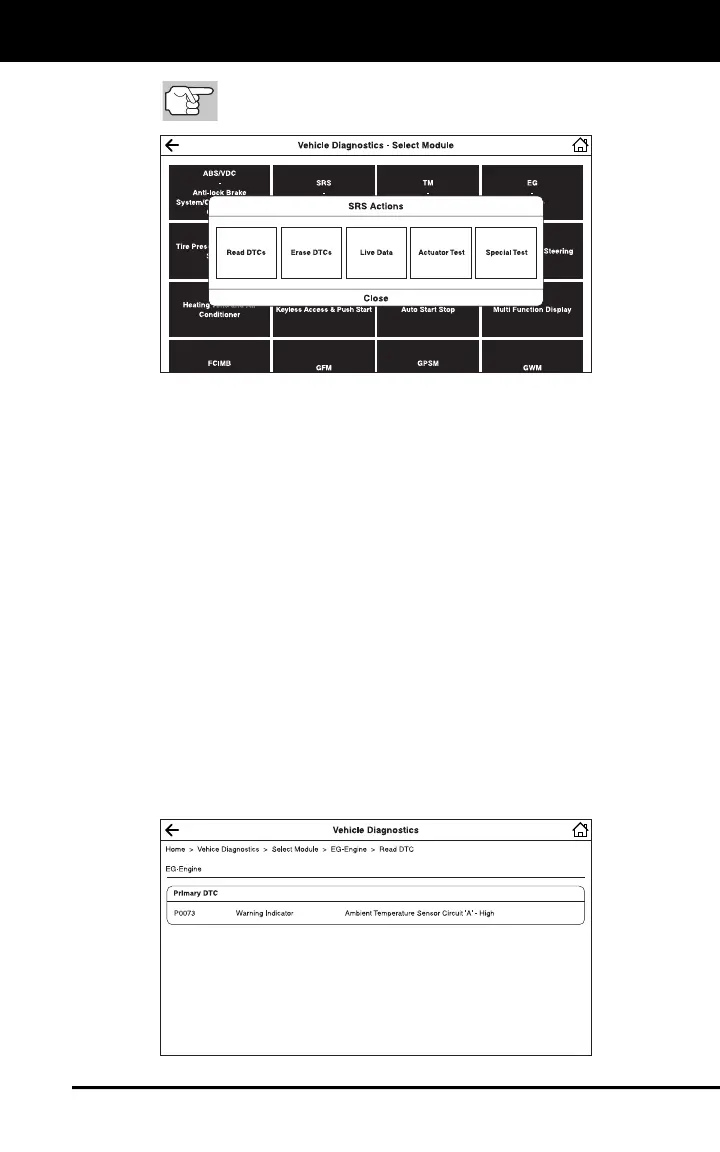Using the Tablet
SCANNING AND TESTING A SELECTED MODULE
39
Actions that are not available for the selected module
are “grayed” out.
3. Refer to the appropriate paragraph for the diagnostic procedure you
wish to perform:
Read DTCs – see Reading DTCs for a Selected Module on
page 39
Erase DTCs- see Erasing DTCs for a Selected Module on page 40
Live Data – see Viewing Live Data for a Selected Module on
page 40
Actuator Test – See Performing Actuator Tests for a Selected
Module on page 41
Special Test – see Performing Special Tests for a Selected
Module on page 42
Reading DTCs for a Selected Module
1. Select the module for which you wish to read DTCs (see
SCANNING AND TESTING A SELECTED MODULE on page 38).
2. Tap Read DTCs in the “Actions” menu.
The tablet retrieves and displays DTCs stored in the vehicle’s
computer for the currently selected module.
