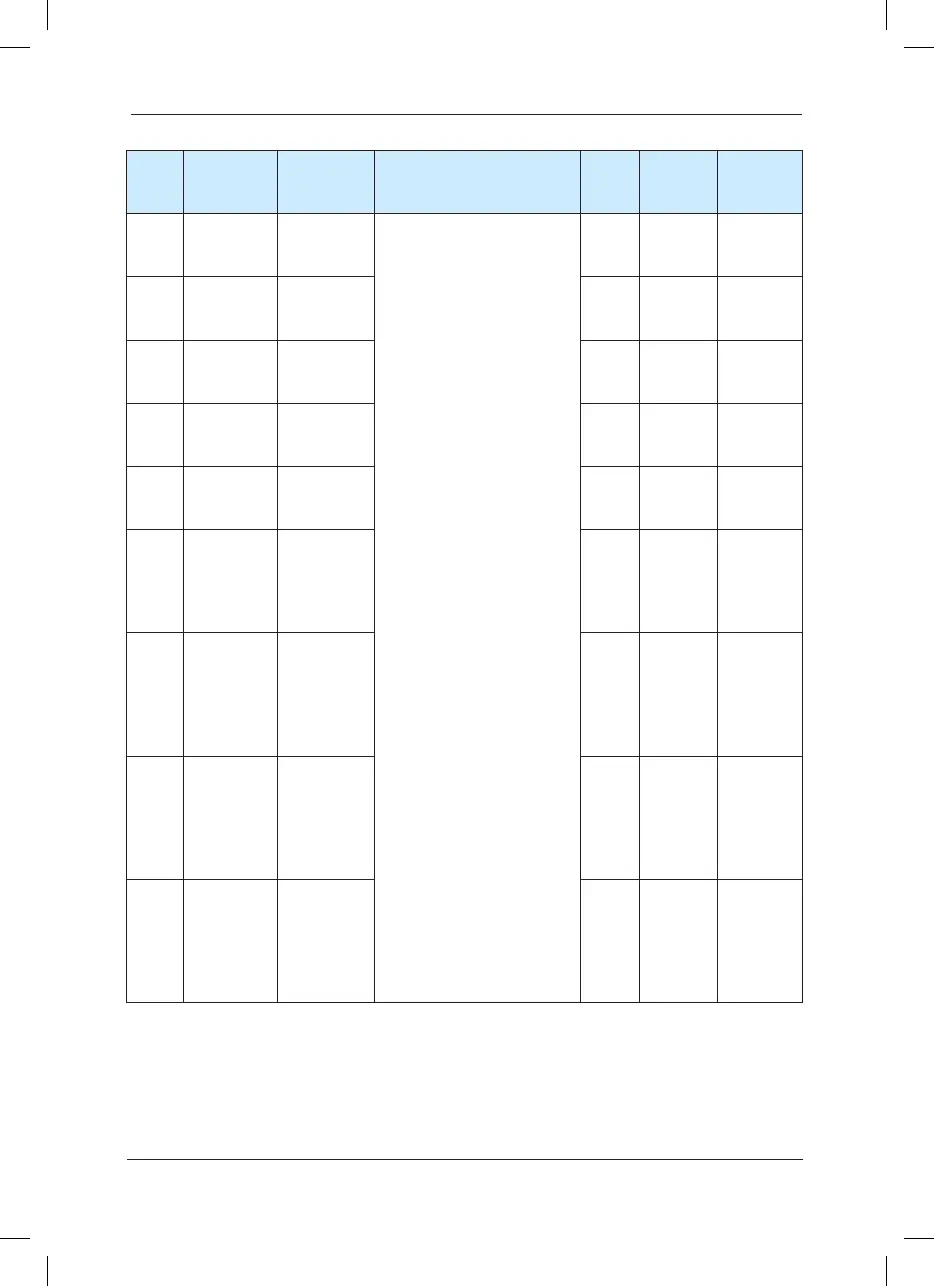Function
code
Name LED display Set range
Minim-
um unit
Factory
default
value
Modication
description
F4-00
DI1 terminal
function
selection
DI1 terminal
selection
0: No function
1: Forward rotation (FWD)
2: Reverse rotation (REV)
3: Three-line mode running
control
4: Forward rotation Jog (FJOG)
5: Reverse rotation Jog (RJOG)
6: Terminal UP
7: Terminal DOWN
8: Coast to stop
9: Fault reset (RESET)
10: Pause
11: External fault normally open
input
12: MS speed terminal 1
13: MS speed terminal 2
14: MS speed terminal 3
15: MS speed terminal 4
16: Speed-up/Speed-down
selection terminal 1
17: Speed-up/Speed-down
selection terminal 2
18: Main frequency source
switching
19: UP and DOWN setup clear
(terminal and keyboard)
1 1
★
F4-01
DI2 terminal
function
selection
DI2 terminal
selection
1 4
★
F4-02
D13 terminal
function
selection
DI3 terminal
selection
1 9
★
F4-03
D14 terminal
function
selection
DI4 terminal
selection
1 12
★
F4-04
DI5 terminal
function
selection
DI5 terminal
selection
1 13
★
F4-05
DI6 terminal
function
selection (on
I/O expansion
card)
DI6 terminal
selection
1 0
★
F4-06
DI7 terminal
function
selection
(on I/O
expansion
card)
DI7 terminal
selection
1 0
★
F4-07
DI8 terminal
function
selection
(on I/O
expansion
card)
DI8 terminal
selection
1 0
★
F4-08
DI9 terminal
function
selection
(on I/O
expansion
card)
DI9 terminal
selection
1 0
★
