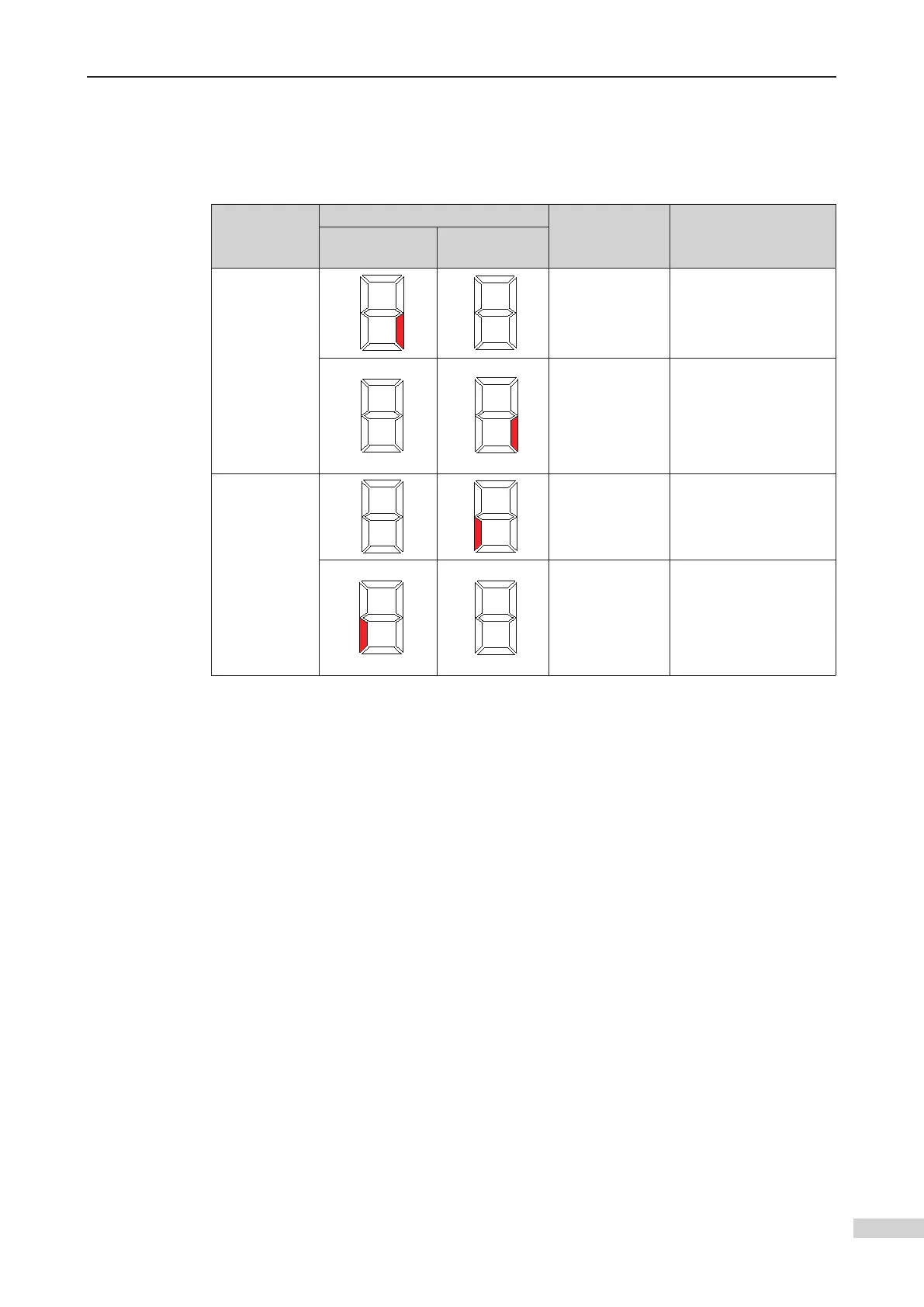5 System Commissioning
-
165
-
■
After door machine controller commissioning is completed, check whether the
setting of F5-25 Bit2/Bit4 is consistent with the actual NO/NC feature of door open/
close limit signals.
Checking consistency between F5-25 and actual door open/close limit signals
Signal
Signal State Monitoring
Signal State
Judging
Reset F5-25 Bit2/Bit4
At Door Open
Limit
At Door Close
Limit
Door open
limit signal
(Segment C of
LED1 in F5-35)
Normal Not required
Abnormal
Set F5-25 Bit2 to the
opposite state:
If the original value is
0, change it to 1.
If the original value is
1, change it to 0.
Door close
limit signal
(Segment E of
LED1 in F5-35)
Normal Not required
Abnormal
Set F5-25 Bit4 to the
opposite state:
If the original value is
0, change it to 1.
If the original value is
1, change it to 0.
■
Handling of Common Door Control Problems
■
In the door close state, the system sends a door open command but the door does
not open.
Check whether the door open limit signal is always active.
Check whether there is door open output by viewing segment 1 of LED 1 in FA-34. If
there is output (segment 1 ON), check: whether cable connection between the CTB
and the door machine controller is correct and whether the door machine controller
works properly.
■
In the door open limit state, the system sends a door close command but the door
does not close.
Check whether the light curtain signal is always active.
Check whether there is door close output by viewing segment 2 of LED 1 in FA-34. If
there is output (segment 2 ON), check: whether cable connection between the CTB
and the door machine controller is correct and whether the door machine controller
works properly.
■
The elevator does not open the door in door zone area and fault Err53 is reported.
Rectify the fault according to the solution described in Chapter 7.
