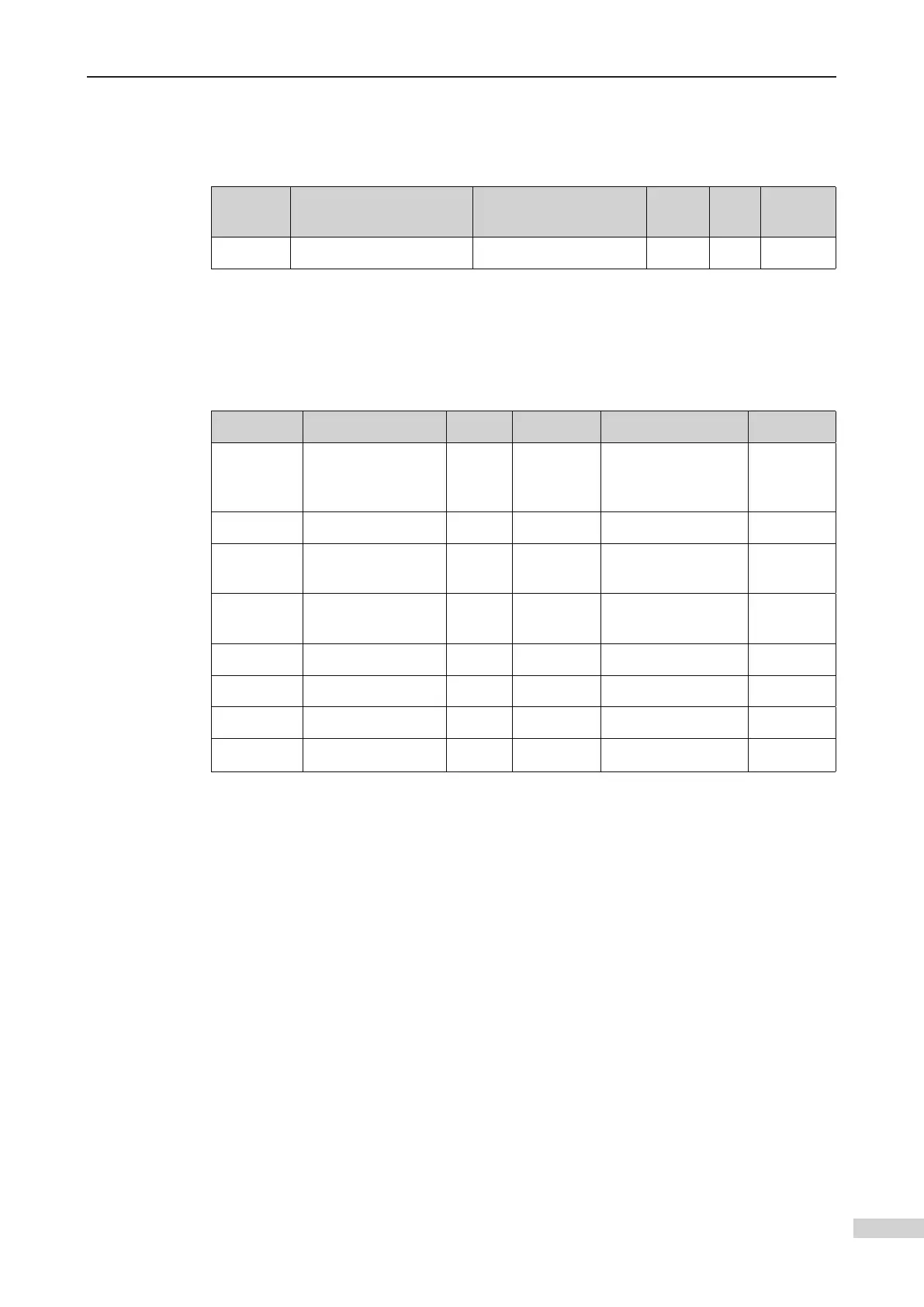6 Parameter Description
-
233
-
The method of viewing FA-01 is as follows:
In the running state, the display of FA-01 is a decimal value. You can press the Shift key
to view the parameter indicated by each bit circularly.
Function
Code
Name Setting Range Default Unit Property
FA-02 Display in stop state 1 to 65535 65535 -
☆
FA-02 is used to set the state parameters displayed on the operation panel when the
elevator is in the stop state.
FA-02 includes 16 binary bits. A total of 16 parameters can be can be displayed at stop.
The 16 binary bits correspond to the parameters listed in the following table.
Binary Bit Parameter Name Default Binary Bit Parameter Name Default
Bit0
Rated elevator
speed
1 Bit8
Slow-down
distance at rated
speed
1
Bit1 Bus voltage 1 Bit9 CTB input state 1
Bit2
Input terminal low
bits
1 Bit10 CTB output state 1
Bit3
Input terminal high
bits
1 Bit11 System state 1
Bit4 Output terminal 1 Bit12 Reserved 1
Bit5 1 Bit13 Reserved 1
Bit6 Current position 1 Bit14 Reserved 1
Bit7 Car load 1 Bit15 Reserved 1
The method of setting and viewing FA-02 is similar to that of FA-01.
The running and stop parameters of the NICE3000
new
system are the important refer-
ences for engineers to perform commissioning on site. The parameters are described
as follows:
Running speed: indicates the actual running speed of the elevator.
Its maximum value is F0-03 (Maximum running speed), in unit of m/s.
Rated speed: indicates the allowed maximum running speed in the current elevator
state, in unit of m/s.
Bus voltage: indicates the DC bus voltage of the NICE3000
new
system, in unit of V.
wave output by the NICE3000
new
system, in unit of V.
-
3000
new
system drives the motor to turn, in unit of A.
Output frequency: indicates the actual frequency of the motor during running. It has a
