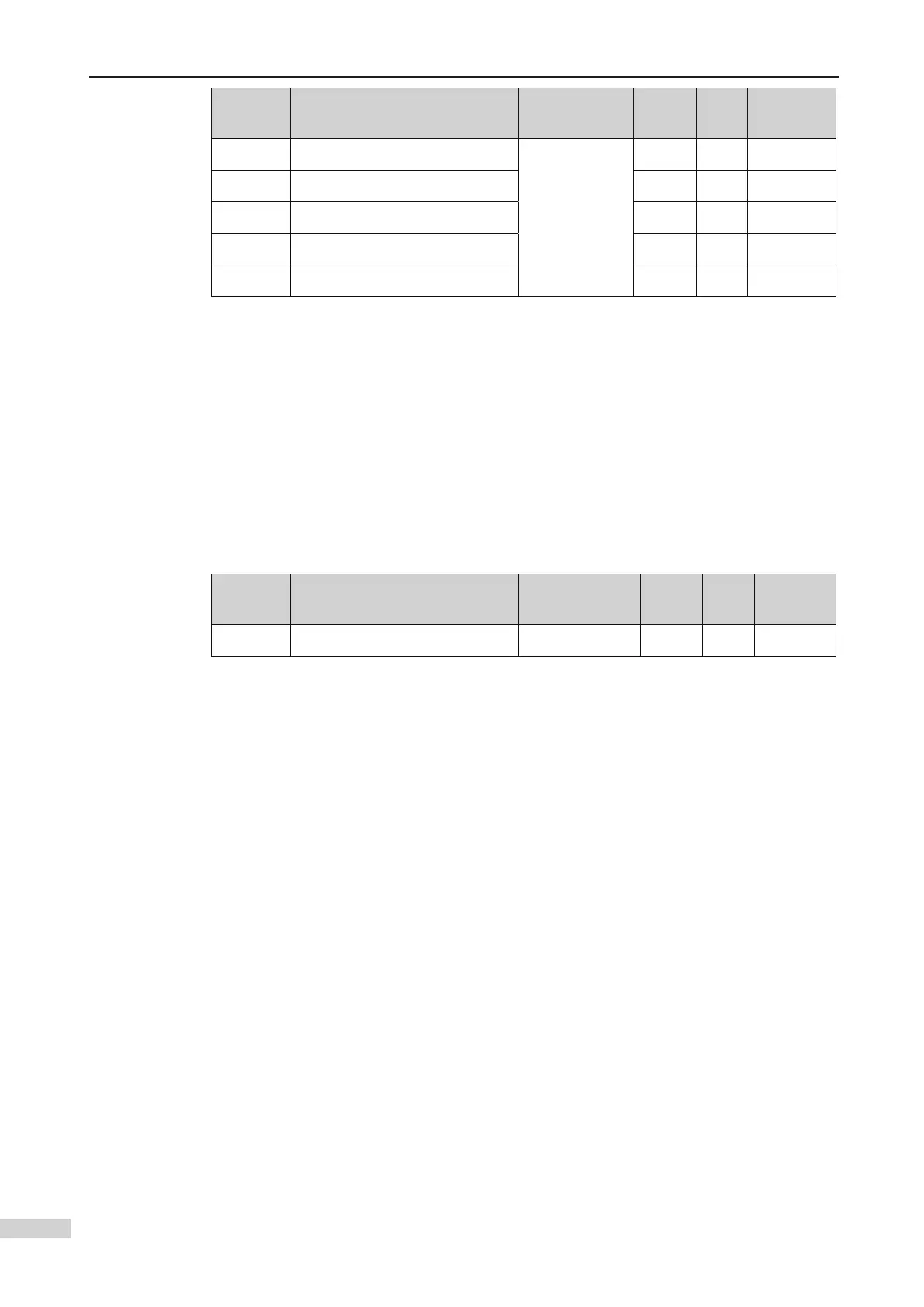6 Parameter Description
-
254
-
Function
Code
Name Setting Range Default Unit Property
FE-52 Highest digit selection 1
0 to 5699
0 -
☆
FE-53 Highest digit selection 2 0 -
☆
FE-54 Highest digit selection 3 0 -
☆
FE-56 Highest digit selection 4 0 -
☆
FE-69 Highest digit selection 5 0 -
☆
When the 2-digit display cannot meet the requirement, you can add the third-digit
display by setting these parameters as follows:
-
18 needs to be displayed as “17A”, set FE-18 to 0710 (displaying “7A”) and then set
the FE-65 to 1801 (displaying “1”).
Step 2: Set F8-14 Bit0 to 1.
Function
Code
Name Setting Range Default Unit Property
FE-32 Elevator function selection 1 0 to 65535 34816 -
☆
indicated by this bit is enabled; if this bit is set to 0, the function is disabled.
