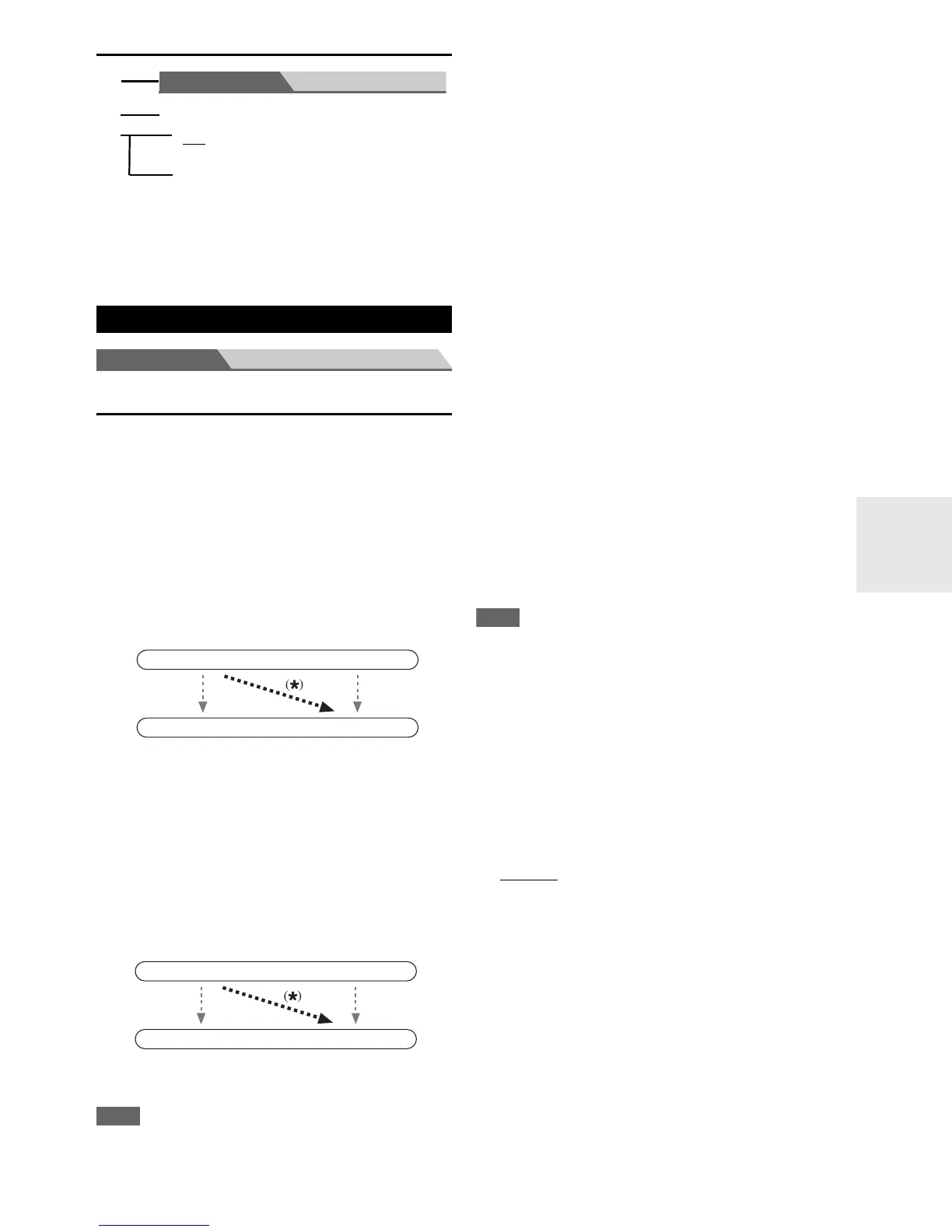45
En
Explanatory Notes
Main Menu Input/Output Assign
Monitor Out
On the “Monitor Out” settings, you can select whether or
not to have the video sources’ images output through the
HDMI output, as well as whether to have the onscreen
setup menu output through the HDMI output or through
an analog output.
If you connect your TV to HDMI output, “Monitor Out”
setting is automatically set so that the onscreen setup
menus are displayed and composite video, S-Video, and
component video sources are upconverted
*
and output.
If you connect your TV to the COMPONENT VIDEO
MONITOR OUT (not the HDMI output), “Monitor Out”
setting is automatically set so that the onscreen setup
menus are displayed and composite video and S-Video
sources are upconverted
*
and output.
• See “Video Connection Formats” (➔ 21) for charts showing
how the “Monitor Out” and “Resolution” settings (➔ 45)
affect the video signal flow through the AV controller.
■ Monitor Out
Analog:
Select this if your TV is connected to the COMPO-
NENT VIDEO MONITOR OUT, MONITOR OUT
S, or MONITOR OUT V.
HDMI Main:
Select this if your TV is connected to the HDMI
OUT MAIN.
HDMI Sub:
Select this if your TV is connected to the HDMI
OUT SUB.
Both:
Select this if your TVs are connected to the HDMI
OUT MAIN and HDMI OUT SUB. Video signals
are output from both HDMI outputs at the resolution
supported by both TVs.
Both(Main):
Select this if your TVs are connected to the HDMI
OUT MAIN and HDMI OUT SUB. Video signals
are output from both HDMI outputs but HDMI OUT
MAIN will become a priority; depending on the reso-
lution, video signals may not be output from HDMI
OUT SUB.
Both(Sub):
Select this if your TVs are connected to the HDMI
OUT MAIN and HDMI OUT SUB. V
ideo signals
are output from both HDMI outputs but HDMI OUT
SUB will become a priority; depending on the reso-
lution, video signals may not be output from HDMI
OUT MAIN.
• If not connected to the same output you have selected in the
“Monitor Out” setting, the “Monitor Out” setting will be auto-
matically switched to “Analog” (➔ 22).
• For Deep Color output, if the “Monitor Out” setting is set to
“Both(Main)” or “Both(Sub)”, the number of bit may be lim-
ited due to the capability of your TV connected to a priority out-
put.
■ Resolution
You can specify the output resolution for the HDMI
output
and COMPONENT VIDEO MONITOR OUT and have
the AV controller upconvert the picture resolution as nec-
essary to match the resolution supported by your TV.
Through
*1
:
Select this to pass video through the AV controller at
the same resolution and with no conversion.
Auto
*2
:
Select this to have the AV controller automatically
convert video at resolutions not supported by your
TV.
480p:
Select this for 480p output and video conversion as
necessary.
720p:
Select this for 720p output and video conversion as
necessary.
1080i:
Select this for 1080i output and video conversion as
necessary.
Input/Output Assign
a Menu selection
b Setting target
c Setting options (default setting underlined)
Main Menu Speaker Setup
■ Subwoofer
Yes
:
Select if a subwoofer is connected.
No:
Select if no subwoofer is connected.
a
b
c
Composite video, S-Video,
component video
Composite video, S-Video,
component video
HDMI
HDMI
IN
OUT
Composite video, S-Video
Composite video, S-Video
Component video
Component video
