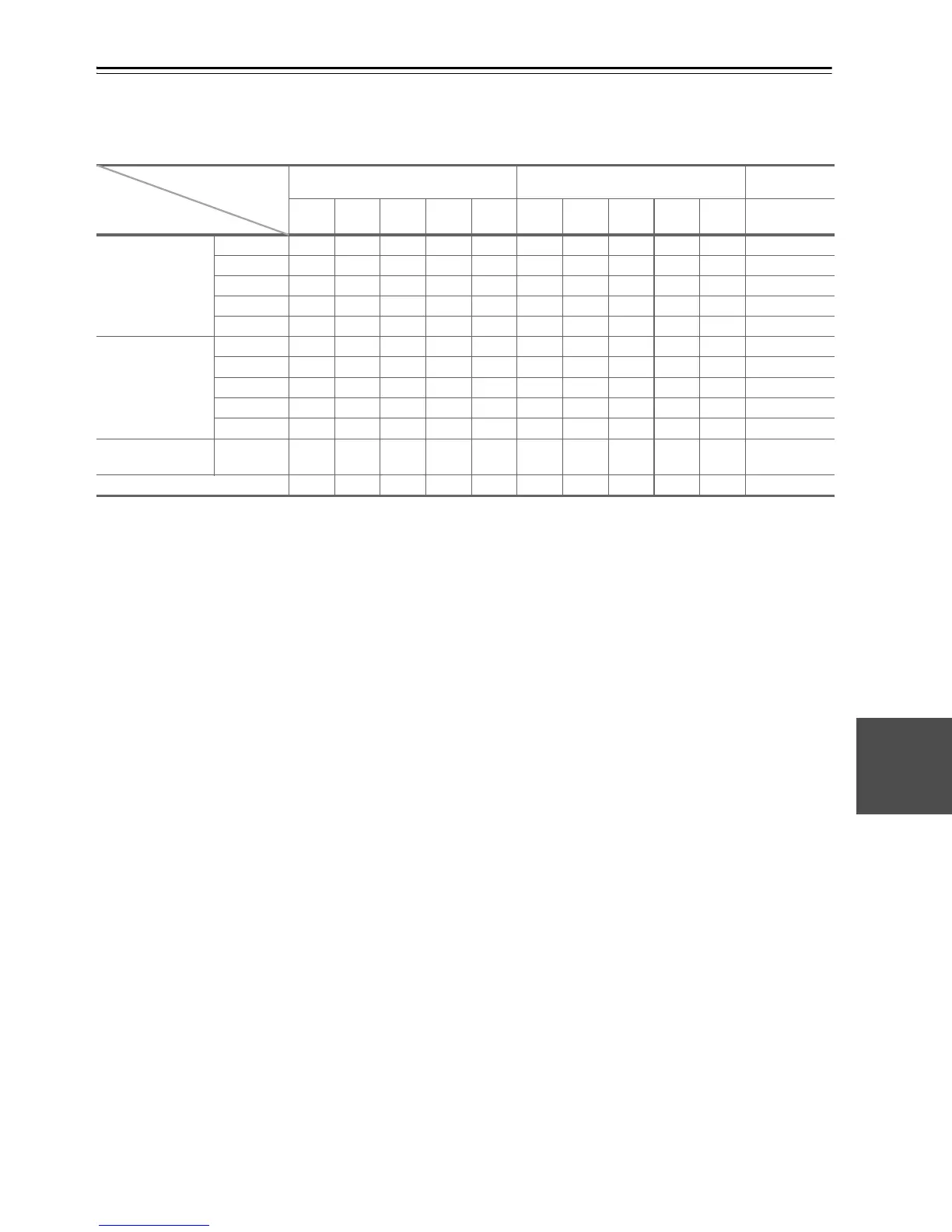99
En
Video Resolution Chart
The following tables show how video signals at different resolutions are output by the AV controller.
NTSC
✔: Output
*1
Available resolution:
[640 480 60/72/75 Hz]
[800 600 56/60/72/75 Hz]
[1024 768 60/70/75 Hz]
[1280 1024 60 Hz]
*2
The output is limited to 480p for an effective signal in the effect of Macrovision.
*3
PC IN (Analog RGB) input signal is output at 720p resolution when you select “Analog” in the “Monitor Out” setting (➔ 45) and
“Through” in the “Resolution” setting (➔ 45).
HDMI Component S-Video
Composite
1080p 1080i 720p 480p 480i 1080p 1080i 720p 480p 480i 480i
HDMI 1080p ✔
1080i ✔✔✔
720p ✔✔✔
480p ✔✔✔✔
480i ✔✔✔✔✔
Component 1080p ✔✔
1080i ✔✔✔ ✔✔
720p ✔✔✔ ✔✔
480p ✔✔✔✔
✔
*2
✔
*2
✔
480i ✔✔✔✔✔
✔
*2
✔
*2
✔✔
S-Video
Composite
480i ✔✔✔✔✔
✔
*2
✔
*2
✔✔✔
PC IN (Analog RGB)
*1
✔✔✔✔
✔
*3
✔
*3
✔
*3