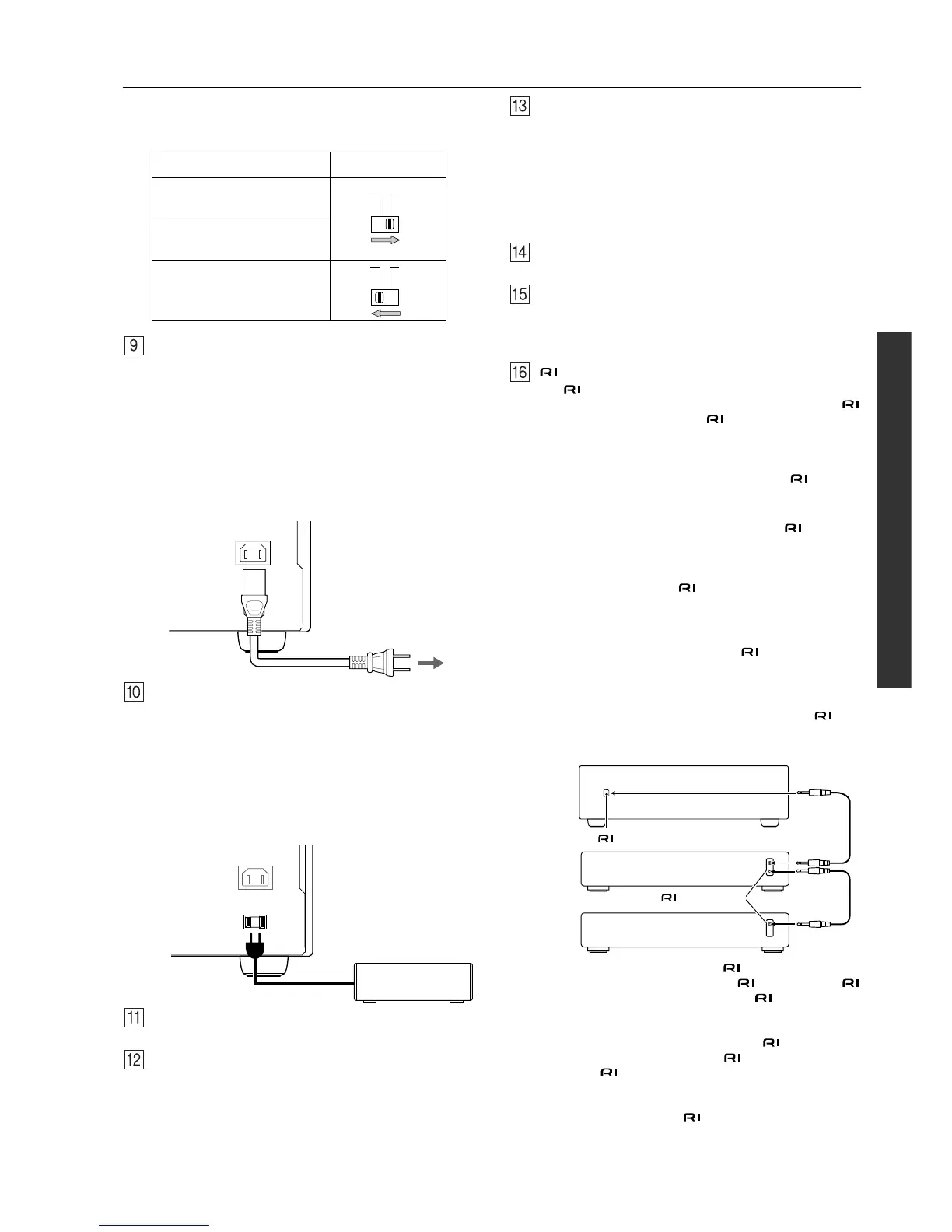9
Rear panel description
Depending on the impedance of the speakers used, set the
SPEAKER IMPEDANCE SELECTOR on the rear panel as
shown in the table.
AC INLET
Plug the supplied power cord into this AC INLET and then
into the power outlet on the wall.
• Do not use a power cord other than the one supplied with the
DTM-5.3. The power cord supplied is designed for use with
the DTM-5.3 and should not be used with any other device.
• Never disconnect the power cord from the DTM-5.3 while
the other end is plugged into a wall outlet. Doing so may
cause an electric shock. Always connect by plugging into
the wall outlet last and disconnect by unplugging from the
wall outlet first.
AC OUTLET
The DTM-5.3 is supplied with AC mains outlet for connect-
ing the power cords from other devices so that their power is
supplied through the DTM-5.3. By doing this, you can use the
Standby/On button on the DTM-5.3 to turn on and off the
connected devices as well.
Caution:
Make sure that the capacity of the other components con-
nected to this unit does not exceed the 120 watts.
SPEAKERS terminals
Connect the left and right speakers here.
VIDEO IN/OUT
The DTM-5.3 provides two video inputs and one video out-
put. Connect a DVD player, VCR, or other video player to the
input and connect a VCR or other video recorder to the output.
AUDIO IN/OUT
There are 6 audio inputs and 3 audio outputs for use with ana-
log signals. The audio inputs and outputs require RCA type
connectors.
• When connecting a VCR or other video component, make
sure you connect the audio and video leads together (i.e.,
both to VIDEO).
• The PHONO jacks are designed for use with turntables that
use moving magnet cartridges.
MONITOR OUT
This output enables you to connect to a television monitor.
SUB WOOFER PRE OUT
This terminal enables you to connect to an active subwoofer.
Note: The subwoofer can only operate when speaker system
A is turned on.
REMOTE CONTROL
The terminal on the DTM-5.3 enables you to connect to
other Integra/Onkyo components equipped with the same
terminal. When a component is -connected, you can point
the remote controller supplied with the DTM-5.3 at the sensor
on the DTM-5.3 and operate that component without having
to switch remote controllers.
In addition, by connecting components to the terminal,
you can also perform the system operations given below.
Power on/ready function
When the DTM-5.3 is in Standby mode, if an -connected
component is turned on, then the DTM-5.3 also turns on and
the input source selected at the DTM-5.3 automatically
switches to that component.
If the power cord for an -connected component is con-
nected to the AC OUTLET on the DTM-5.3, or if the DTM-
5.3 is turned on, this function will not work.
Direct change function
When the play button is pressed on an -connected compo-
nent, the input source selected at the DTM-5.3 automatically
changes to that component.
Power off function
When the DTM-5.3 is placed in Standby mode, all -con-
nected components are also automatically placed in Standby
mode.
To connect components using the terminal, simply con-
nect a remote control cable from this terminal to the
terminal of the other component. An remote control
cable with a 1/8-inch (3.5mm) miniature two-conductor plug
comes with every cassette tape deck, compact disc player,
MD recorder, and DVD player that has an terminal.
• When performing operations with -connected components
using the system, do not use the remote zone (Zone 2).
• For remote control operation, the audio connection cables
must also be connected.
• If a component has two terminals, you can use either
one to connect to the DTM-5.3. The other one can be used
to daisy chain to another component.
Usable speaker impedance Selector position
A or B speaker
4 ohms or higher/speaker
A and B speakers
8 ohms or higher/speaker
A or B speaker
8 ohms or higher/speaker
AC
INLET
Power cord
(supplied)
To an AC wall outlet
AC OUTLET
AC 120
V 60
Hz SWITCHED
120
W 1
A
MAX.
AC
INLET
Other component
REMOTE
CONTROL
connector
connector
Ex: Onkyo cassette tape deck
Ex: Integra/Onkyo CD player
DTM-5.3