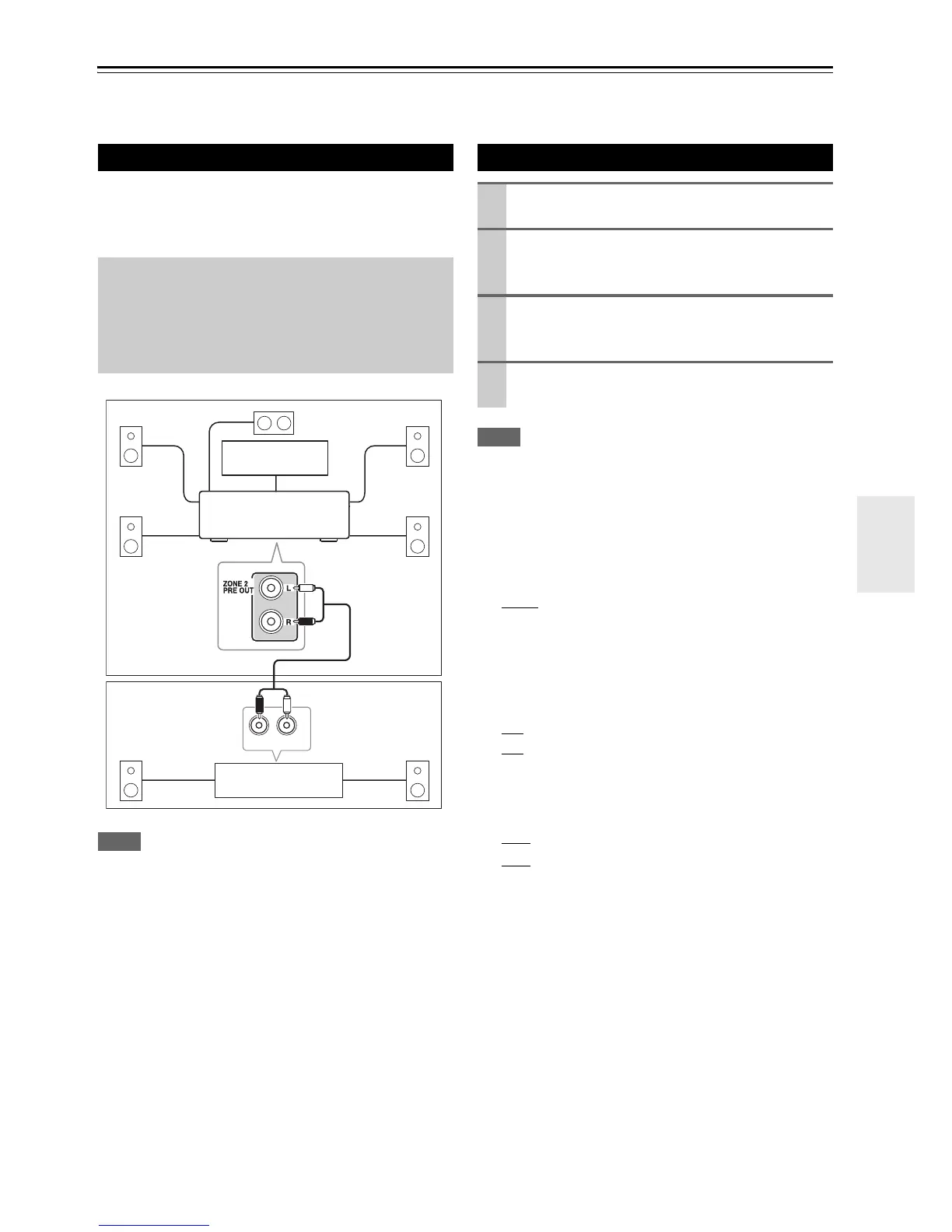51
En
Zone 2
In addition to your main listening room, you can also enjoy playback in the other room, or as we call Zone 2. And, you
can select a different source for each room.
This setup allows 7.1-channel playback in your main lis-
tening room and 2-channel stereo playback in Zone 2,
with a different source in each room.
Note
• With the default settings, the Zone 2 volume must be set on the
Zone 2 amp. If your Zone 2 amp has no volume control, set the
“Zone 2 Out” setting to “Var iabl e” so that you can set the Zone
2 volume on the AV receiver.
Note
• This procedure can also be performed on the AV receiver by
using its Setup, arrow, and Enter.
■ Zone 2 Out
If you’ve connected your Zone 2 speakers to an amp with
no volume control, set the “Zone 2 Out” setting, respec-
tively, to “Variab le ” so that you can set the zone’s vol-
ume, balance, and tone on the AV receiver.
` Fixed
:
The Zone 2 volume must be set on the amp in that
zone.
` Variable:
The Zone 2 volume can be set on the AV receiver.
■ Zone 2 Maximum Volume
` Off
, 50 to 99 (Absolute display)
` Off
, –32dB to +17dB (Relative display)
With this setting, you can limit the maximum volume.
To disable this setting, select “Off”.
■ Zone 2 Power On Volume
` Last
, Min, 1 to 99 or Max (Absolute display)
` Last
, –QdB, –81dB to +18dB (Relative display)
With this preference, you can specify the volume set-
ting to be used each time the AV receiver is turned
on.
To use the same volume level that was used when the AV
receiver was turned off, select “Last”.
The “Zone 2 Power On Volume” cannot be set higher
than the “Zone 2 Maximum Volume” setting.
Connecting Zone 2
Hookup
• Use an RCA audio cable to connect the AV receiver’s ZONE2
PRE OUT L/R jacks to an analog audio input on your Zone
2 amp.
• Connect your Zone 2 speakers to the speaker terminals on
your Zone 2 amp.
R
L
IN
Main room
TV
Zone 2
AV receiver
Receiver/
integrated amp
Setting the Zone 2 Out
1
Press Receiver followed by Setup.
The main menu appears.
2
Use q/w to select “Hardware Setup”, and then
press Enter.
The “Hardware Setup” menu appears.
3
Use q/w to select “Multi Zone”, and then press
Enter.
The “Multi Zone” menu appears.
4
When you’ve finished, press Setup.
The setup menu closes.
