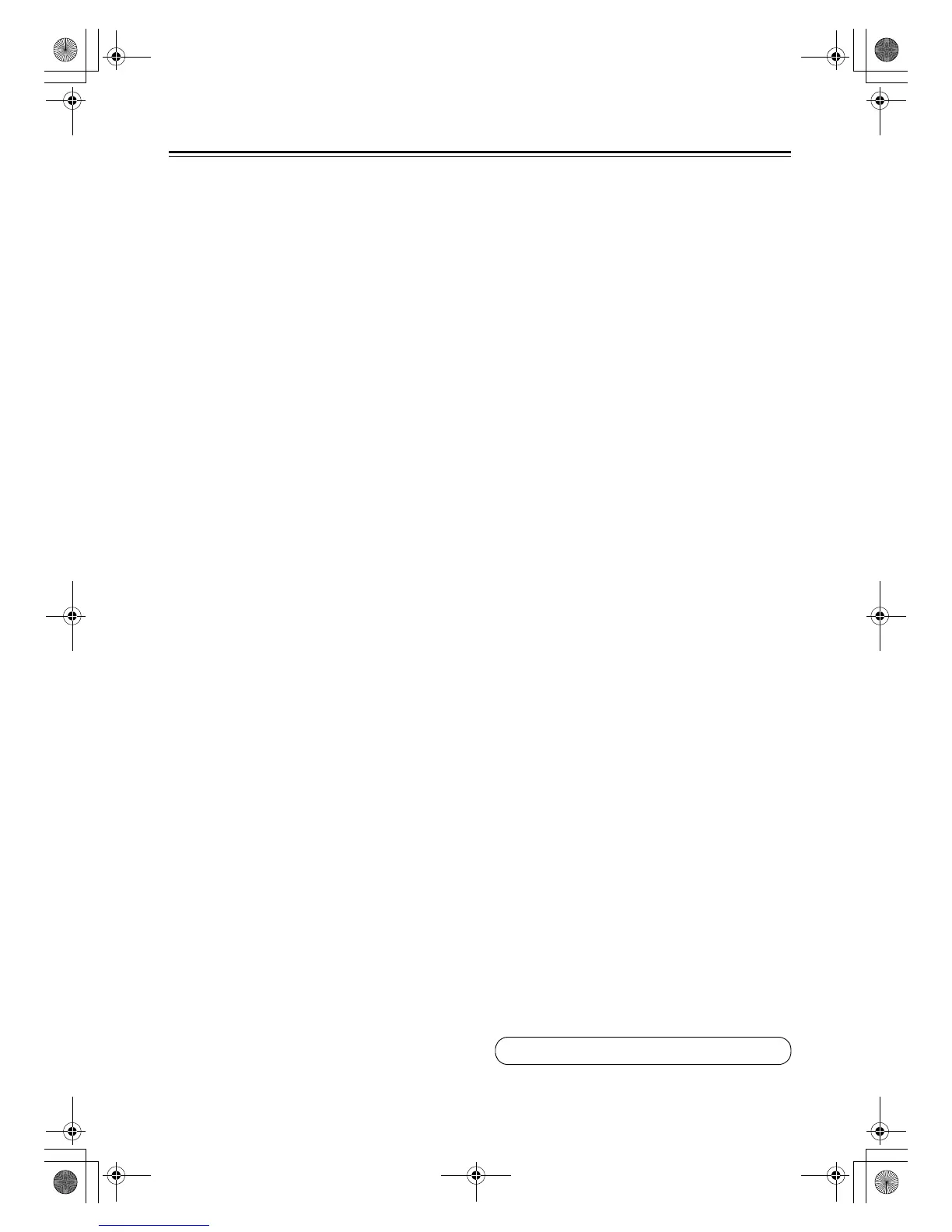12
Front & Rear Panels—Continued
f ETHERNET
This port is for connecting the AV receiver to home
automation equipment and external controllers.
g FM ANTENNA
This jack is for connecting an FM antenna.
AM ANTENNA
These push terminals are for connecting an AM
antenna.
h MONITOR OUT V
The composite video jack should be connected to a
video input on your TV or projector.
i UNIVERSAL PORT
This jack is for connecting the component with the
Universal Port connector such as UP-A1 series
Dock.
j IR IN A/B and OUT
A commercially available IR receiver can be con-
nected to the IR IN A or B jack, allowing you to
control the AV receiver while you’re in Zone 2, or
control it when it’s out of sight, for example,
installed in a cabinet.
A commercially available IR emitter can be con-
nected to the IR OUT jack to pass IR (infrared)
remote control signals through to other components.
k 12V TRIGGER OUT (A/B/C)
This output can be connected to the 12-volt trigger
input on a component in Zone 2.
l RS232
This is the RS232 port.
m PRE OUT: ZONE 2 L/R
This analog audio output can be connected to a line
input on an integrated amplifier in Zone 2. See
“Connecting Zone 2” on page 96.
n AC INLET
The supplied power cord is connected here. The
other end of the power cord should be connected to
a suitable wall outlet.
o u REMOTE CONTROL
This u (Remote Interactive) jack can be con-
nected to an u jack on another u-capable Inte-
gra/Onkyo component. The AV receiver’s remote
controller can then be used to control that compo-
nent. To use u, you must make an analog audio
connection (RCA) between the AV receiver and the
other AV component, even if they are connected
digitally.
p SIRIUS antenna (North American models
only)
This jack is for connecting a SIRIUS Satellite Radio
antenna, sold separately.
q CD IN
This analog audio input is for connecting a CD
player’s analog audio output.
r TV/TAPE IN/OUT
This analog audio input and output are for connect-
ing a recorder with an analog audio input and output
(cassette, Mini Disc, etc.).
s GAME IN
Here you can connect a game console, etc. Input
jacks include composite video and analog audio.
t CBL/SAT IN
Here you can connect a cable/satellite receiver, set-
top box, etc. Input jacks include composite video
and analog audio.
u VCR/DVR IN/OUT
Here you can connect a VCR or DVR (digital video
recorder). Input and output jacks include composite
video and analog audio.
v DVD/BD IN
Here you can connect a DVD/BD player. Input
jacks include composite video and analog audio.
You can connect a DVD/BD player’s 2-channel ana-
log audio output.
w
PRE OUT: FRONT L/R, CENTER,
SUBWOOFER, SURR L/R, SURR BACK L/R,
and FRONT HIGH L/R
This 5.1/7.1 multichannel analog audio output can
be connected to the analog audio input on a multi-
channel power amplifier for when you want to use
the AV receiver solely as a preamplifier.
The SUBWOOFER jacks are for connecting a pow-
ered subwoofer. The same signal is output from
each jack.
x FRONT HIGH L/R speakers
These terminals are for connecting the front high
L/R speakers.
The FRONT HIGH L/R terminal can be used with
front high speakers respectively, or used to connect
the speakers in Zone 2.
See “Connecting Zone 2” on page 96.
y FRONT L/R, CENTER, SURR L/R, and SURR
BACK L/R speakers
These terminal posts are for connecting the front
L/R, center, surround L/R, and surround back L/R
speakers.
The FRONT L/R and SURR BACK L/R terminal
posts can be used with front speakers and surround
back speakers respectively, or used to bi-amp the
front speakers. See “Bi-amping the Front Speakers”
on page 19”.
The SURR BACK L/R terminals can be used to
connect the front high L/R speakers.
See “Speaker Settings” on page 44.
See pages 16-38 for connection information.
DTR-30.1_En_A.book 12 ページ 2009年4月9日 木曜日 午後1時30分