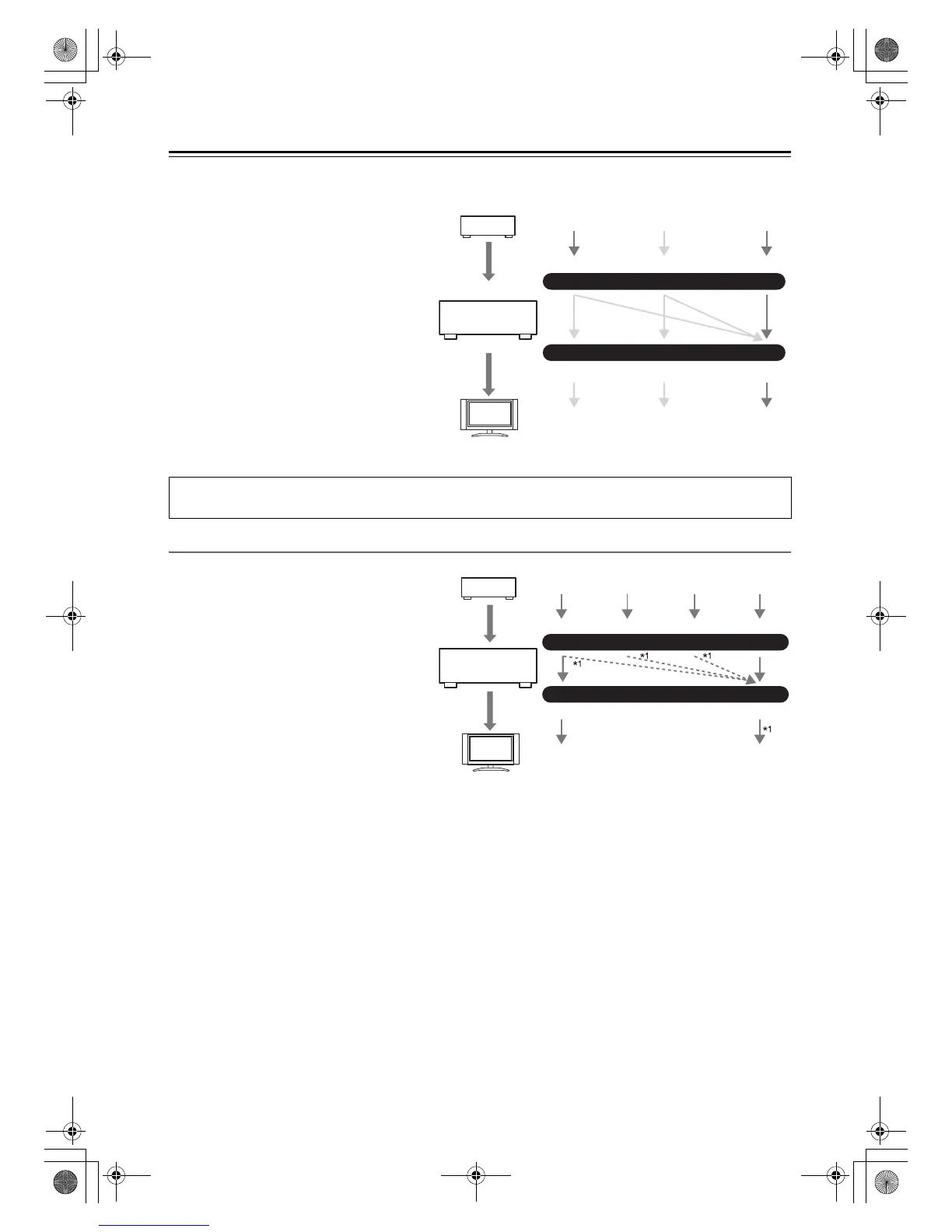26
Connecting the AV Receiver—Continued
■ Signal Selection
If signals are present at more than one input, the
inputs will be selected automatically in the fol-
lowing order of priority: HDMI, component
video, composite video.
However, for component video only, regardless
of whether a component video signal is actually
present, if a component video input is assigned to
the input selector, that component video input
will be selected. And if no component video
input is assigned to the input selector, this will be
interpreted as no component video signal being
present.
In the Signal Selection Example shown on the
right, video signals are present at both the HDMI
and composite video inputs, however, the HDMI
signal is automatically selected as the source and
video is output by the HDMI outputs.
Audio Connection Formats
Audio equipment can be connected to the AV
receiver by using any of the following audio con-
nection formats: analog, optical, coaxial, or
HDMI.
When choosing a connection format, bear in
mind that the AV receiver does not convert digital
input signals for analog line outputs and vice
versa. For example, audio signals connected to
an optical or coaxial digital input are not output
by the analog TV/TAPE OUT.
If signals are present at more than one input, the inputs will be selected automatically in the following order of priority:
HDMI, digital, analog.
The onscreen setup menus appear only on a TV that is connected to the HDMI OUT. If your TV is connected to the
MONITOR OUT V, or the COMPONENT VIDEO OUT, use the AV receiver’s display when changing settings.
IN
MONITOR OUT
DVD player, etc.
AV receiver
TV, projector, etc.
Composite
Composite
Component
Component
Signal Selection Example
HDMI
HDMI
IN
OUT
DVD player, etc.
AV receiver
TV, projector, etc.
HDMICoaxial Analog
Audio Signal Flow Chart
HDMI Analog
Optical
*1 Depends on the “Audio TV Out” setting
(see page 92).
DTR-30.1_En_A.book 26 ページ 2009年4月9日 木曜日 午後1時30分