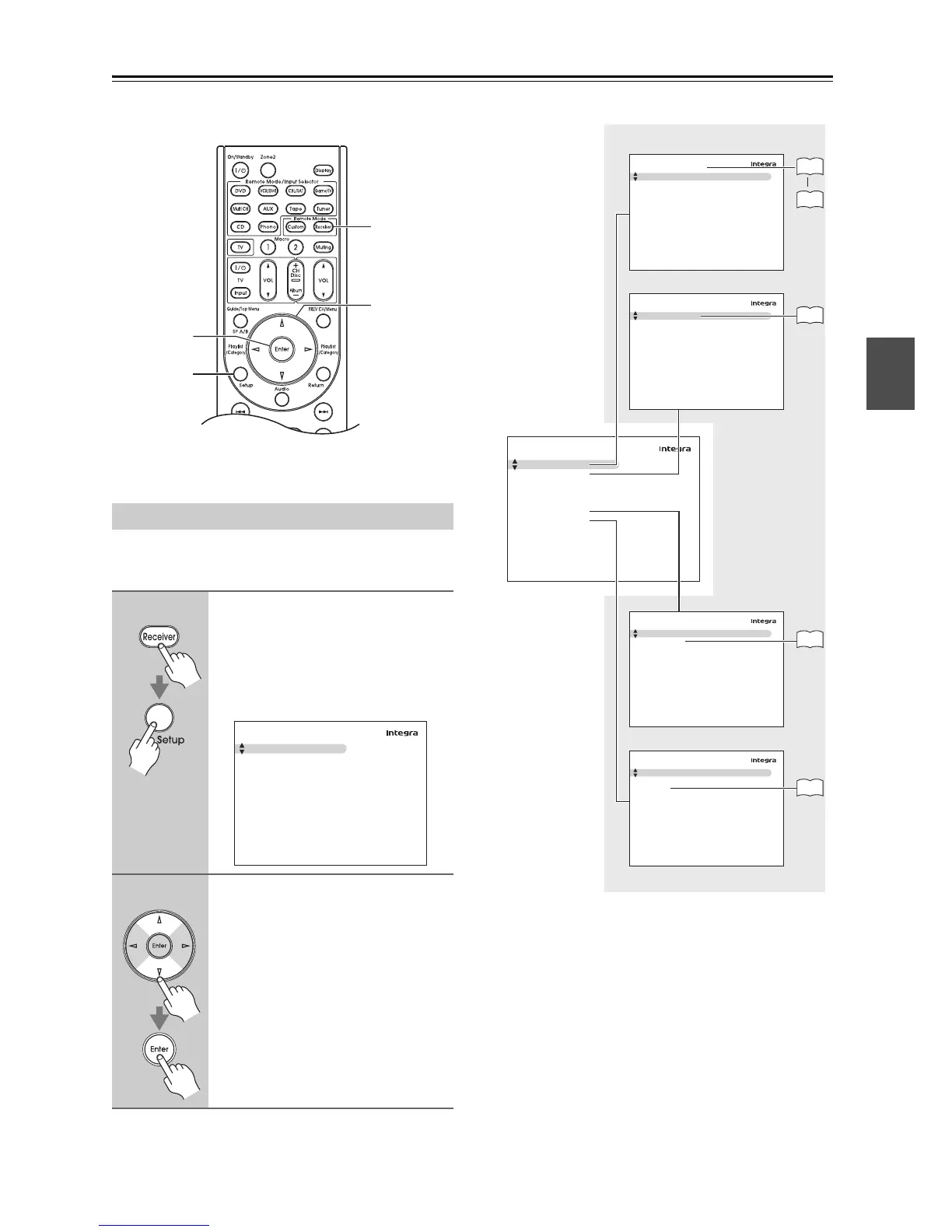41
First Time Setup—Continued
Carry out the settings for the AV receiver by using the
Onscreen Setup Menu.
■ Menus for First Time Setup
Using the Onscreen Setup Menus
1
Press the [Receiver] button fol-
lowed by the [Setup] button.
The main menu appears onscreen.
If the main menu doesn’t appear, make
sure the appropriate external input is
selected on your TV.
2
Use the Up and Down [q]/[w] but-
tons to select submenu and then
press [Enter].
The submenu appears.
Press the [Setup] button to close the
menu.
Press the [Return] button to return to
the previous menu.
1
2
1
2
MENU
1. Input Assign
2. Speaker Setup
3. Audio Adjust
4. Source Setup
5. Listening Mode Preset
6. Miscellaneous
7. Hardware Setup
8. Lock Setup
MENU
1. Input Assign
2. Speaker Setup
3. Audio Adjust
4. Source Setup
5. Listening Mode Preset
6. Miscellaneous
7. Hardware Setup
8. Lock Setup
2. Speaker Setup
1. Speaker Settings
2. Speaker Configuration
3. Speaker Distance
4. Level Calibration
5. Equalizer Settings
6. THX Audio Setup
6. Miscellaneous
1. Volume Setup
2. OSD Setup
3. 12V Trigger A Setup
4. 12V Trigger B Setup
5. 12V Trigger C Setup
7. Hardware Setup
1. Remote Control
2. Zone2
3. Tuner
4. Analog Multich
5. HDMI
6. Network
1. Input Assign
1. HDMI Input
2. Component Video Input
3. Digital Audio Input
p. 42
p. 44
p. 45
p. 46
p. 47
Submenus
Main menu