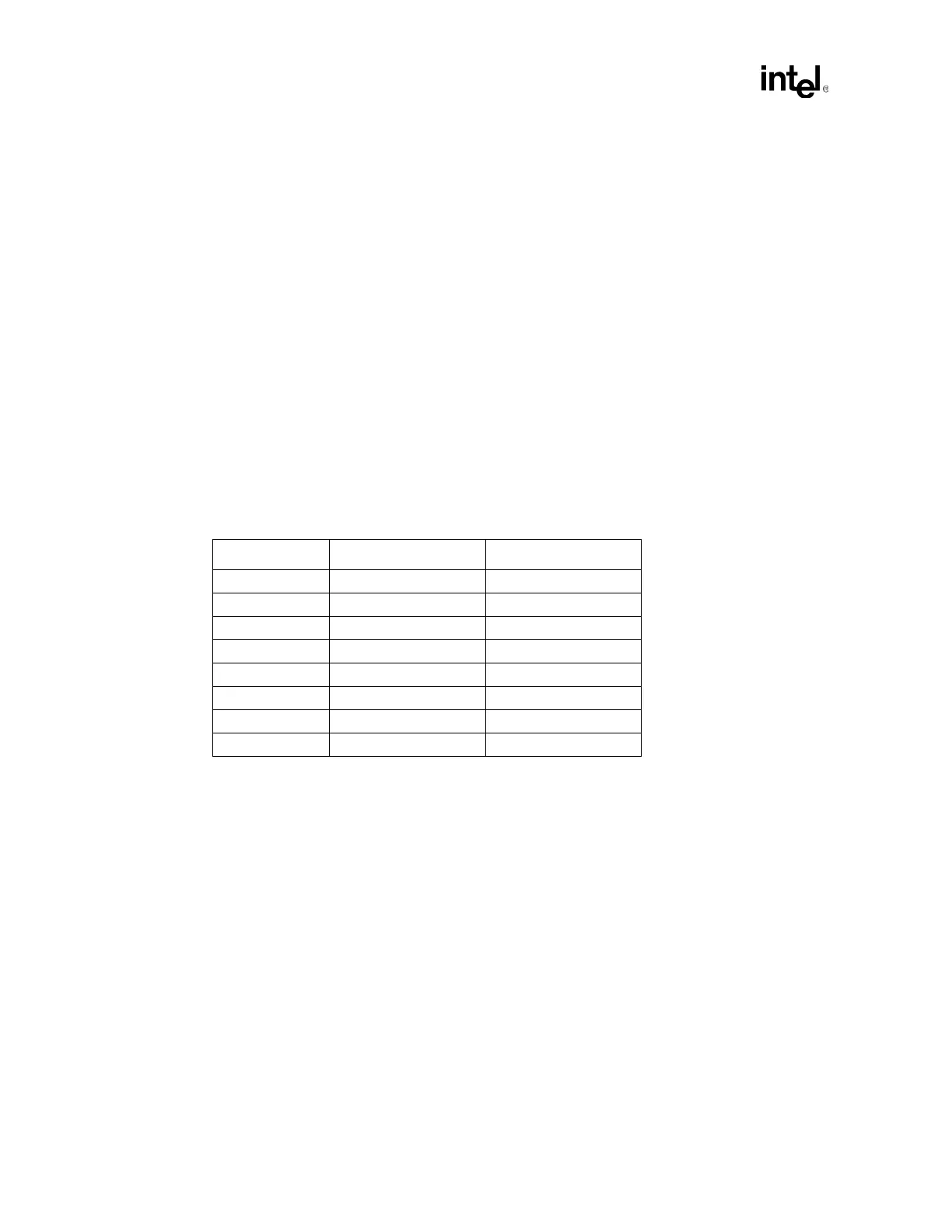Test Fixture Construction Tips and Information
1000BASE-T/100BASE-TX/10BASE-T Physical Layer Compliance Tests Manual
106 Intel Confidential
B.2 RJ-45 Connector Pin-Out, and Ethernet Cable Wire
Assignment
The following Ethernet cable wire assignments apply to all network speeds.
RJ-45 Connector Pinout:
•
Pin 1 is channel A+, white/orange wire
•
Pin 2 is channel A-, orange wire
•
Pin 3 is channel B+, white/green wire
•
Pin 6 is channel B-, green wire
•
Pin 4 is channel C+, white/blue wire
•
Pin 5 is channel C-, blue wire
•
Pin 7 is channel D+, white/brown wire
•
Pin 8 is channel D-, brown wire
Contact (pin) Straight Through Cable Crossover Cable
1 A+ to A+ A+ to B+
2 A- to A- A- to B-
3 B+ to B+ B+ to A+
4 C+ to C- C+ to D+
5 C- to C+ C- to D-
6 B- to B- B- to A-
7 D+ to D+ D+ to C+
8 D- to D- D- to C-
