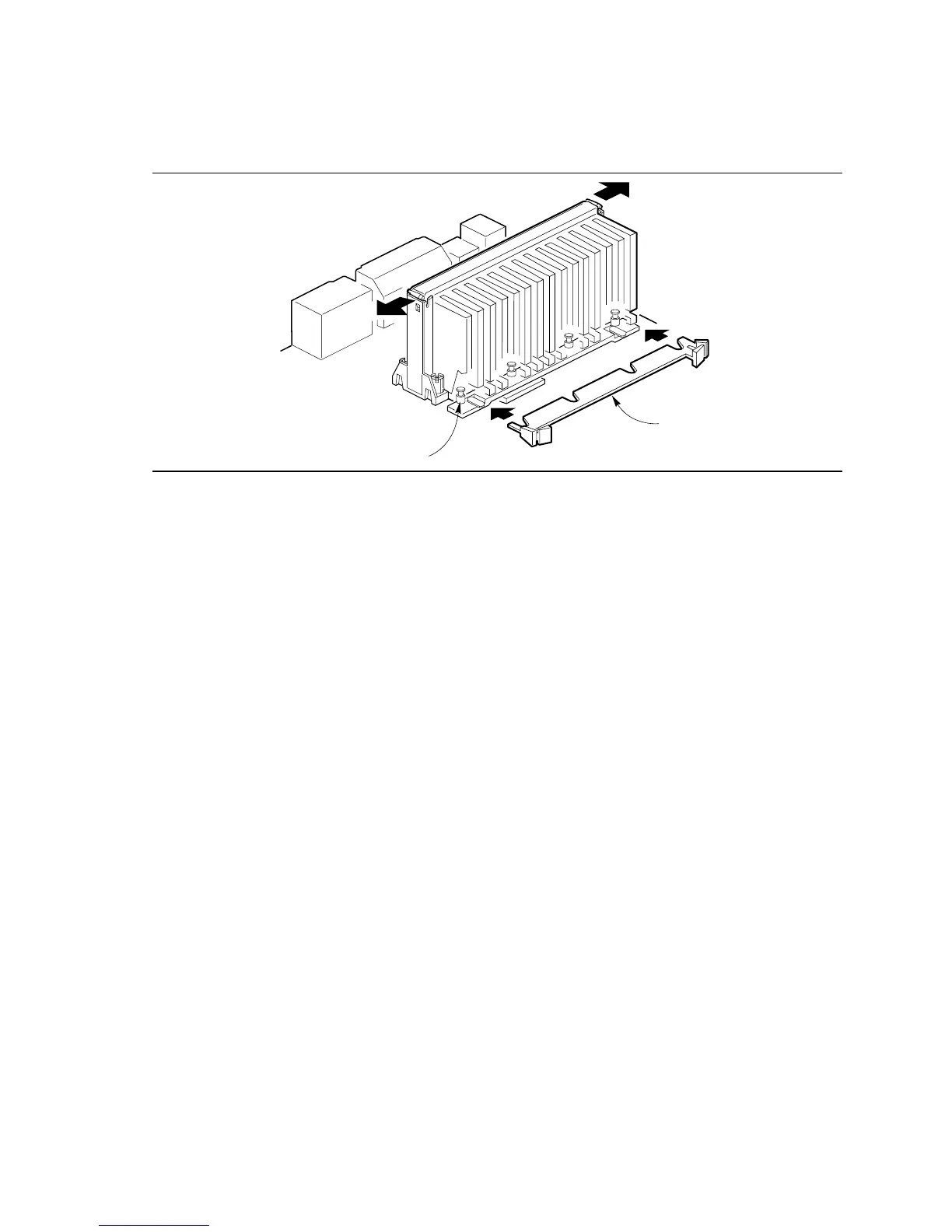Installing the Motherboard
14
3. Slide the top heatsink support bar (A) onto the retaining pins (B) of the support’s base as
shown in Figure 5.
OM06229
B
A
Figure 5. Installing the Heatsink Support Top Bar
Setting the Processor Speed
After you install the processor and install the motherboard, set the processor speed by using the
Setup program. See Chapter 3 to set processor speed.
Upgrading to a Boxed Pentium
®
II Processor
Use the instructions in this section to prepare the motherboard for a boxed Pentium II processor
upgrade.
To prepare for a boxed Pentium II processor upgrade, you must:
1. Remove the heatsink support top bar and the installed processor.
2. Remove the heatsink support base.
3. Upgrade the processor.
Detailed instructions for each of these procedures follow.