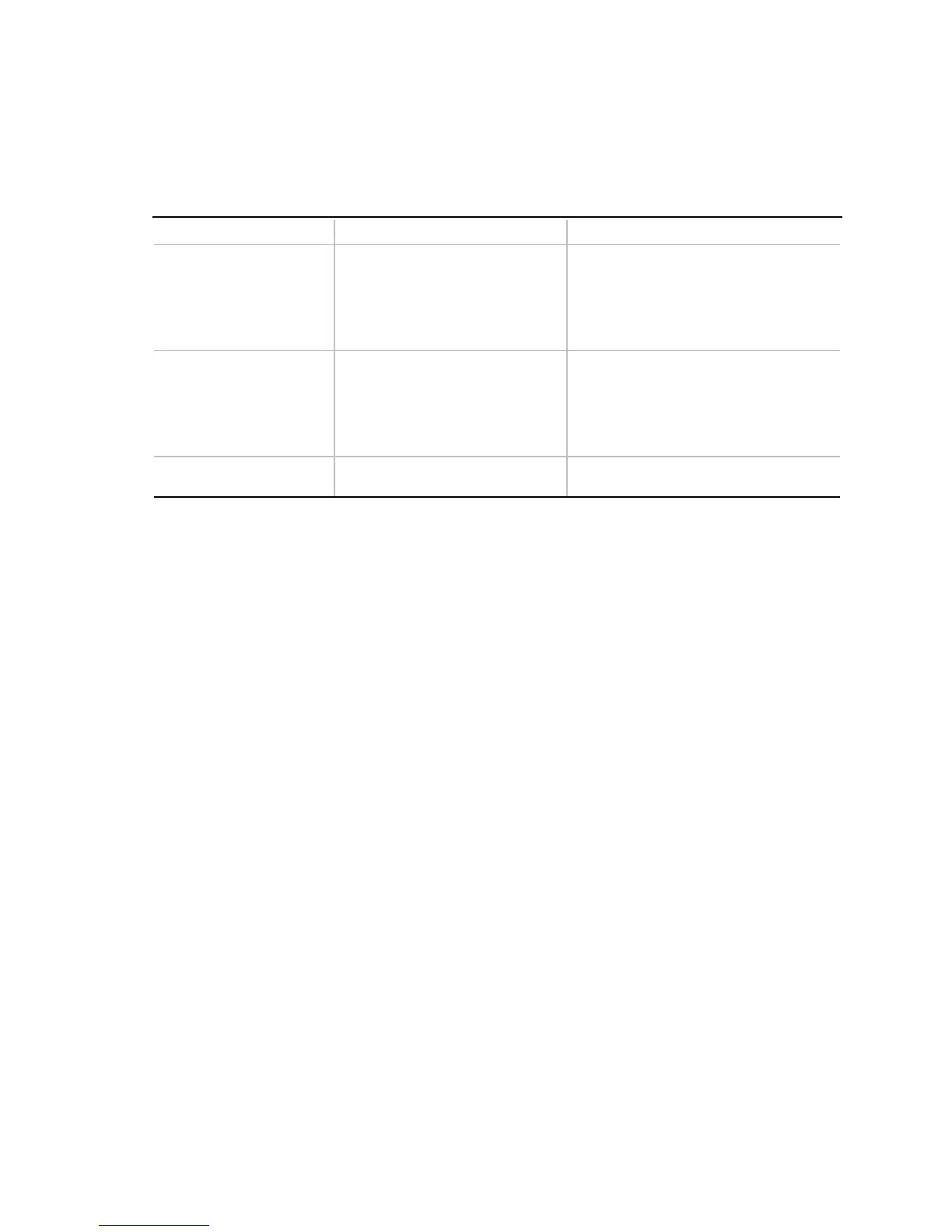Using the Setup Program
32
Floppy Options Submenu
Use this submenu to configure floppy drives.
Table 6. Floppy Options Submenu
Feature Options Description
Diskette A:
• Disabled
• 360 KB, 5¼″
• 1.2 MB, 5¼″
• 720 KB, 3½″
• 1.44/1.25 MB, 3½″ (default)
• 2.88 MB, 3½″
Specifies the capacity and physical size
of diskette drive A.
Diskette B:
• Disabled (default)
• 360 KB, 5¼″
• 1.2 MB, 5¼″
• 720 KB, 3½″
• 1.44/1.25 MB, 3½″
• 2.88 MB, 3½″
Specifies the capacity and physical size
of diskette drive B.
Floppy Write Protect
• Disabled (default)
• Enabled
Disables or enables write protect for the
diskette drive(s).