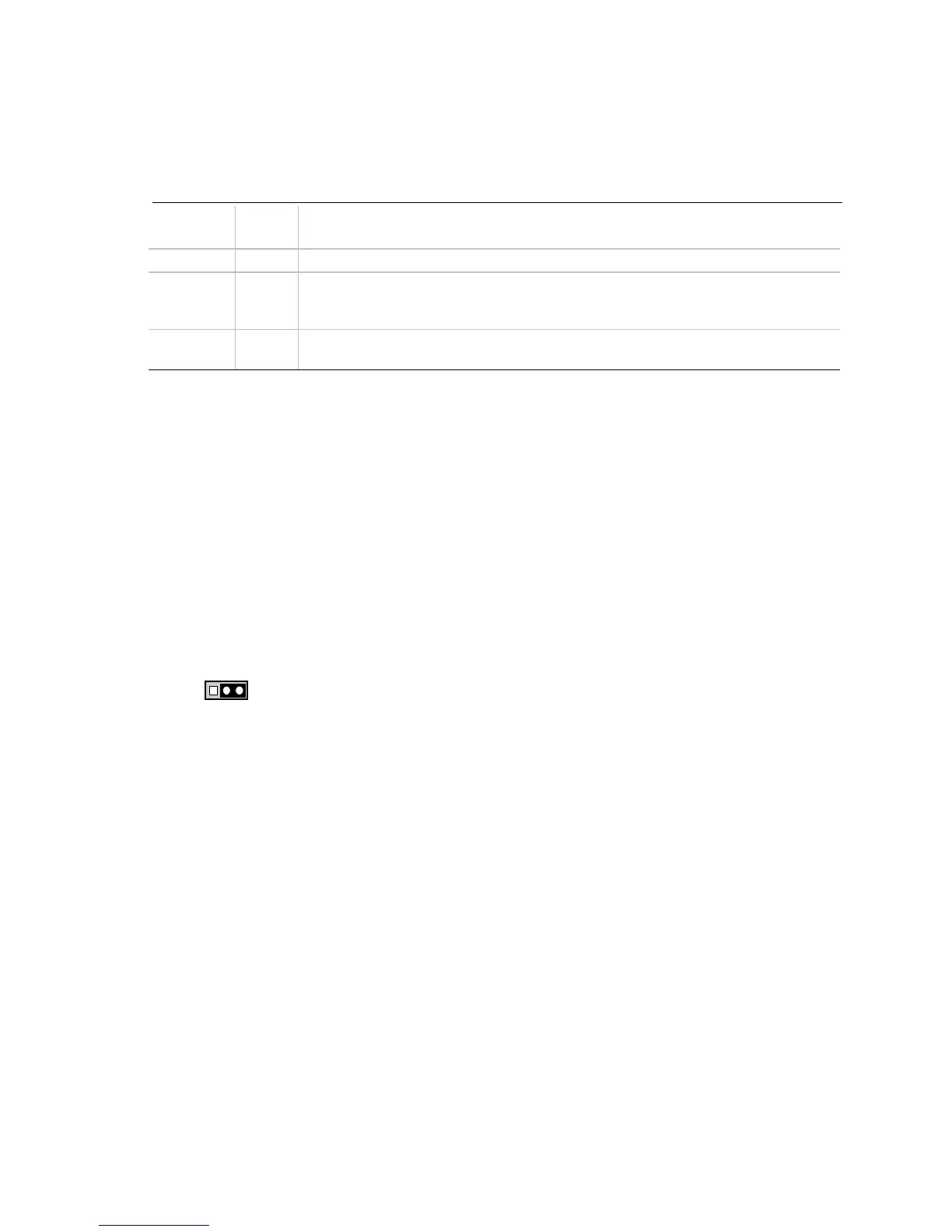AL440LX Motherboard Product Guide
27
Table 1 shows jumper settings for the different Setup modes. These modes configure Setup for
normal operations, maintenance options, or recovering the BIOS.
Table 1. Jumper Settings for the Setup Program
Function
Jumper
(J8B2) Description
Normal 1-2 BIOS uses current configuration and passwords for booting.
Configure 2-3 After the POST runs, Setup starts and displays the Maintenance menu. This menu
displays options for setting the processor speed and clearing passwords. Refer to
Chapter 4 for information on the Maintenance menu.
Recovery None BIOS recovers data from a recovery diskette. Refer to Chapter 5 for information on
recovering the BIOS data during an upgrade.
Setting the Processor Speed
Set the processor speed after you have installed or upgraded the processor. This procedure assumes
that the motherboard is installed in the computer and the configuration header (J8B2) has the
jumper set on pins 1-2 for normal mode.
1. Observe the precautions in “Before You Begin” (see page 11).
2. Turn off all peripheral devices connected to the computer. Turn off the computer.
3. Remove the computer cover.
4. Locate the configuration header (Figure 14; J8B2 on the motherboard).
5. On the header, move the jumper to pins 2-3 as shown below to set configure mode.
1
3
J8B2
OM06240B
6. Replace the cover, turn on the computer, and allow it to boot.
7. The computer starts the Setup program. Setup displays the Maintenance menu.
8. Use the arrow keys to select the Processor Speed feature and press <Enter>. Setup displays a
popup screen with the available processor speeds.
9. Use the arrow keys to select the processor speed. For example, select 266 for a 266 MHz
Pentium II processor. Press <Enter> to confirm the speed. This Maintenance menu reappears
again.
10. Press <F10> to save the current values and exit Setup.
11. Turn off the computer.
12. Remove the computer cover.