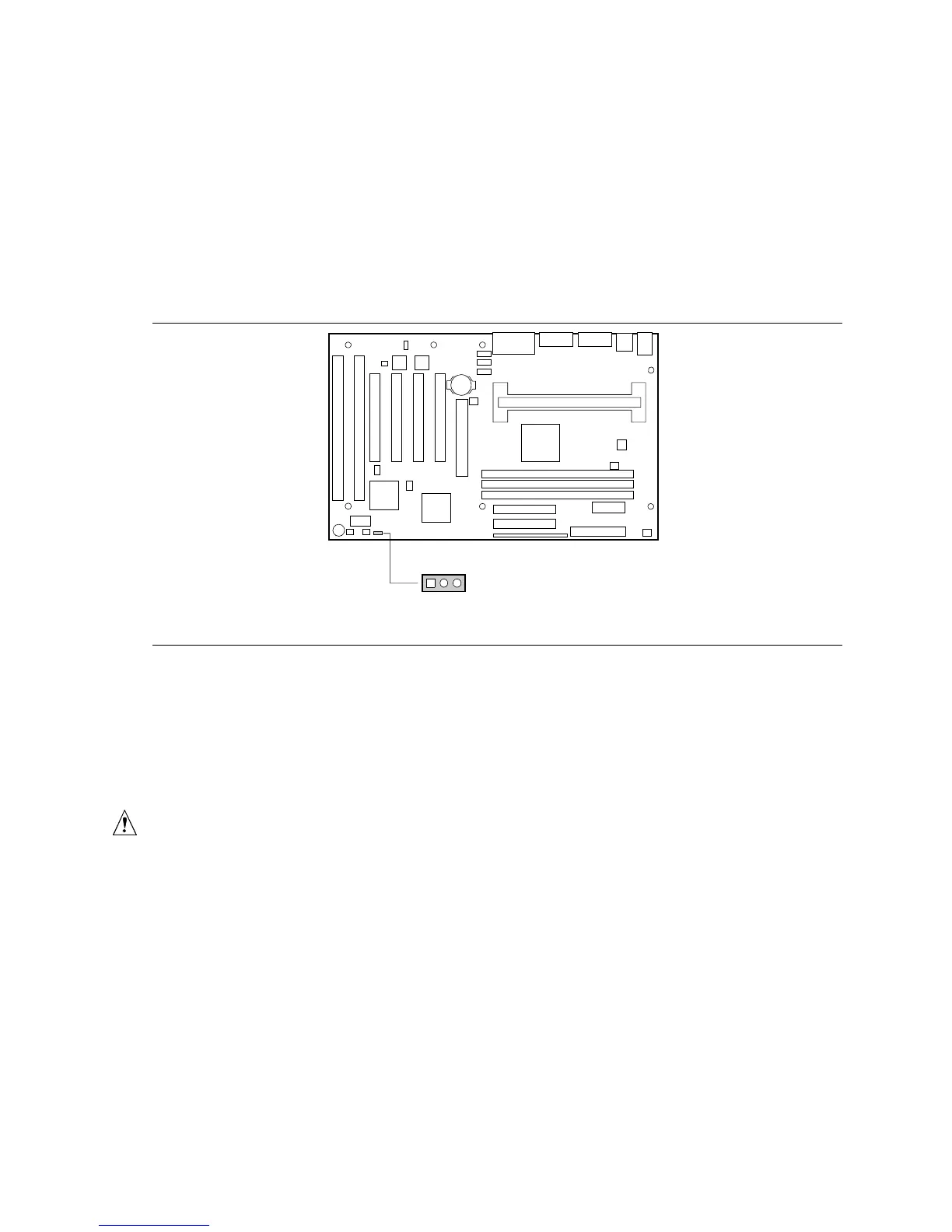Configuring the Motherboard
26
Configuration Modes
The Setup program has three configuration modes:
• Normal mode for normal operations
• Configure mode for configuring the processor speed and clearing passwords
• Recovery mode for recovering the BIOS data
Figure 14 shows the location of the configuration header on the motherboard. The jumper is
usually set to normal mode at the factory.
OM06055
1
Configuration Jumper
J8B2
3
Figure 14. Configuration Header
✏
NOTE
A jumper is a small plastic conductor that slips over two header pins. To change a setting, remove
the jumper from the pins and slide it onto the new pins for the desired setting.
CAUTION
To avoid bending or breaking pins, use caution when removing or installing a jumper.