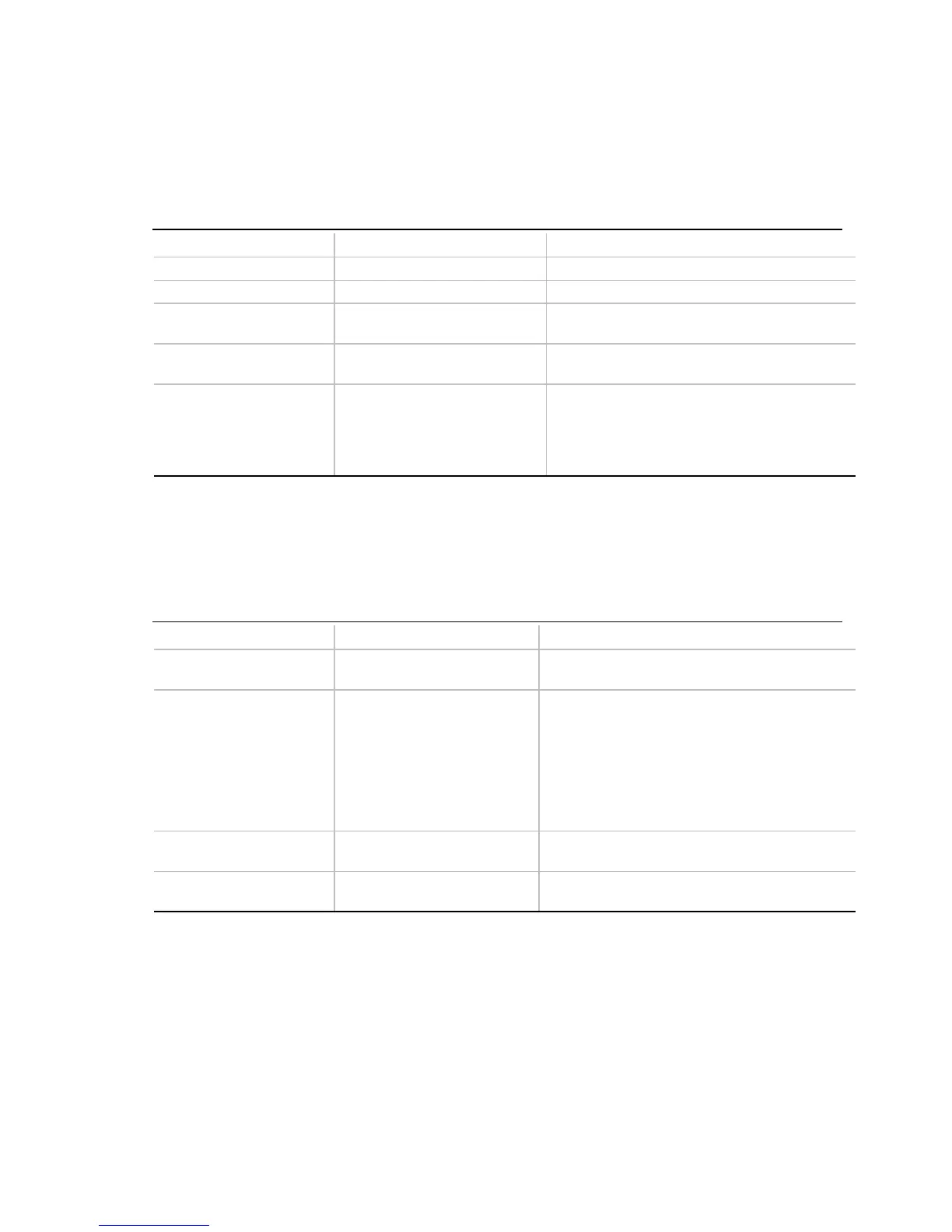Using the Setup Program
38
Security Menu
Use this menu to set passwords and security features.
Table 14. Security Menu
Feature Options Description
User Password Is No options Reports if there is a user password set.
Supervisor Password Is No options Reports if there is a supervisor password set.
Set User Password Password can be up to seven
alphanumeric characters.
Specifies the user password.
Set Supervisor Password Password can be up to seven
alphanumeric characters.
Specifies the supervisor password.
Unattended Start
• Disabled (default)
• Enabled
Enables the unattended start feature. When
enabled, the computer boots, but the keyboard
is locked. The user must enter a password to
unlock the computer or boot from a floppy
diskette.
Power Menu
Use this menu to set power management features.
Table 15. Power Menu
Feature Options Description
Power Management
• Disabled
• Enabled (default)
Enables or disables the BIOS power
management feature.
Inactivity Timer
• Off (default)
• 1 Minute
• 2 Minutes
• 4 Minutes
• 6 Minutes
• 8 Minutes
• 12 Minutes
• 16 Minutes
Specifies the amount of time before the
computer enters standby mode.
Hard Drive
• Disabled
• Enabled (default)
Enables power management for hard disks
during standby and suspend modes.
VESA
†
Video Power Down
• Disabled
• Enabled (default)
Enables power management for video during
standby and suspend modes.