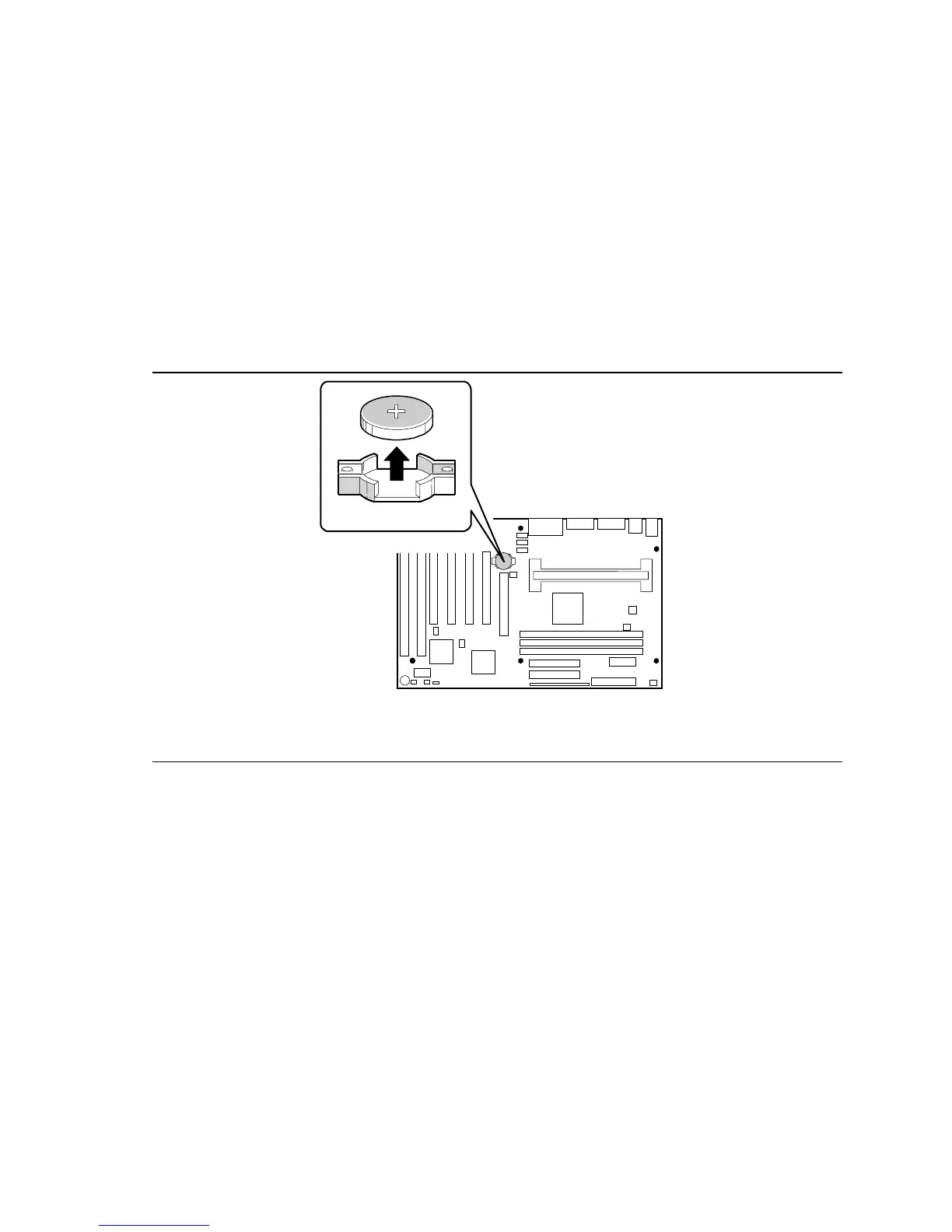Installing the Motherboard
22
To replace the battery, follow these steps:
1. Observe the precautions in “Before You Begin” (see page 11).
2. Turn off all peripheral devices connected to the computer. Turn off the computer
3. Remove the computer cover.
4. Locate the battery on the motherboard (see Figure 12).
5. With your fingers, gently pry the battery free from its socket. Note the orientation of the “+”
and “-” on the battery.
6. Install the new battery in the socket, orienting the “+” and “-” correctly.
7. Replace the computer cover.
OM06221
Figure 12. Replacing the Battery