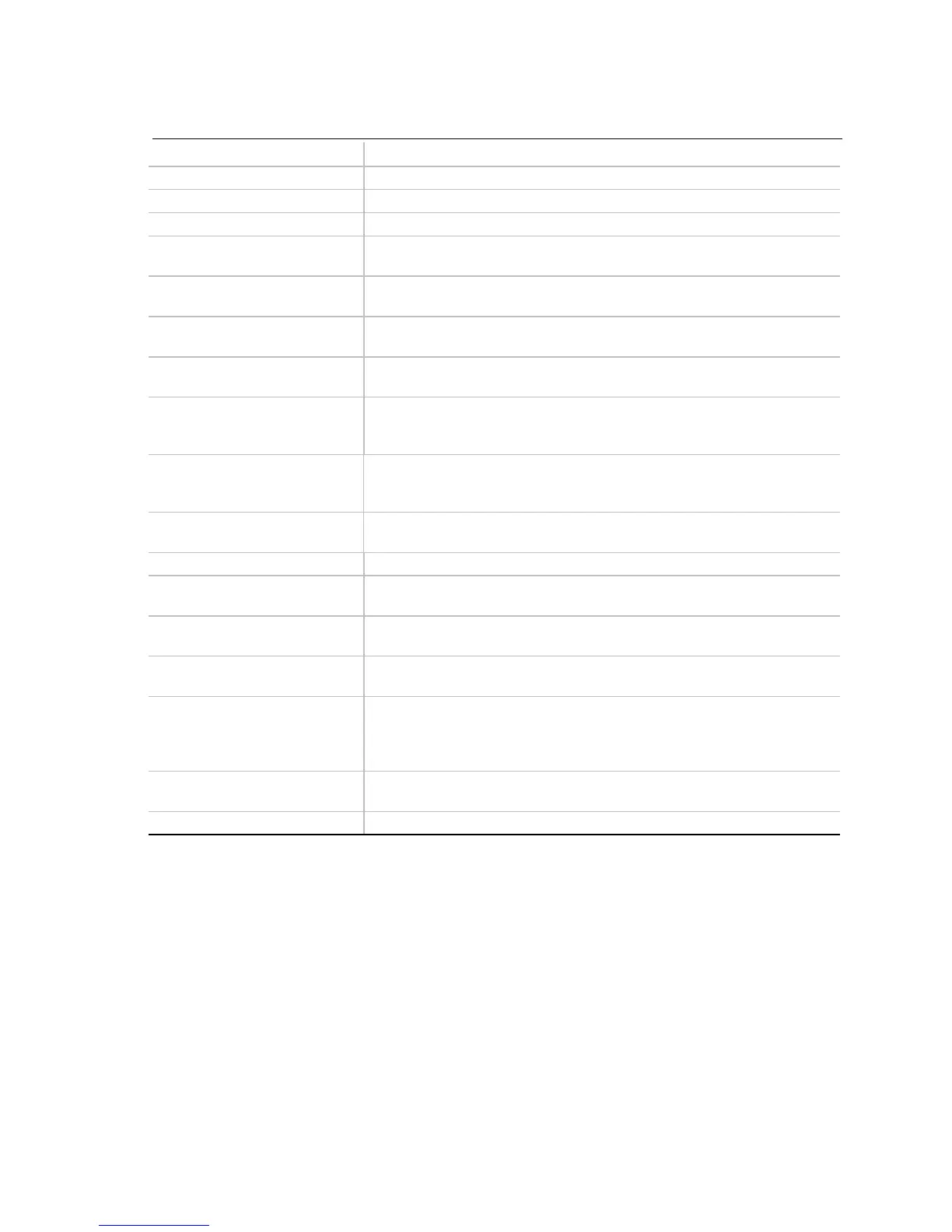Error Messages
54
Table 37. BIOS Error Messages
(continued)
Error Message Explanation
Invalid NVRAM media type Problem with NVRAM (CMOS) access.
Keyboard controller error The keyboard controller failed test. Try replacing the keyboard.
Keyboard error Keyboard not working.
Keyboard error nn BIOS discovered a stuck key and displays the scan code nn for the stuck
key.
Keyboard locked - Unlock key
switch
Unlock the system to proceed.
Monitor type does not match
CMOS - Run SETUP
Monitor type not correctly identified in Setup.
Operating system not found Operating system cannot be located on either drive A: or drive C:. Enter
Setup and see if fixed disk and drive A: are properly identified.
Parity Check 1 Parity error found in the system bus. BIOS attempts to locate the
address and display it on the screen. If it cannot locate the address, it
displays ????.
Parity Check 2 Parity error found in the I/O bus. BIOS attempts to locate the address
and display it on the screen. If it cannot locate the address, it displays
????.
Press <F1> to resume, <F2> to
Setup
Displayed after any recoverable error message. Press <F1> to start the
boot process or <F2> to enter Setup and change any settings.
Real time clock error Real-time clock fails BIOS test. May require motherboard repair.
Shadow RAM Failed at offset:
nnnn
Shadow RAM failed at offset
nnnn
of the 64 KB block at which the error
was detected.
System battery is dead -
Replace and run SETUP
The CMOS clock battery indicator shows the battery is dead. Replace
the battery and run Setup to reconfigure the system.
System cache error - Cache
disabled
RAM cache failed the BIOS test. BIOS disabled the cache.
System CMOS checksum bad -
run SETUP
System CMOS RAM has been corrupted or modified incorrectly, perhaps
by an application program that changes data stored in CMOS. Run Setup
and reconfigure the system either by getting the default values and/or
making your own selections.
System RAM Failed at offset:
nnnn
System RAM failed at offset
nnnn
of the 64 KB block at which the error
was detected.
System timer error The timer test failed. Requires repair of system motherboard.