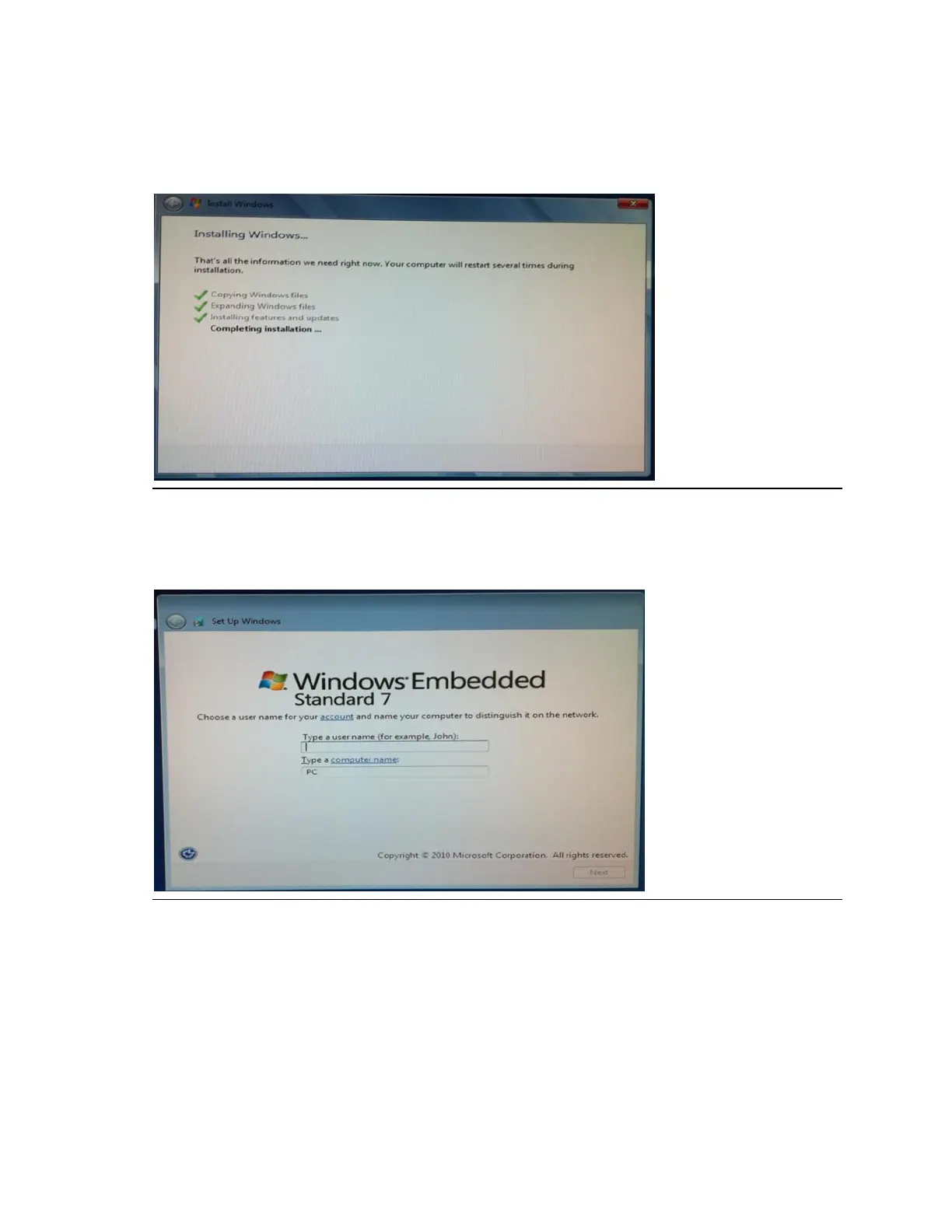110
8. The installation will run for several minutes. During this time, the system may
restart a number of times.
Figure 38: Installing Windows
9. When the install process completes, you will be presented with a login screen,
where you can establish a user account and name for your system.
Figure 39: Set up Windows - Login
7.2.3 Downloading and installing processor, graphics,
chipset and other optional drivers
Though the standard OS may contain several drivers compatible with the platform it is
recommended that you install the latest platform drivers found here:
