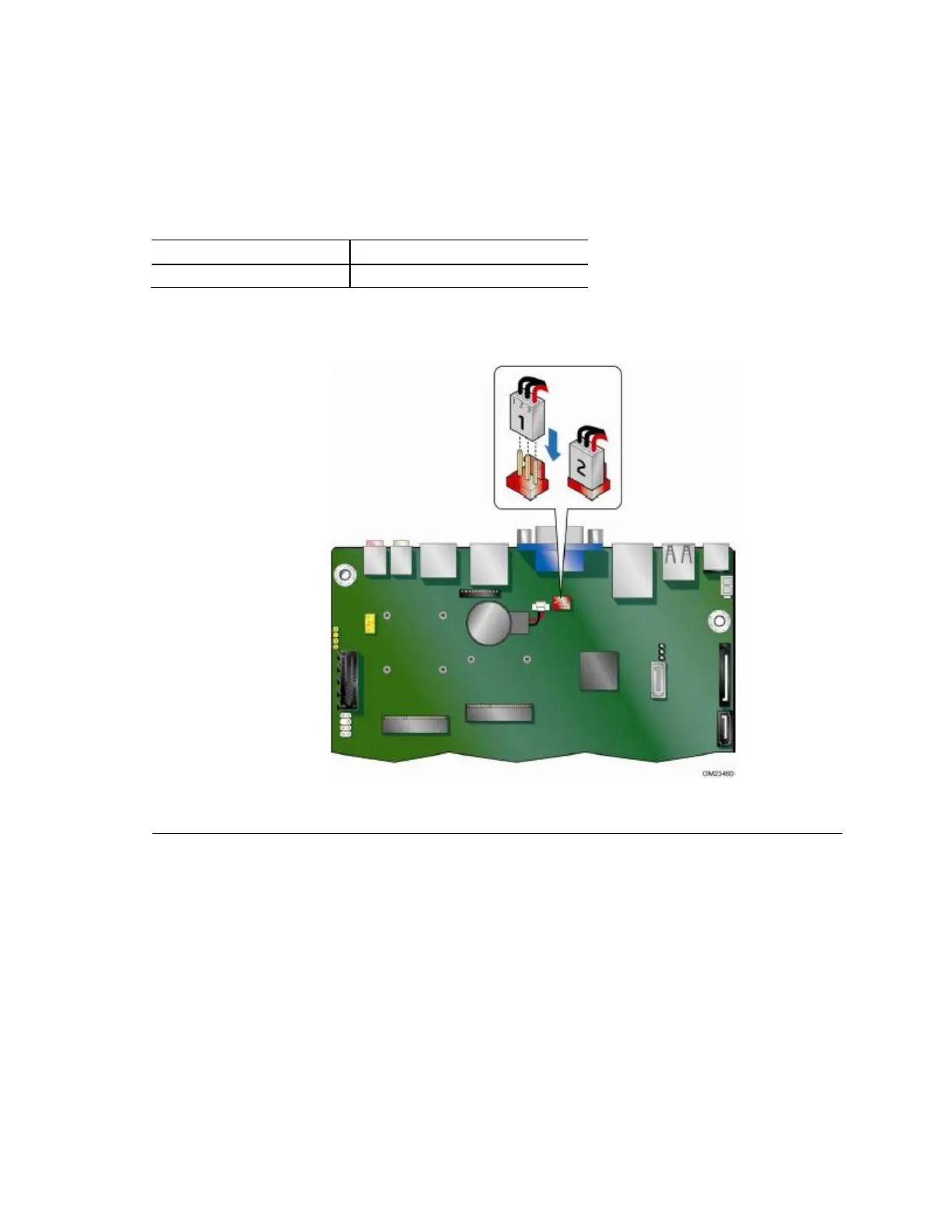76
3.6.2 Connecting a System Fan & Fan Header Current
Capability
Table 39 lists the current capability of the fan header.
Table 39. Fan Header Current Capability
Maximum Available Current
You can connect a 3-wire system fan cable to the system fan header on the N2800
Embedded Board. Use Figure 22 for guidance.
Figure 22. Location of the Chassis Fan Header
3.6.3 PCI Express* Add-in Card Considerations
The motherboard is designed to provide up to 10 W to the PCI Express x1 slot. The
total power consumption from add-in boards on this slot must not exceed this rating.
