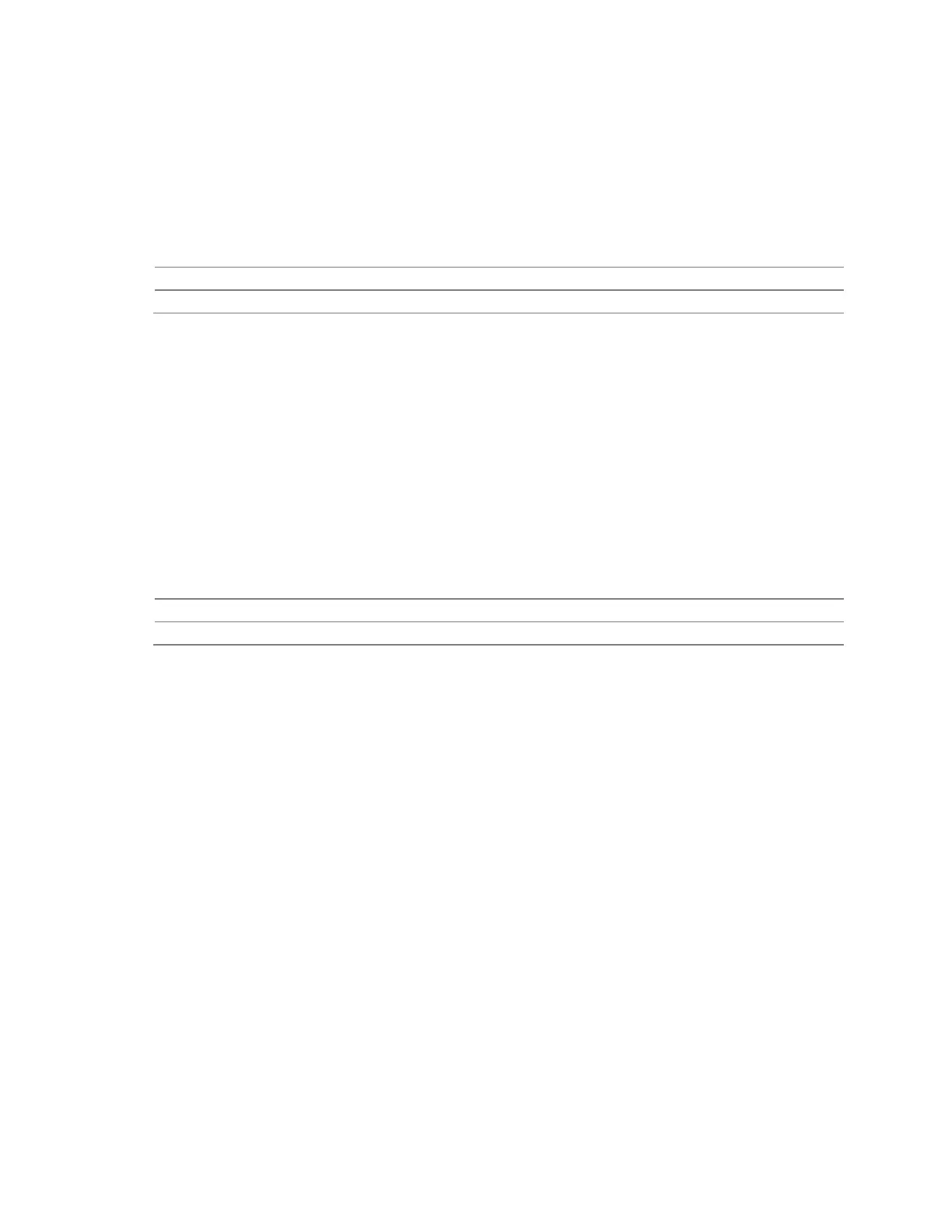47
2.15.2.1 Power Input
When resuming from an AC power failure, the computer returns to the power state it
was in before power was interrupted (on or
The location of the internal power connector
The signal names of the internal power connector
2.15.2.2 Fan Header
The function/operation of the fan header is as follows:
The fan is on when the board is in the S0 state
The fan is off when the board is off or in the S3, S4, or S5 state.
The fan header is wired to a fan tachometer input of the hardware monitoring and
fan control ASIC.
The fan header supports closed-loop fan control that can adjust the fan speed as
needed.
The fan header has a +12 V DC connection.
The fan header supports 3-wire (voltage controlled) fans.
The location of the fan header
The location of the fan header and sensor for thermal monitoring