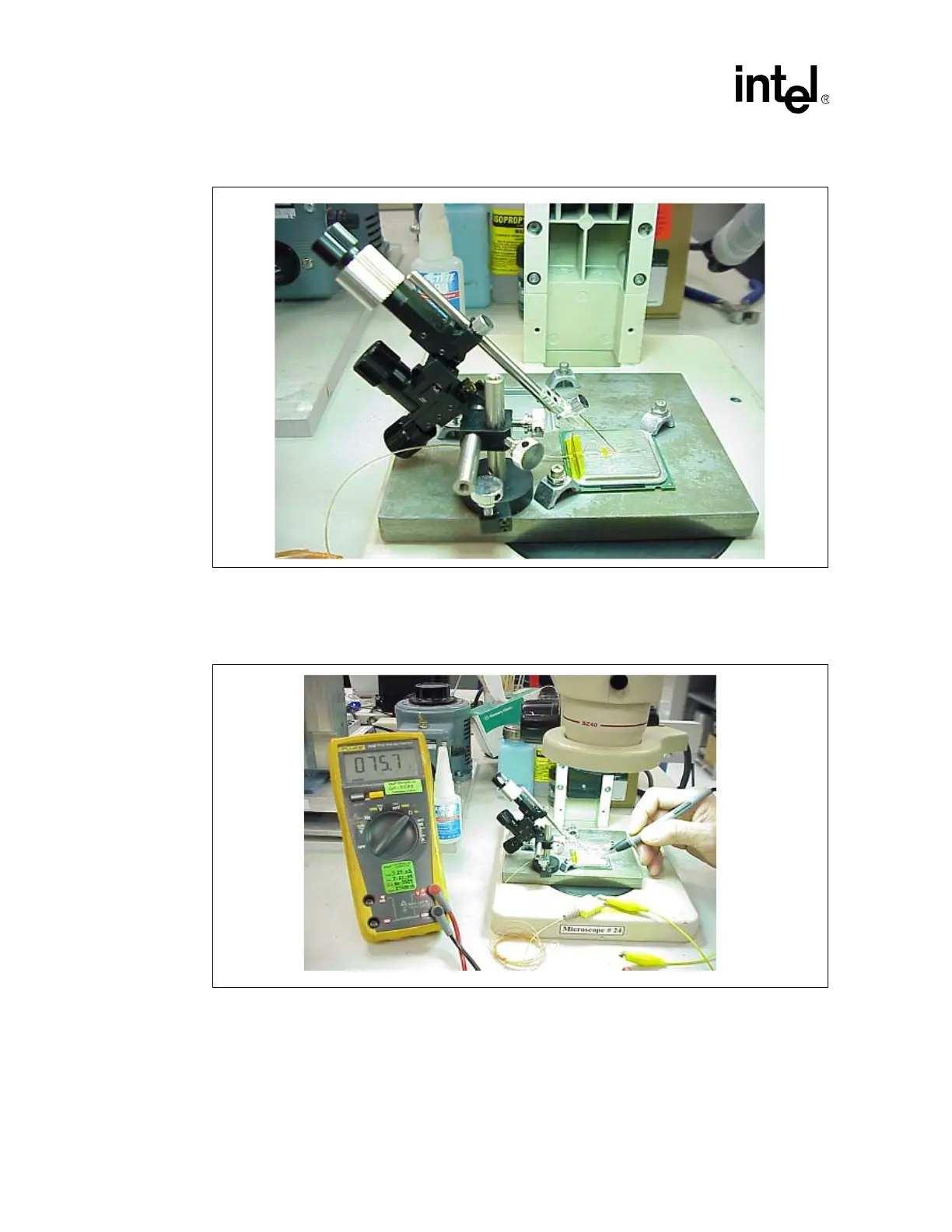54 Intel
®
Celeron
®
D Processor in the 775-Land LGA Package Thermal Design Guide
Order #303730
Case Temperature Reference Methodology
11. Measure resistance from thermocouple end wires (hold both wires to a DMM probe) to the
IHS surface. This should be the same value as measured during the thermocouple conditioning
step (Figure 29).
12. Place a small amount of Loctite* 498 adhesive in the groove where the bead is installed. Using
a fine point device, spread the adhesive in the groove around the needle, the thermocouple
bead and the thermocouple wires already installed in the groove during Step 5 above. Be
careful not to move the thermocouple bead during this step (Figure 30).
Figure 28. Using 3D Micromanipulator to Secure Bead Location
Figure 29. Measuring Resistance between Thermocouple and IHS