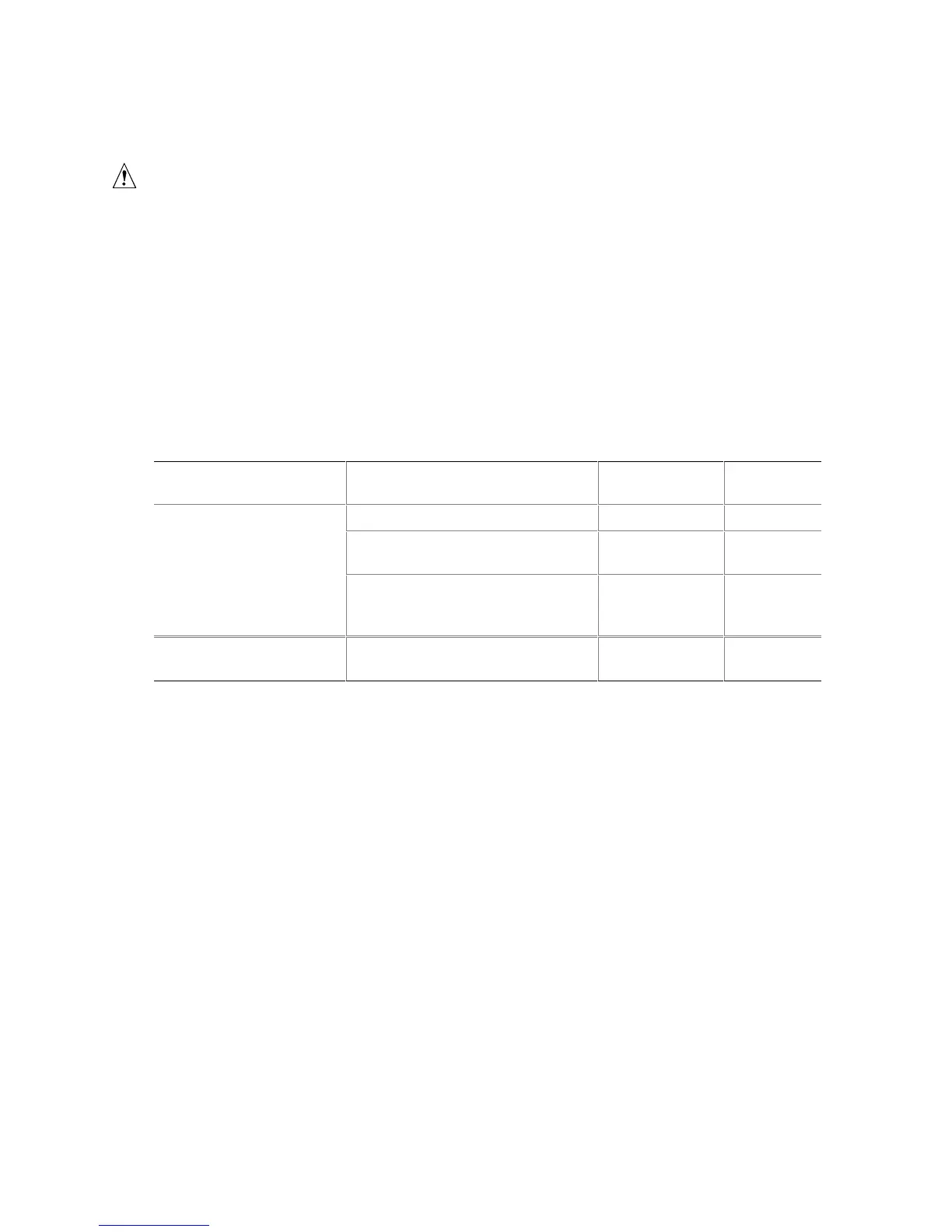Intel Desktop Board D845PEBT2 Product Guide
12
Processor
CAUTION
Failure to use an ATX12V power supply, or not connecting the 12 V processor core voltage power
supply connector to Desktop Board D845PEBT2 may result in damage to the desktop board and/or
power supply.
Desktop Board D845PEBT2 supports a single Intel Pentium 4 processor or Intel Celeron
processor. Processors are not included with the desktop board and must be purchased separately.
The processor connects to the desktop board through the mPGA478-pin socket. The Intel
Pentium 4 processor and Intel Celeron processor may be removed and replaced to accommodate
supported higher speed processors.
Desktop Board D845PEBT2 supports the processors listed in Table 2.
Table 2. Supported Processors
Type
Designation
Front Side Bus
Frequency
L2 Cache
2.8, 2.66, 2.53, 2.4B, and 2.26 GHz 533 MHz 512 KB Intel
®
Pentium
®
4 processor
on .13 micron process in an
mPGA478 package
2.6, 2.5, 2.40, 2.20, 2A, 1.80A, and
1.60A GHz
400 MHz 512 KB
Intel Pentium 4 processor
on .18 micron process in an
mPGA478 package
2, 1.90, 1.80, 1.70, 1.60, 1.50, and
1.4 GHz
400 MHz 256 KB
Intel
®
Celeron
®
processor in
an mPGA478 package
1.8 and 1.7 GHz 400 MHz 128 KB
For the latest information on processor support for Desktop Board D845PEBT2, refer to the Intel
World Wide Web site at:
http://support.intel.com/support/motherboards/desktop/
For instructions on installing or upgrading the processor, see Chapter 2 on page 23.
Desktop Board D845PEBT2 requires an ATX12V compliant power supply to function according
to desktop board specifications. The desktop board has two ATX12V compliant power supply
connectors that are needed to provide extra power to the Intel 845PE chipset and Intel Pentium 4
processor or Intel Celeron processor.
Figure 13 on page 36 shows the two power connector locations.