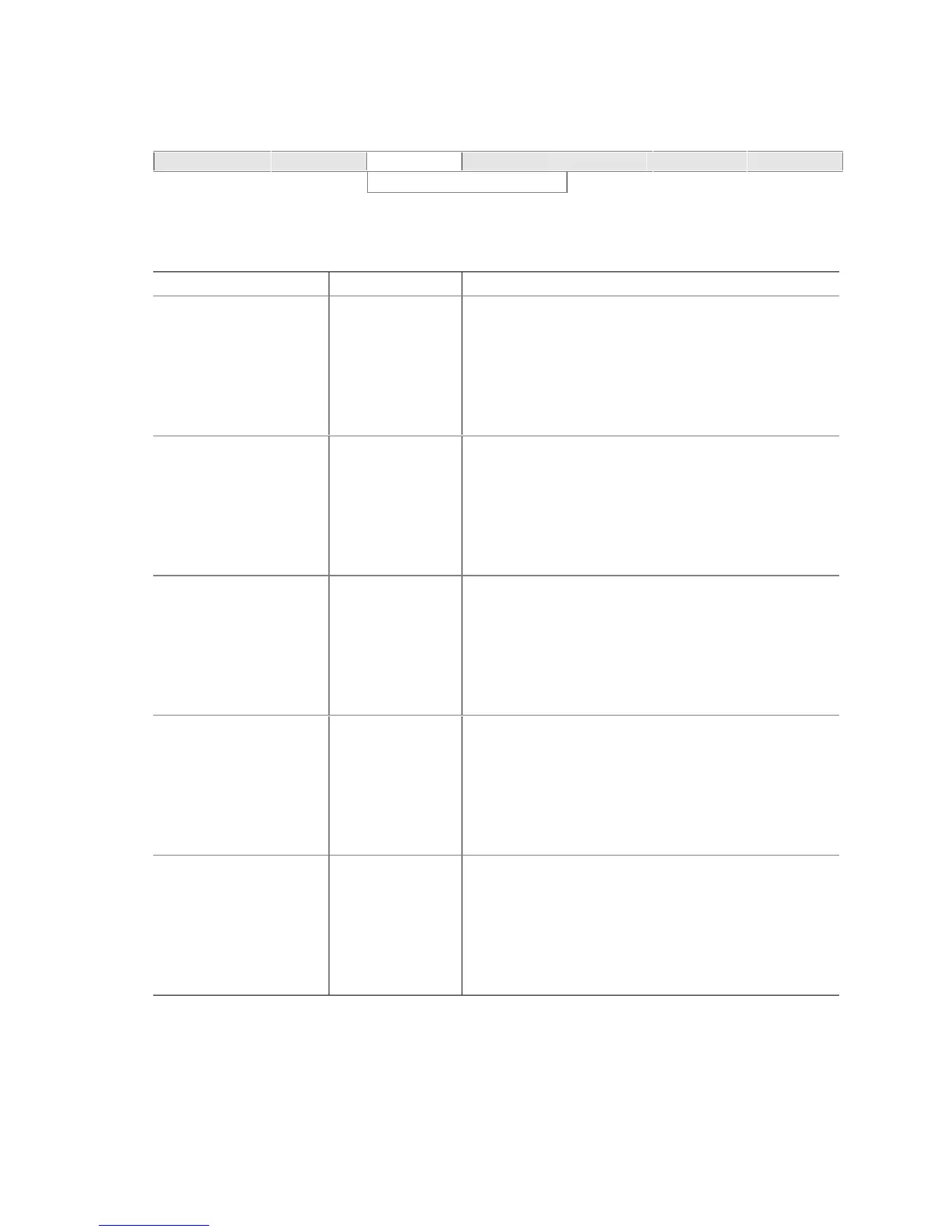Using the BIOS Setup Program
59
PCI Configuration Submenu
Maintenance Main Advanced Security Power Boot Exit
PCI Configuration
The submenu shown in Table 13 is used to configure the IRQ priority of PCI slots individually.
Table 13. PCI Configuration Submenu
Feature Options Description
PCI Slot 1 IRQ Priority
• Auto (default)
• 3
• 4
• 5
• 7
• 9
• 10
• 11
Allows selection of IRQ priority.
PCI Slot 2 IRQ Priority
• Auto (default)
• 3
• 4
• 5
• 7
• 9
• 10
• 11
Allows selection of IRQ priority and S5 wake.
PCI Slot 3 IRQ Priority
• Auto (default)
• 3
• 4
• 5
• 7
• 9
• 10
• 11
Allows selection of IRQ priority.
PCI Slot 4 IRQ Priority
• Auto (default)
• 3
• 4
• 5
• 7
• 9
• 10
• 11
Allows selection of IRQ priority.
PCI Slot 5 IRQ Priority
• Auto (default)
• 3
• 4
• 5
• 7
• 9
• 10
• 11
Allows selection of IRQ priority.