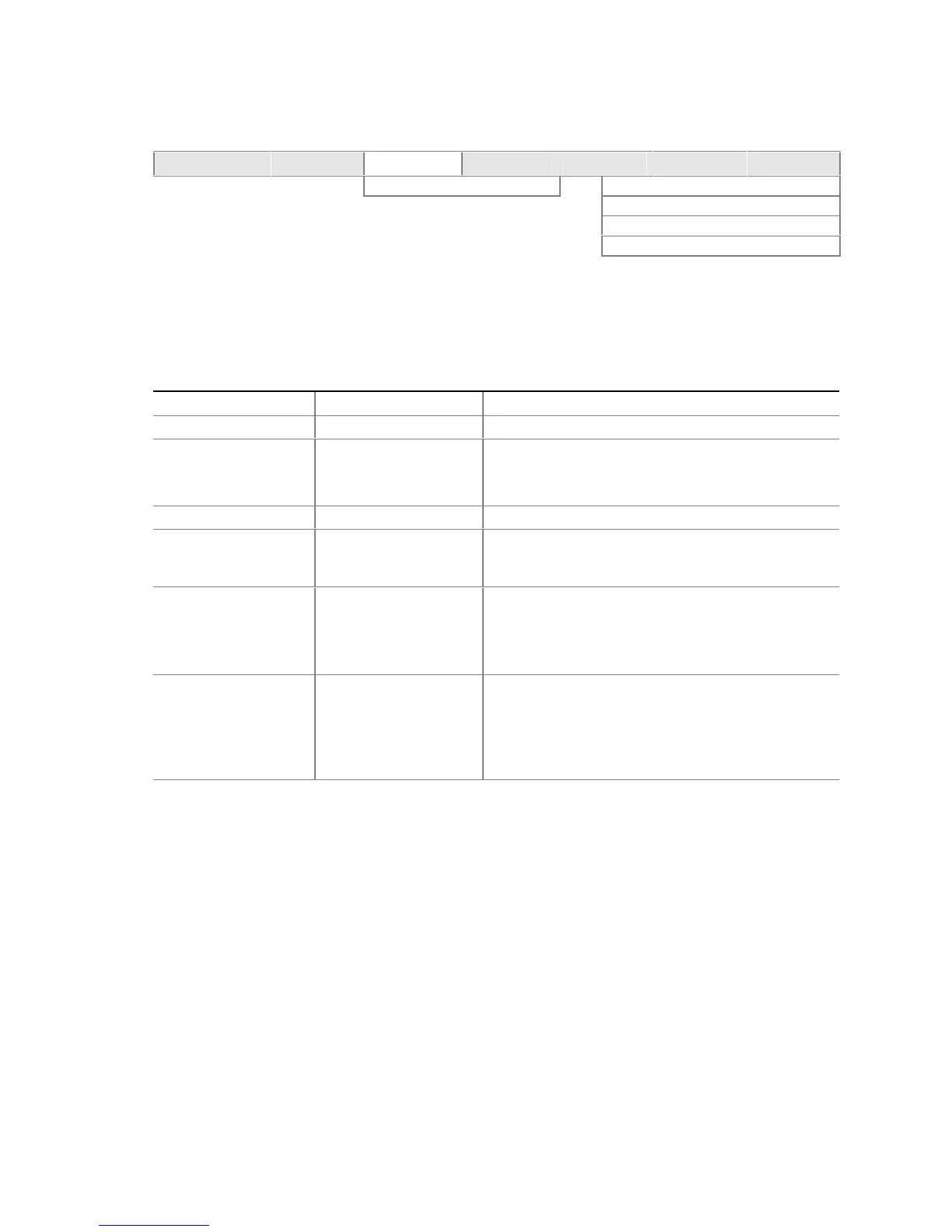Intel Desktop Board D845PEBT2 Product Guide
64
Primary/Secondary IDE Master/Slave Submenus
Maintenance Main Advanced Security Power Boot Exit
IDE Configuration
➜
Primary IDE Master
Primary IDE Slave
Secondary IDE Master
Secondary IDE Slave
There are four IDE submenus: Primary master, primary slave, secondary master, and secondary
slave. Table 17 shows the format of these IDE submenus. For brevity, only one example
is shown.
Table 17. Primary/Secondary IDE Master/Slave Submenus
Feature Options Description
Drive Installed None Displays the type of drive installed.
Type
• Auto (default)
• User
Specifies the IDE configuration mode for IDE devices.
Auto fills-in capabilities from ATA/ATAPI device.
User allows capabilities to be changed.
Maximum Capacity None Displays the capacity of the drive.
LBA Large Mode
Control
• Auto (default)
• Disabled
Specifies LBA mode control.
Block Mode
• Disabled
• 2 Sectors
• 4 Sectors
• 8 Sectors
• 16 Sectors (default)
Specifies number of sectors per block for transfers from
the hard disk drive to memory.
Check the hard disk drive’s specifications for optimum
setting.
PIO Mode
(Note)
• Auto (default)
• 0
• 1
• 2
• 3
• 4
Specifies the PIO mode.
continued