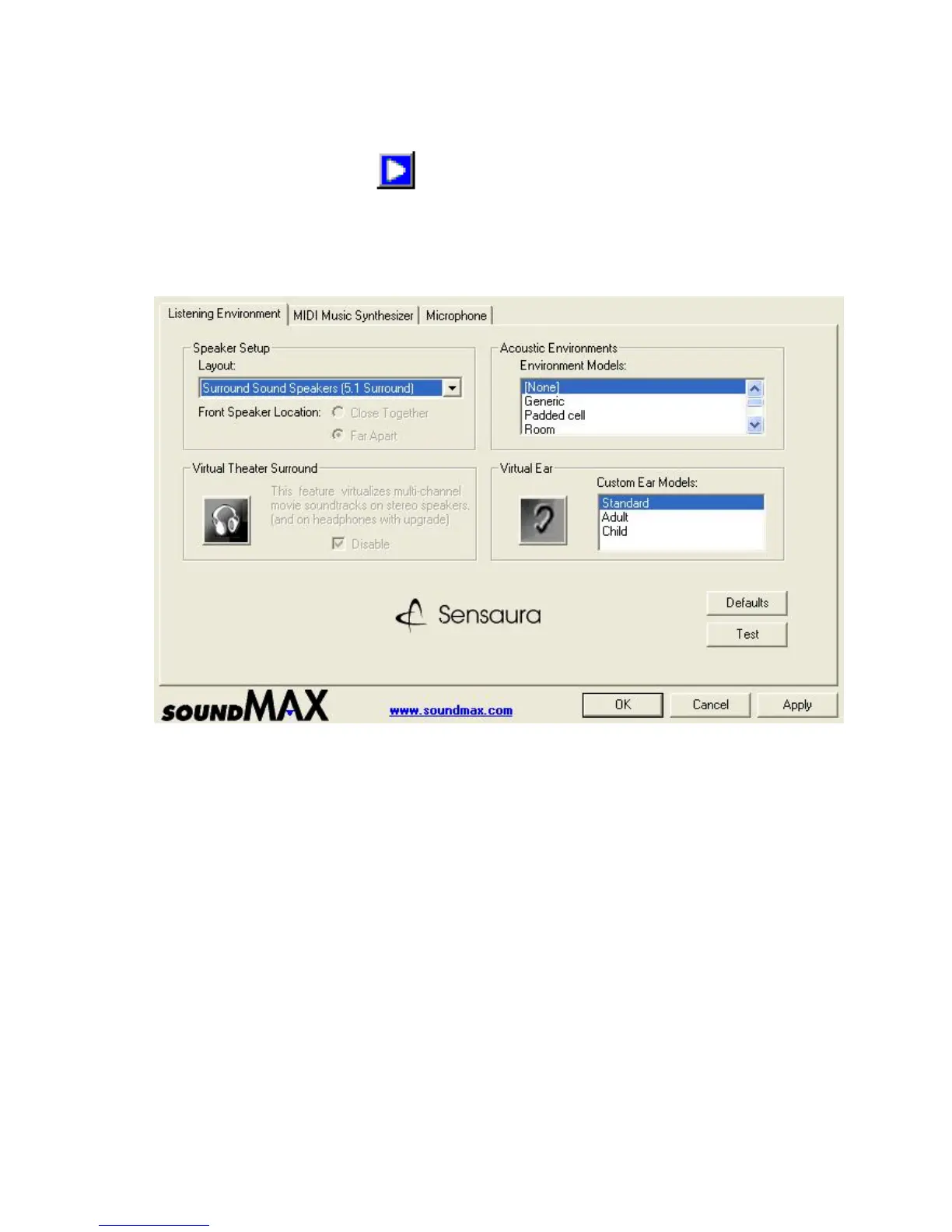Installing and Replacing Desktop Board Components
47
SoundMAX Control Panel
Click the SoundMAX tray icon from the bottom right of the screen.
Under the Listening Environment tab, select the proper layout from the Speaker Setup section:
• 4-channel setup, select the Quad Speakers (Multi-Drive Sound)
• 6-channel setup, select the Surround Sound Speakers (5.1 Sound)
After selecting the proper speaker configuration, test the multi-channel setup by clicking on the
Test button in the lower right corner of the SoundMAX control panel. Select the Play Test Noise
or Plat Test Music Loop. If any speaker fails to sound, check the cable connection for the speaker.