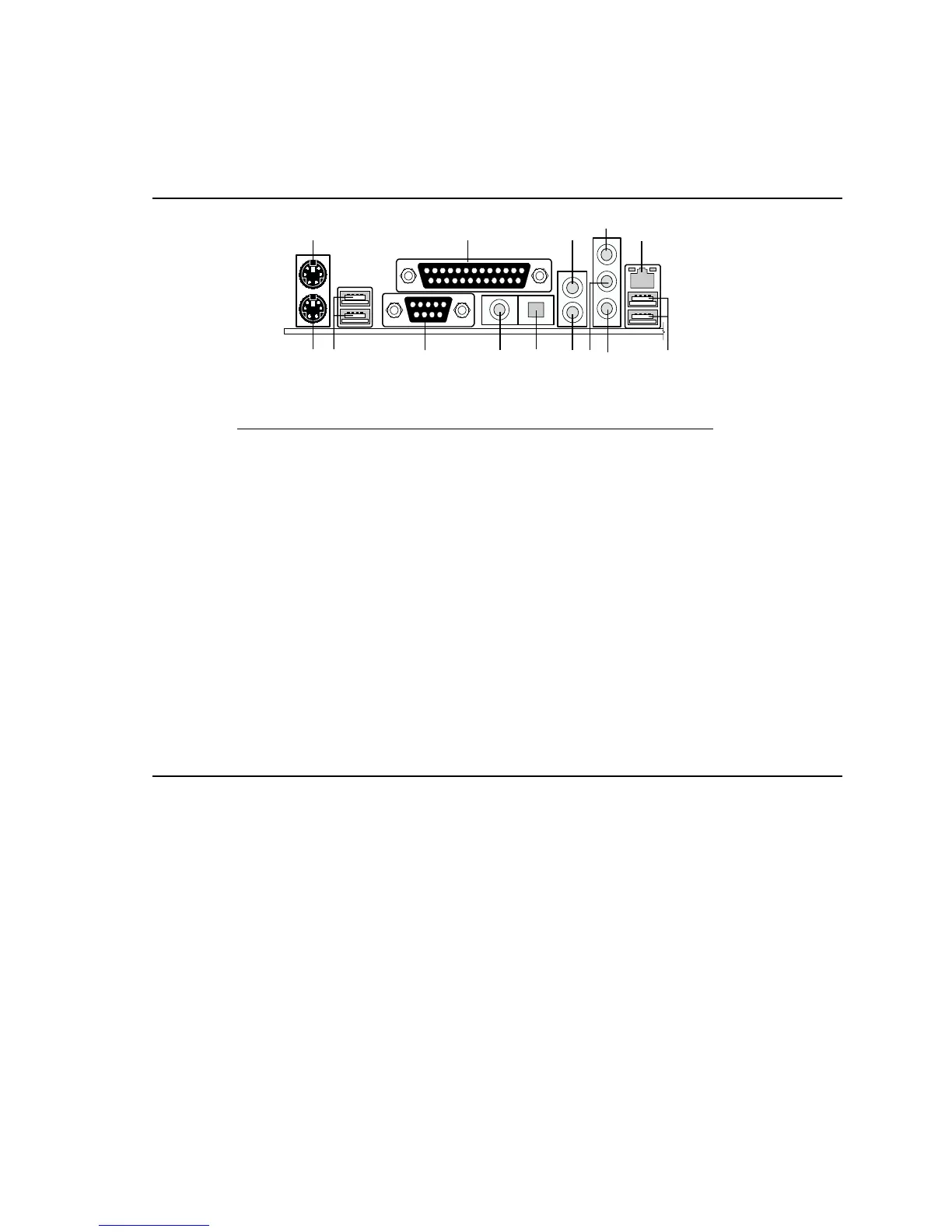Intel Desktop Board D845PEBT2 Product Guide
76
Back Panel Connectors
Figure 16 shows the back panel connectors.
OM14825
A
B
C
D
E
F
H
I
J
K
L
N
M
G
Item Description Color
A PS/2 mouse port Green
B PS/2 keyboard port Purple
C USB 2.0 ports Black
D Parallel port Burgundy
E Serial port A Teal
F S/PDIF digital line out Light orange
G S/PDIF optical line out Black
H Audio rear left/right out (6-channel audio) Black
I Audio center/Low Frequency Effects (LFE) out
(6-channel audio)
Black
J Mic in Pink
K Audio line out (2-channel) or front left/right out
(6-channel) audio
Lime green
L Audio line in Light blue
M RJ-45 Black
N USB 2.0 ports Black
Figure 16. Back Panel Connectors
✏
NOTE
The line out connector, located on the back panel, is designed to power either headphones or
amplified speakers only. Poor audio quality may occur if passive (non-amplified) speakers are
connected to this output.