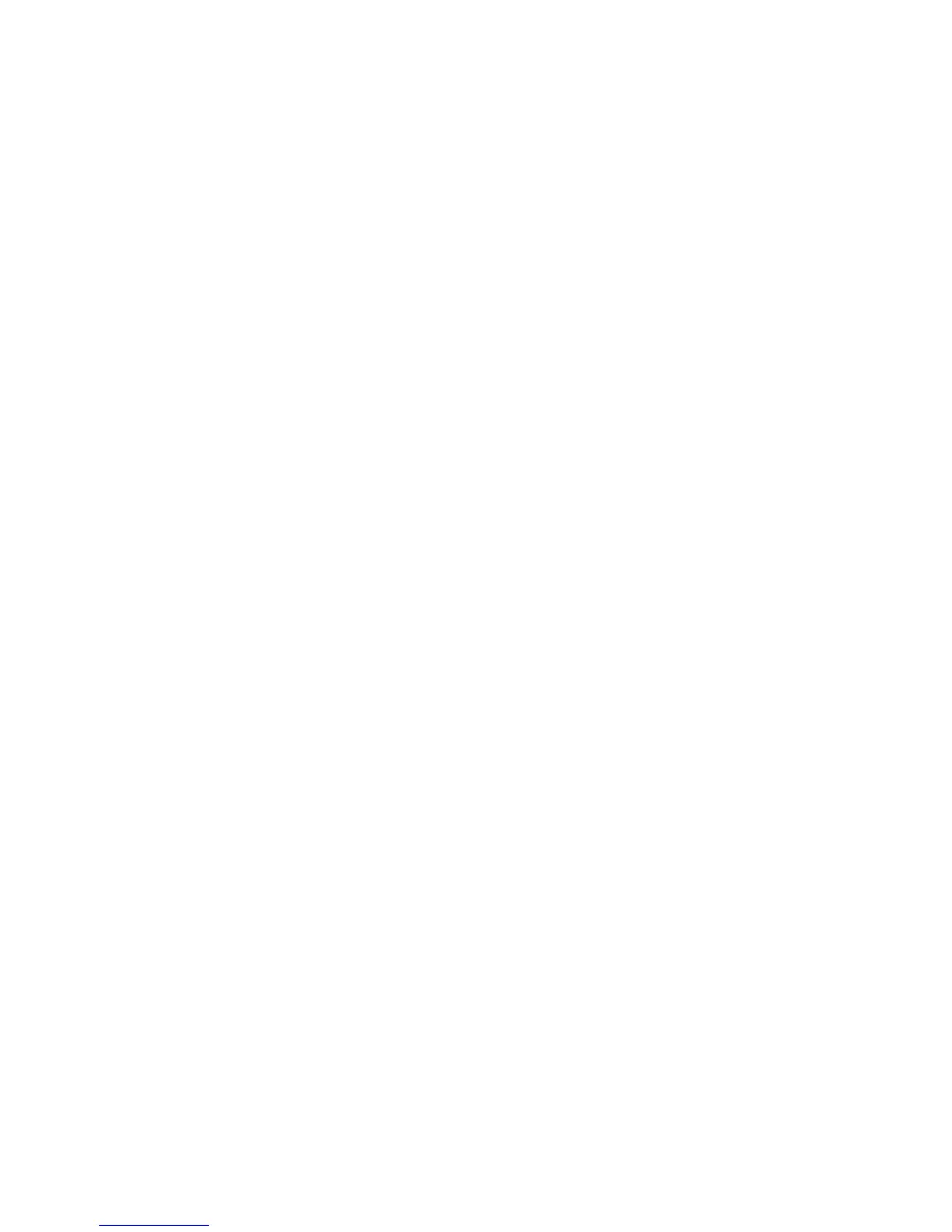Intel Desktop Board D845PEBT2 Product Guide
44
Deleting the RAID Set
To delete a RAID set, do the following:
1. From the RAID Configuration Utility, highlight the Delete RAID set option using the up-down
arrow keys and press <Enter>.
2. When Set0 appears, press <Enter>.
3. Confirm the deletion of the RAID by pressing <Y>.
Rebuilding the Mirrored Set
In the event that a drive failure, the Mirrored set will need to be rebuilt when the SATA drive is
replaced.
1. From the RAID Configuration Utility, highlight the Rebuild Mirrored set option using the
up-down arrow keys and press <Enter>.
2. Select <onlinerebuild> or <offlinerebuild> and press <Enter>:
• The <onlinerebuild> option will copy the disk now, which may take some time.
• The <offlinerebuild> option will copy the disk in the background.
3. Confirm the Mirrored set rebuild by pressing <Y>.
Resolving Conflicts
Resolving conflicts only applies to a Mirrored set configuration. If a drive failure occurs and the
replacement drive inserted into the system has been part of a RAID array in another system, it
could have conflicting drive connection information (Primary or Secondary Master/Slave). If
conflicting drive information exists on the replacement drive, the RAID set may be prevented from
being rebuilt or created. The old drive connection information must be overwritten with the new
connection information. To do so, highlight the Resolve Conflicts option from the RAID
Configuration Utility entrance screen using the up-down arrow keys and pressing <Enter>. This
will result in the new information being written to the replacement drive.
